What's New

January 26th, 2026 1.5.0
New License Level and Microsoft 365 integration
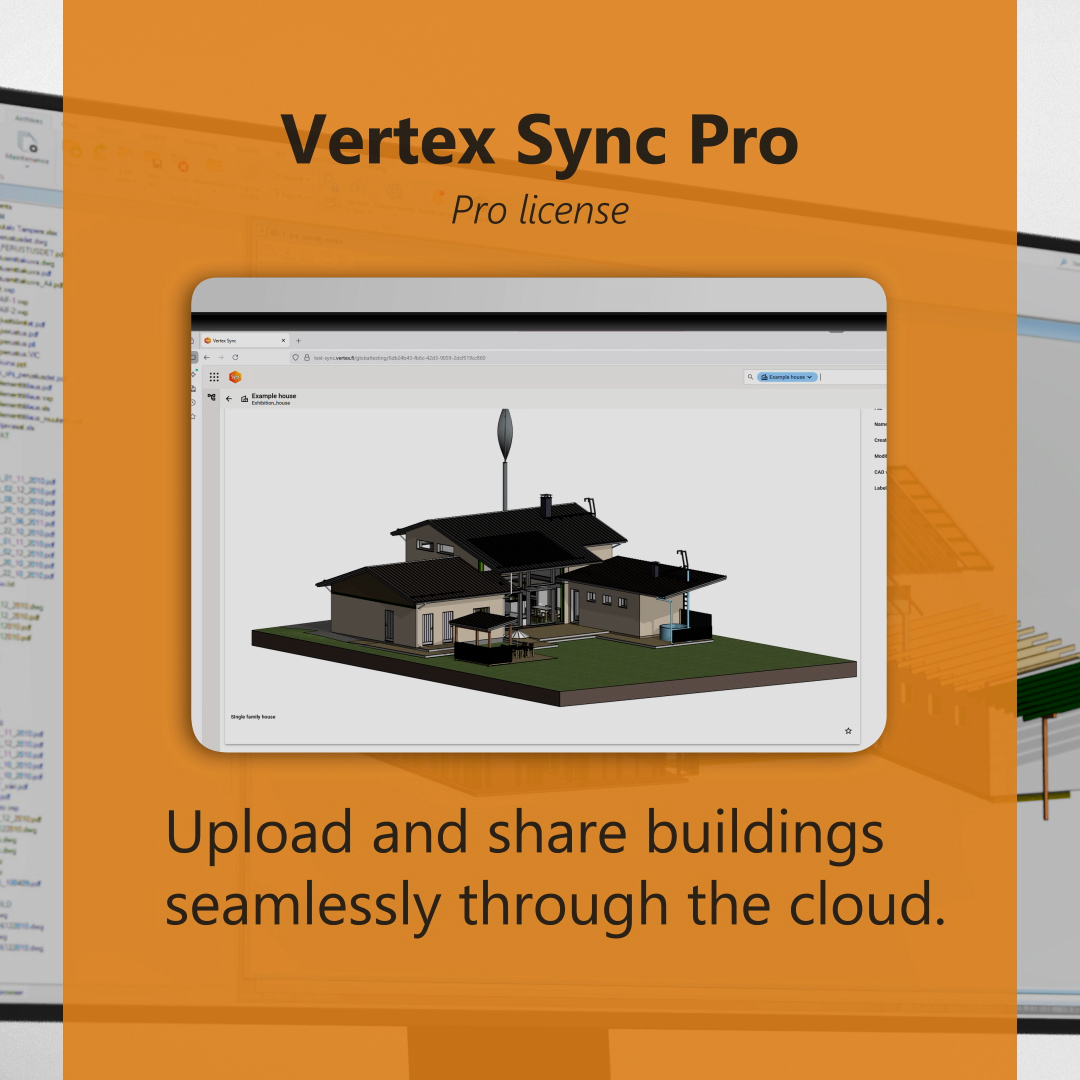
New license level for web users
Create, edit, and view Microsoft 365 documents including Word, Excel, and PowerPoint, without need directly in your workspace.
New 2D Viewer in Sync — bringing faster, clearer, and more accessible drawing review directly into your workflow.
Please, see the Release notes for important information and the full list of issues resolved.
January 20th, 2026 1.4.0
Edge Lines for 3D model and improvements for Hide, Hide Others, and Isolate performance.
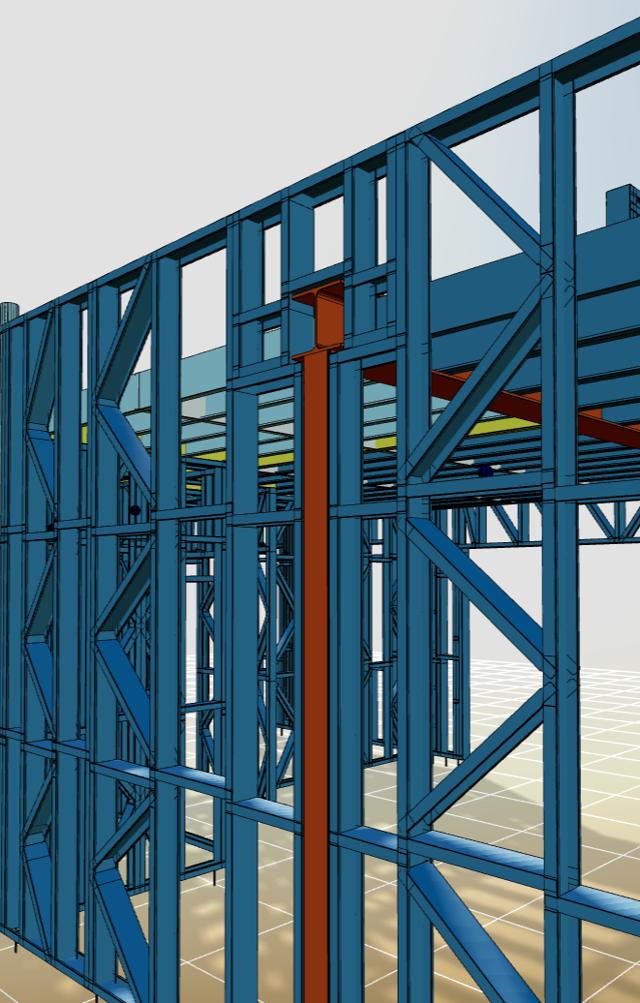
Edge Lines for Improved Clarity
Hide, Hide others and Isolate works now almost in real time in 3D viewer
Combined 3D Hierarchy and Type tree into one
Please, see the Release notes for important information and the full list of issues resolved.
October 18th, 2025 1.3.0
Selection based clip tool for 3D model viewer
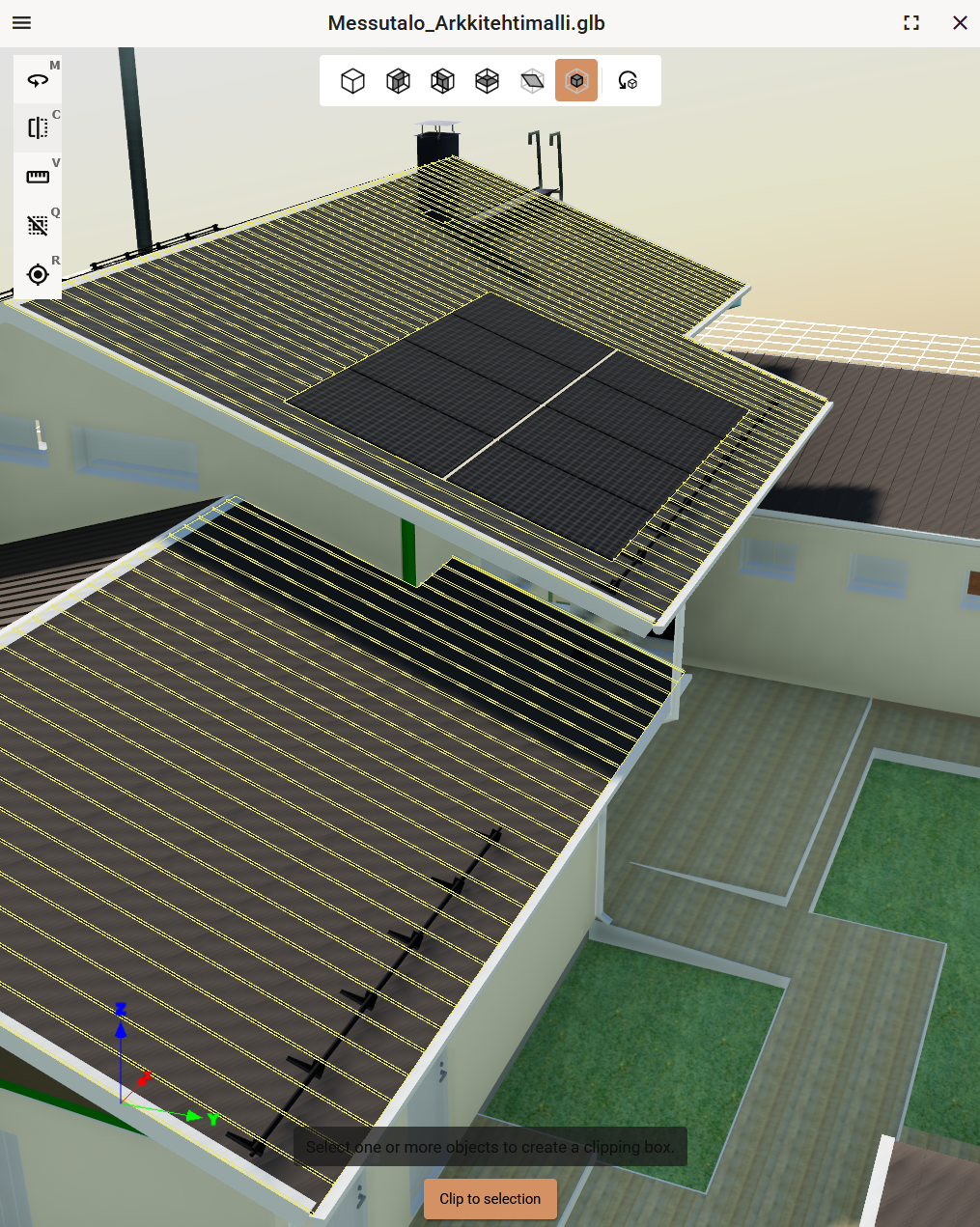
User can see clearly the model orientation and clip directions from coordinate system
Uses can utilize selection clip to multiple objects
User can clip model in direction of selected face
Please, see the Release notes for important information and the full list of issues resolved.
June 25nd, 2025 1.2.0
Selection based clip tool for 3D model viewer
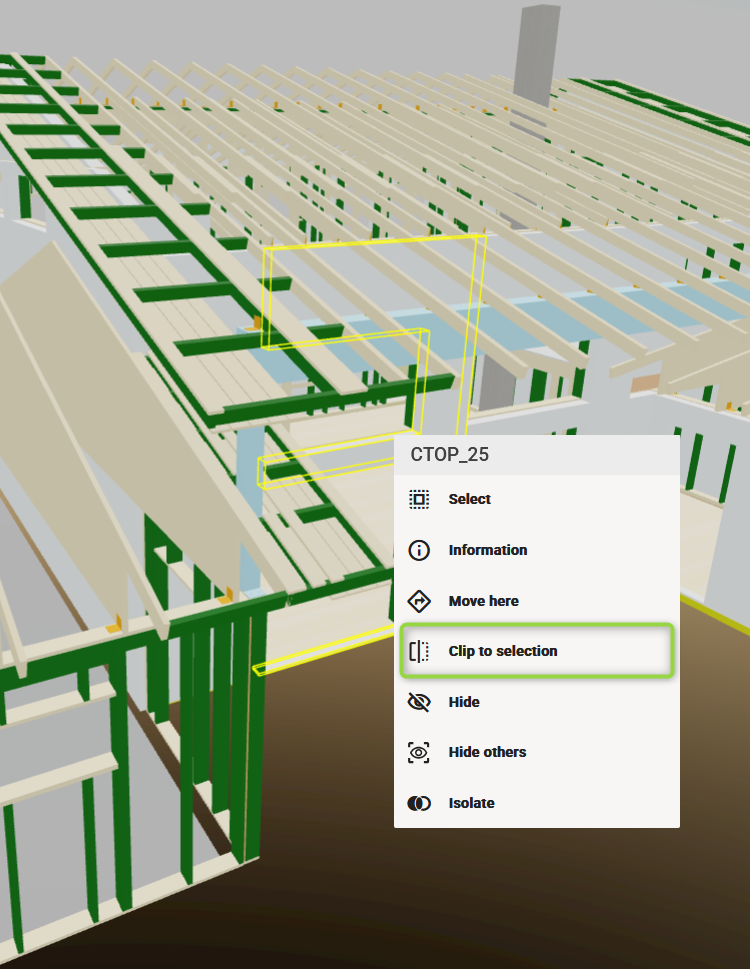
User can use 3D viewer's selection based clipping providing enhanced focus and clarity for detailed analysis
3D viewer settings user interface has been improved.
User can edit labels when only one object is selected
Please, see the Release notes for important information and the full list of issues resolved.
May 22nd, 2025 1.1.0
Improvements for 3D model viewer’s measuring and clip tools
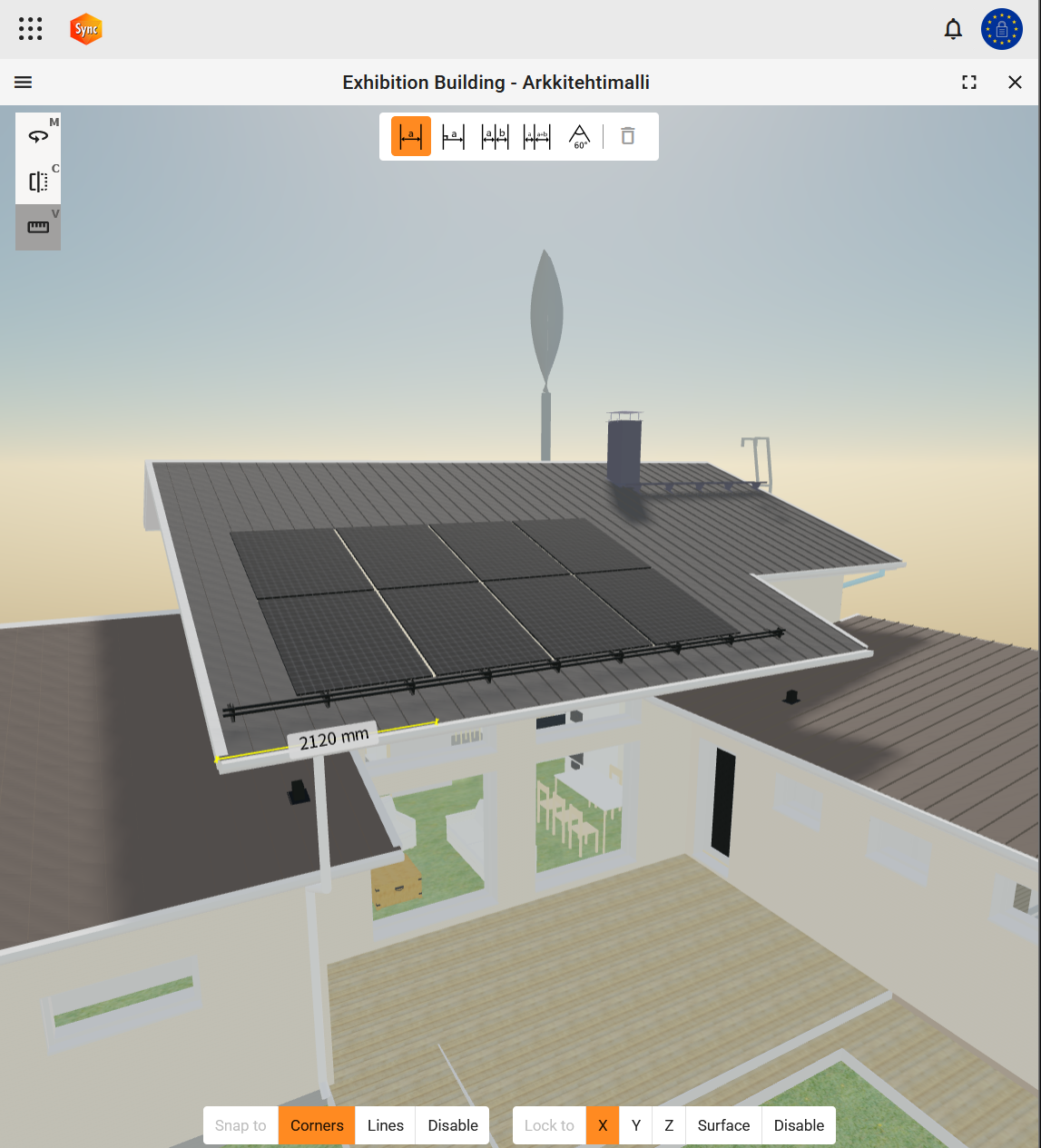
Users can now lock the measure direction to the coordinate axis to ensure accurate and consistent measurements.
Users now receive clearer visual feedback with the addition of a wire frame to the clipping box’s current surface while hovering
The restore previous item feature has been improved to better meet user expectations
Please, see the Release notes for important information and the full list of issues resolved.
April 7th, 2025 1.0.6
Improvements for 3D model viewer’s selection, hide and clip tools
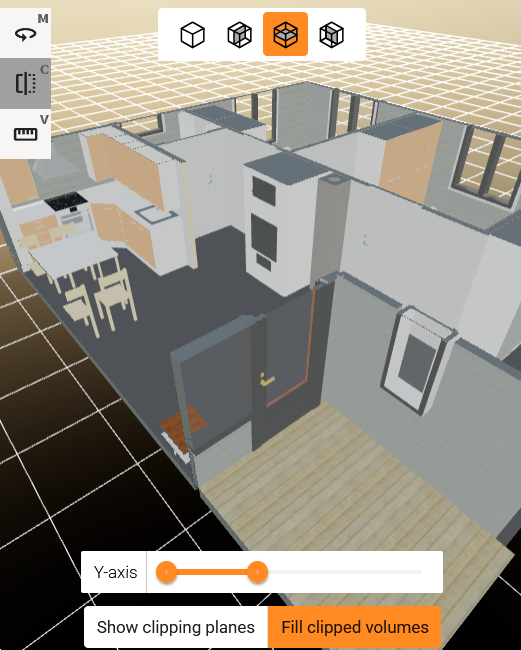
Improved interaction between the 3D model and the model tree view
User can do measurements check in the 3D model even the model is clipped
User can clip the 3D model along main axes
Please, see the Release notes for important information and the full list of issues resolved.
March 25th, 2025 1.0.5
Fix for a bug causing uploads from BD to fail

Fixed a bug where, in certain situations, preview images' file updates may throw write conflict during the upload process from Vertex BD.
Please, see the Release notes for important information and the full list of issues resolved.
March 20th, 2025 1.0.4
Fixes for bugs causing uploads from BD to fail

Fixed a bug where, in certain situations, a published document with many source files prevented the building upload from Vertex BD.
Resolved an issue where users were unable to revise a large building while uploading from Vertex BD.
Please, see the Release notes for important information and the full list of issues resolved.
February 27th, 2025 1.0.3
3D viewer improvements
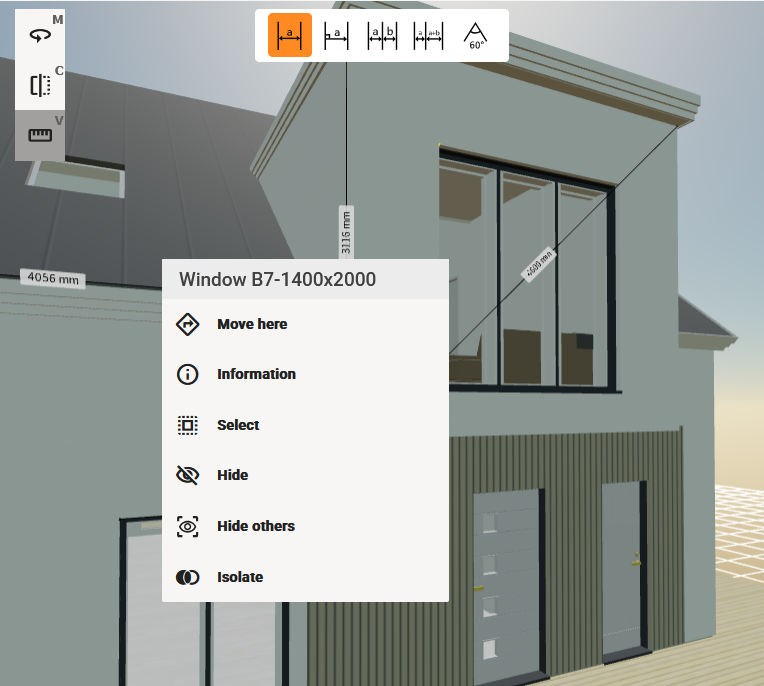
User can select an object or several objects and use new Hide others feature to get a clear view for selected objects.
User can easily switch measurement tools with our new toolbar, without leaving the feature.
Ensure you select the correct item with ease. Now, if available, component names are visible directly in the 3D model context menu.
Please, see the Release notes for important information and the full list of issues resolved.
February 4th, 2025 1.0.2
Authentication and authorization services robustness improved

Bugs causing login fail fixed
Please, see the Release notes for important information and the full list of issues resolved.
January 23rd, 2025 1.0.1
Login response improved

Bug causing login wait sometimes unnecessary long time bug fixed
Please, see the Release notes for important information and the full list of issues resolved.
January 20th, 2025 1.0.0
Improved search performance in case where the user has limited access to Sync content

User can filter reports to find materials and all other reports efficiently
User can change movement helper settings in the 3D viewer's settings tab
Bug fixes
Please, see the Release notes for important information and the full list of issues resolved.
December 4th, 2024 1.0.0-beta.17
Thumbnails performance improved for better user experience
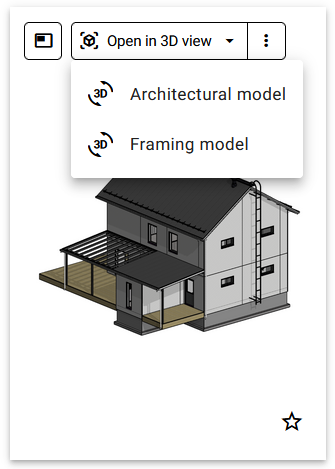
User can open framing model in 3D directly from building object view.
Open preview moved into separate button to prevent opening the preview by mistake
Small improvements to Share dialog for better usability
Please, see the Release notes for important information and the full list of issues resolved.
November 18th 2024 1.0.0-beta.16
File upload bug fixed

File upload bug fixed
Please, see the Release notes for important information and the full list of issues resolved.
October 21st, 2024 1.0.0-beta.15
Sync Open API
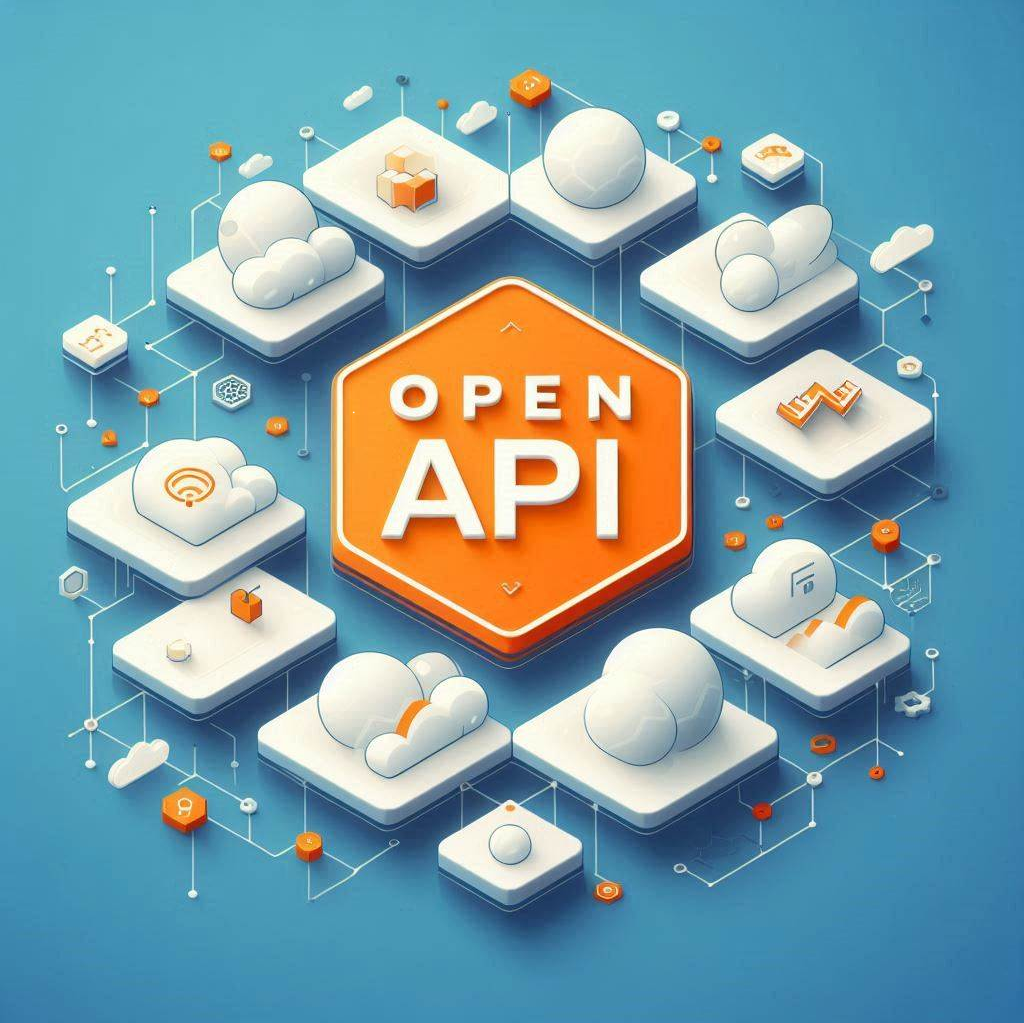
Discover the comprehensive Sync API documentation, complete with examples, by following the link Sync Open API.
The globe icon now displays share status directly in object view, grid, and list views—no need to open the share dialog anymore.
Please, see the Release notes for important information and the full list of issues resolved.
September 30th, 2024 1.0.0-beta.14
Share document with an anonymous link

The Share feature enables users to generate a unique web link for any document, facilitating easy sharing
User can select the item from the tree and if the select item is a branch all the children are selected too.
Please, see the Release notes for important information and the full list of issues resolved.
September 11th, 2024 1.0.0-beta.13
Measuring tools in mobile and bug fixes
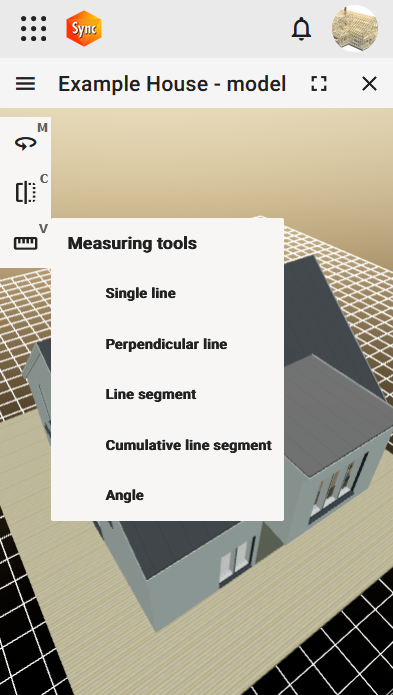
Measuring tools are now usable in mobile too
Component type based icons in 3D viewer to make tree view muck more usable
Please, see the Release notes for important information and the full list of issues resolved.
August 26th, 2024 1.0.0-beta.12
Check measures in 3D viewer and bug fixes

User can check measures in 3D model
User can select the one of the viewpoints
User can edit several objects labels at once
Please, see the Release notes for important information and the full list of issues resolved.
July 1st, 2024 1.0.0-beta.10
3D viewer improvements and bug fixes

Fill clipped volumes in 3D viewer.
New ‘Fly’ movement mode in 3D viewer.
Bug fixes
Please, see the Release notes for important information and the full list of issues resolved.
June 20th, 2024 1.0.0-beta.9
User interface improvements and bug fixes
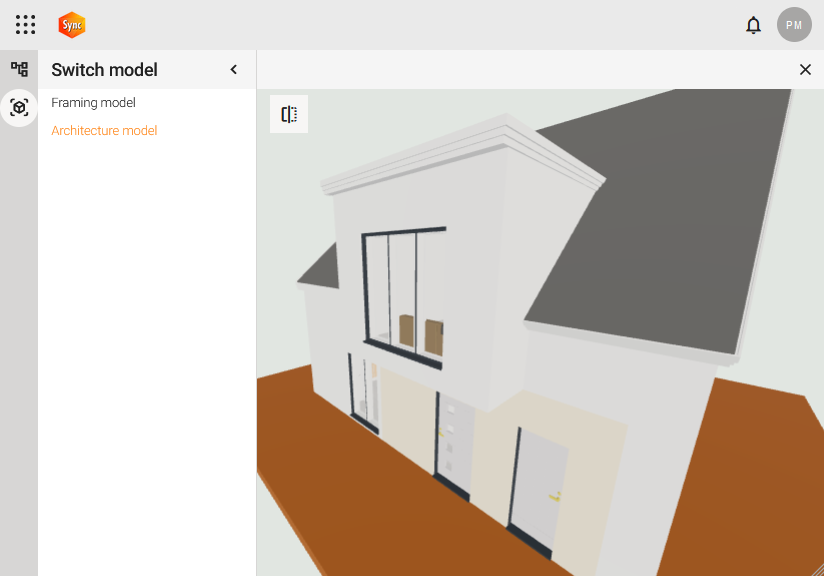
Add label for multiple item at the same time.
Switch between architect and framing model in 3D viewer. There no need to close the 3D viewer anymore.
Bug fixes
Please, see the Release notes for important information and the full list of issues resolved.
April 30th, 2024 1.0.0-beta.8
User interface improvements and bug fixes

User interface improvements
Bug fixes
Please, see the Release notes for important information and the full list of issues resolved.
April 10th, 2024 1.0.0-beta.7
Bug fixes

API end points html status return values corrected.
Please, see the Release notes for important information and the full list of issues resolved.
March 14th, 2024 1.0.0-beta.6
Improved navigation

System remembers selected filters when navigating between entities
Navigate back from the search results view
Organization admin can unlock an object which has been locked by other user
Please, see the Release notes for important information and the full list of issues resolved.
February 23th, 2024 1.0.0-beta.5
Bug fixes

Events and notifications without issuers' name bug fixed.
Please, see the Release notes for important information and the full list of issues resolved.
February 16th, 2024 1.0.0-beta.4
Organization admin can unlock an object which has been locked by other user.
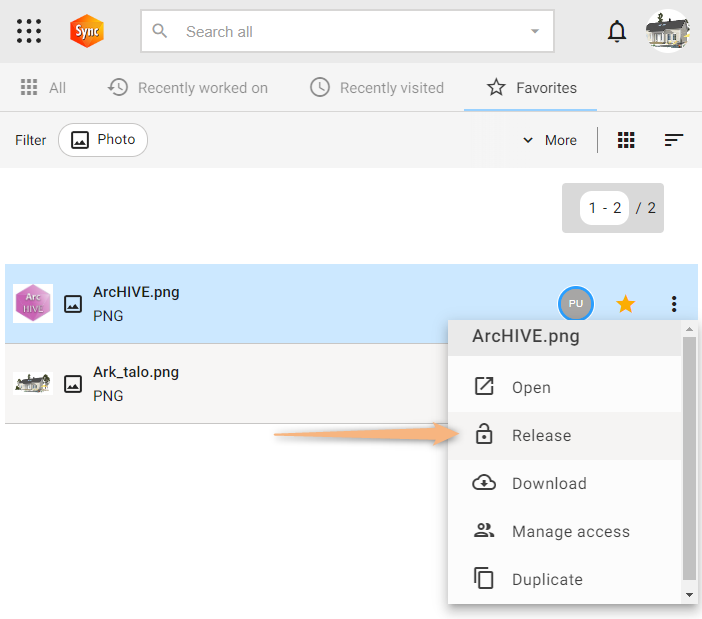
Admin can release locks placed by other users in super user mode
If no content is found, the systems informs the user about it
Please, see the Release notes for important information and the full list of issues resolved.
February 8th, 2024 1.0.0-beta.3
Bug fixes

Merge branches endless loop fixed.
Please, see the Release notes for important information and the full list of issues resolved.
February 5th, 2024 1.0.0-beta.2
Bug fixes

Please, see the Release notes for important information and the full list of issues resolved.
February 2nd, 2024 1.0.0-beta.1
Information about license is expire and bug fixes

Version number to UI
Information if Sync license is expired
Please, see the Release notes for important information and the full list of issues resolved.
February 1st, 2024 1.0.0-beta
Integration with MyVertex and login with VertexId
.png?inst-v=1f3116da-a127-4162-a304-3952ff943afd)
Only organization admin can see CAD custom environments
User can select default filtering for the front page
User can search file types like ifc, step stl etc.
Please, see the Release notes for important information and the full list of issues resolved.
December 18th, 2023 1.0.0-alpha.9
Improved performance and bug fixes

Please, see the Release notes for important information and the full list of issues resolved.
November 27th, 2023 1.0.0-alpha.8
Improved performance

Bug fixes
Improved performance
Please, see the Release notes for important information and the full list of issues resolved.
November 8th, 2023 1.0.0-alpha.7
Permission management and access control
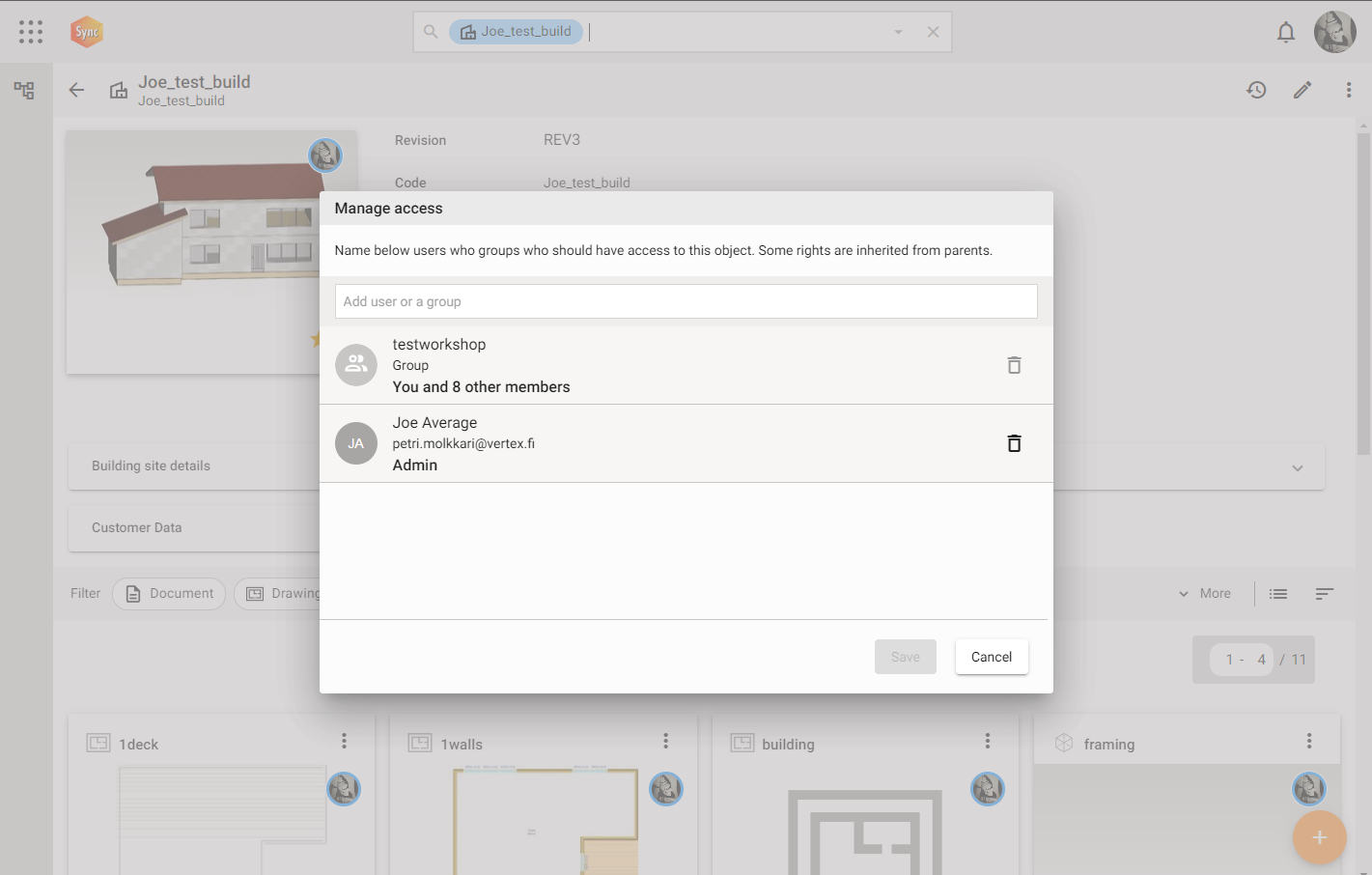
Permission management and access control
Improved filtering user interface
Improved performance
Please, see the Release notes for important information and the full list of issues resolved.
October 30th, 2023 1.0.0-alpha.6
Automatic labels

Automatic system to add labels
Investigate 3D model inside Sync service
Improved performance
Please, see the Release Notes for important information and the full list of issues resolved.
August 17th, 2023 1.0.0-alpha.5
CAD data visible in Sync
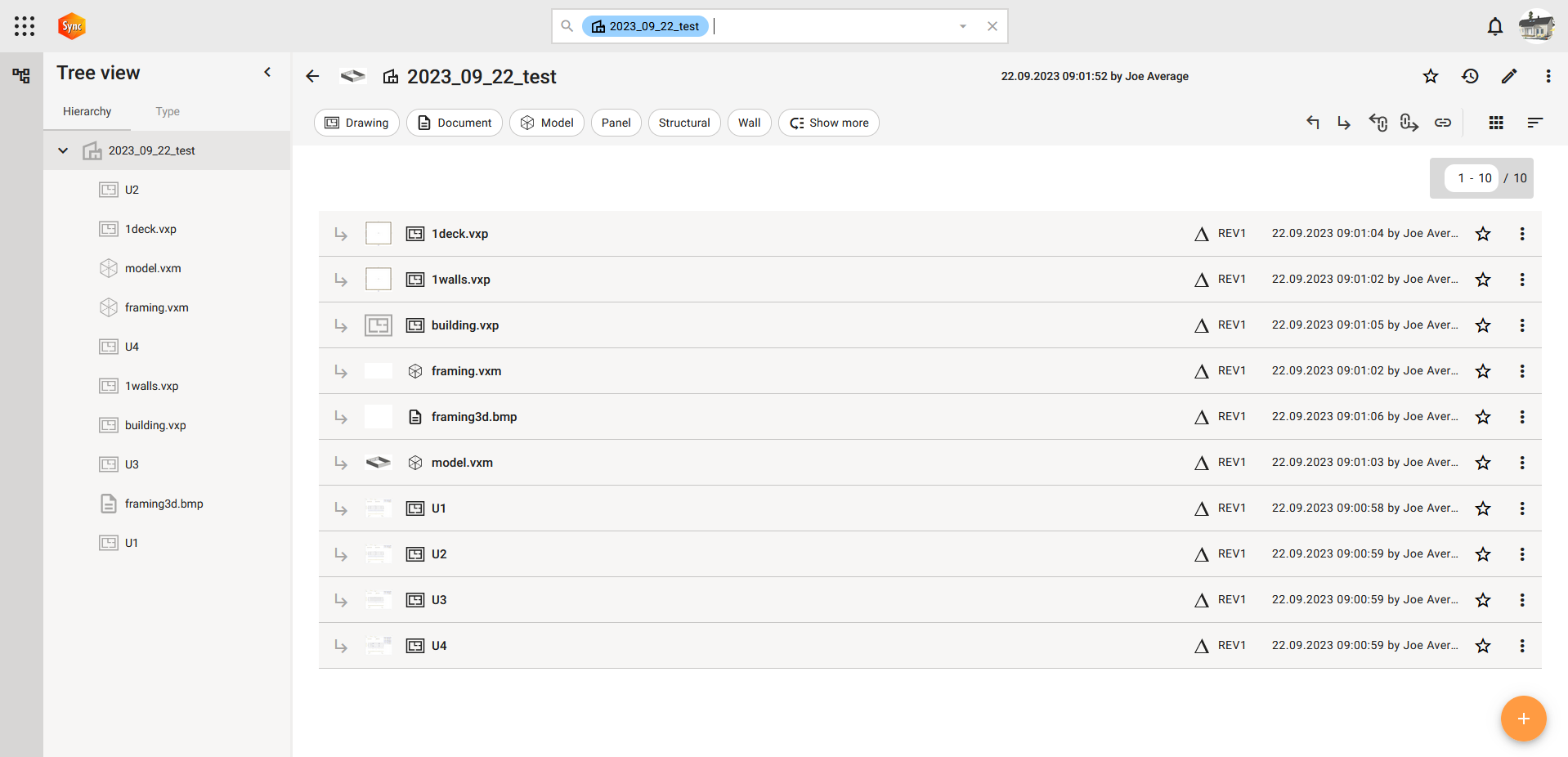
Template files are not shown in user interface if user does not want to see them
User can see in Sync object's meta data created in CAD
Search under the current object
Please, see the Release Notes for important information and the full list of issues resolved.
May 25th, 2023 1.0.0-alpha.4
New connections
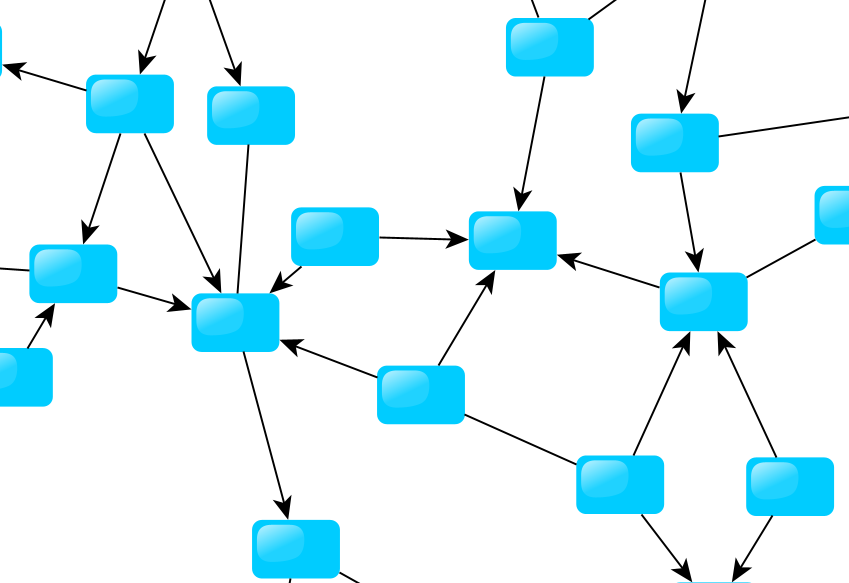
New connections
Improved object view
Lots and lots small bug fixes
Please, see the Release Notes for important information and the full list of issues resolved.
March 14th, 2023 1.0.0-alpha.3
Pan images in preview

Pan images in preview
For better user experience current user's information is loaded before other organization user information
Several small bug fixes
Please, see the Release Notes for important information and the full list of issues resolved.
March 1st, 2023 1.0.0-alpha.2
Reserve object. Let the other members of the group know that I'm working on this.

Reserve object. Let the other members of the group know that I'm working on this.
Get notifications
Download or deleted several objects at once
Several improvements and bug fixes
Please, see the Release Notes for important information and the full list of issues resolved.
February 3rd, 2023 1.0.0-alpha.1
System to prevent data corruption while updating data

System to prevent data corruption while updating data
System ensures the building data is uploaded correctly before the new data replaces the one
Other users get always a complete and unbroken CAD building, even some other user is uploading changes.
Improved the overall usability of the system by speeding it up
Thumbnails and preview pictures for files.
Please, see the Release Notes for important information and the full list of issues resolved.
September 21st, 2022 1.0.0-alpha
First initial alpha version

Please, see the Release Notes for important information and the full list of issues resolved
