Release notes 1.0.0-alpha.6
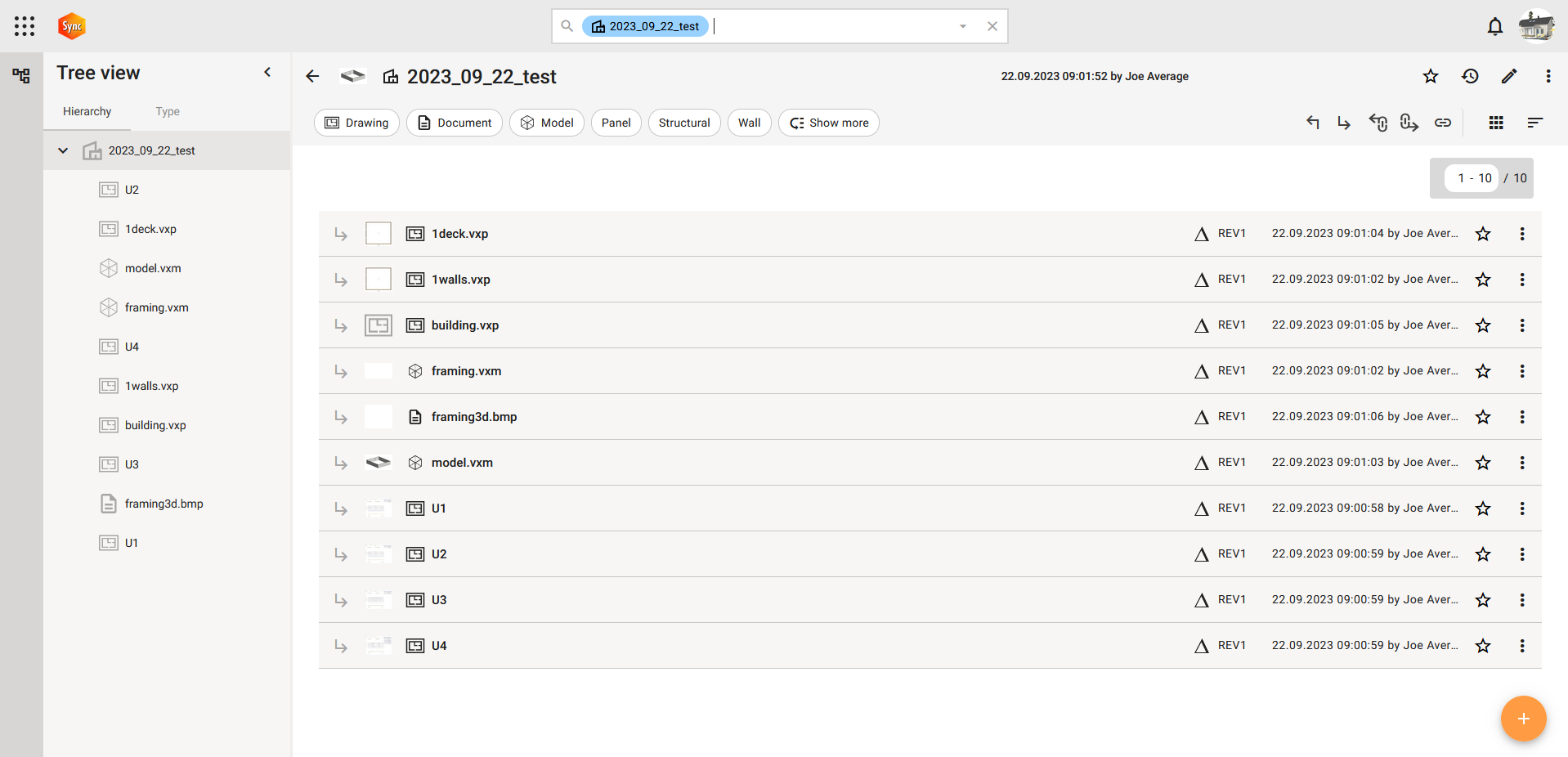
Version 1.0.0-alpha.6 release date 30.10.2023
Automatic system to add labels
Labels can help you organize and find your objects more easily. You can use the label filter to see only the objects that have a specific label or a combination of labels. For example, if you want to see only the objects that are urgent and important, you can select those two labels in the filter. Sync will show you only the objects that have both labels.
Now administrator may add rules to add labels automatically.
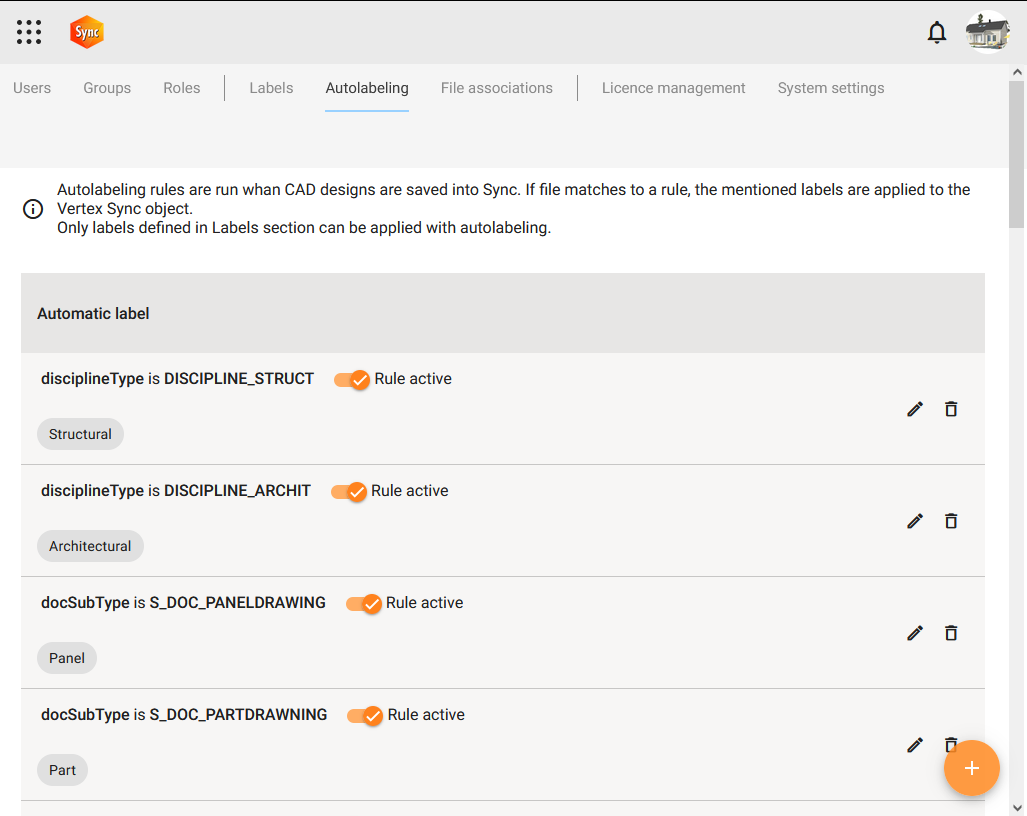
Investigate 3D model inside Sync service
As an user I want to open a 3D model in browser for investigation as it shows information more demonstrative way compared to 2D. Many times it's enough to open the model for the user to get the information needed.

Use carousel to browse items
Use preview window carousel to browser items. Browsing preview image is easy way to find correct drawing for example.. Once you have found the correct one, you have direct link to the object’s data in preview window header.
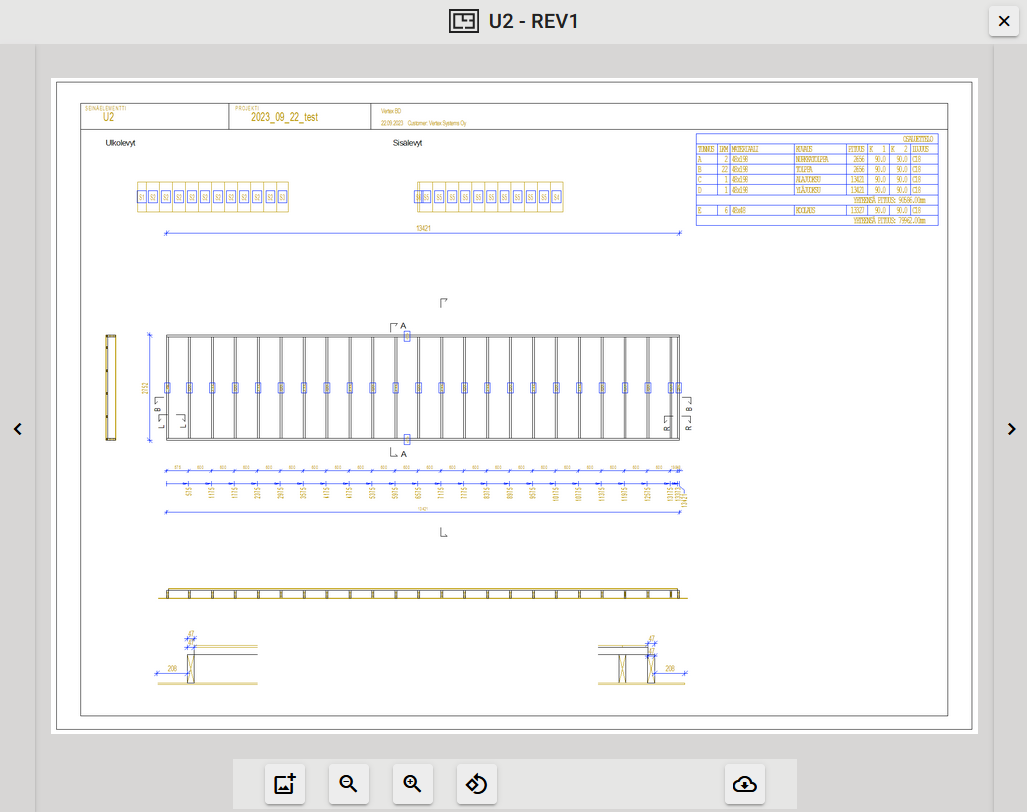
New revision gets automatically same labels as the old revision had
You don’t need to manage label by hand in revise. System adds automatically same labels to the new revision as the old one had.
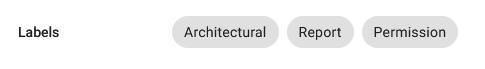
Improvements to user experience
Our goal is to offer the best user experience possible. We have made a lot small improvements for user interface and usability of Sync. We hope you using enjoy using Vertex Sync
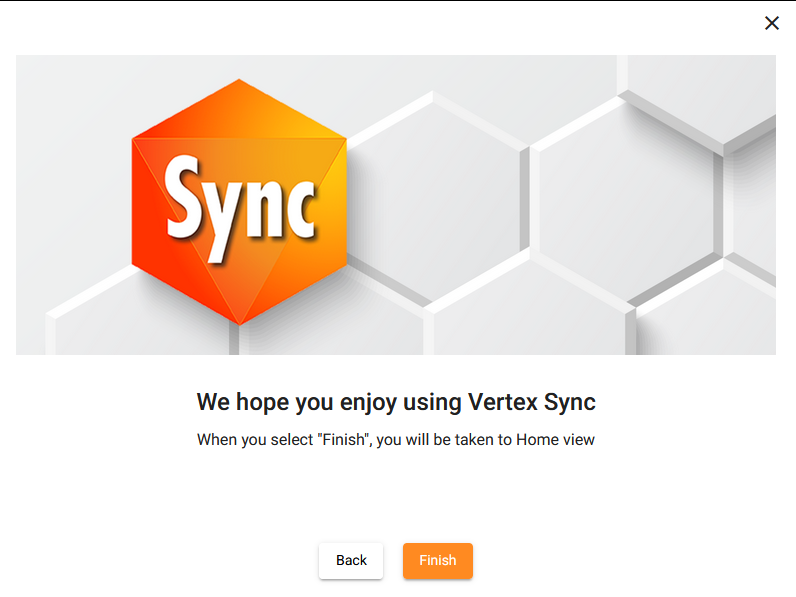
Objects' path visible in move and link dialogs
Objects parent paths are added into to Link and Move dialogs to help you to find the correct items.
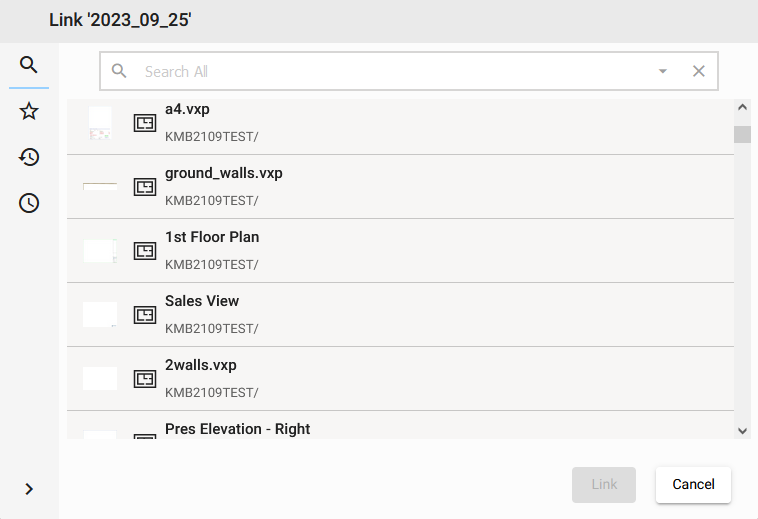
Users' "Recently ..." lists contains only recent items
The system automatically adds any object that you open or view to the recently visited list and t an object you edit or modify to the recently worked on list. The recently visited and worked on tabs will show you the most recent objects from 2 weeks time, sorted by the date added. You can click on any object in the list to open it again.
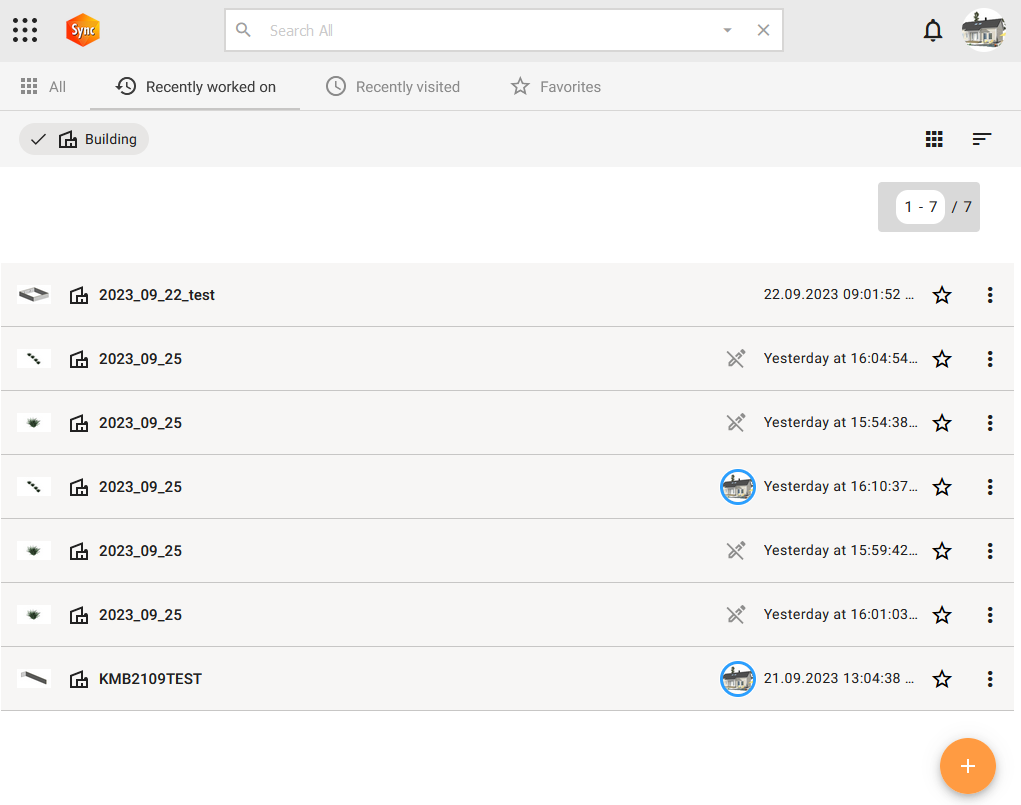
All updates for this release
Story
VXSYNC-81 User can investigate the glb model 3D model inside Sync service
VXSYNC-92 User can create a new revision of an object. The new revision has same labels than the old one.
VXSYNC-93 System gives a warning if the label user is removing is set to one or more objects. The system gives a warning if the label is used in automatic label rule too.
VXSYNC-94 Admin can trust the system works without any complicated setup, which means a default base set of labels in the system.
VXSYNC-100 User can investigate building components and structure clearly in 3D view
VXSYNC-411 Customer admin can select system base settings easily before start to use the service.
VXSYNC-495 Workspace client can use file name and extension as search terms to serve CAD more efficiently
VXSYNC-528 CAD user can to sort items first by some parameter and then by some other
Epic
VXSYNC-3 Object view which is intuitive and contains necessary tools and data
VXSYNC-73 Automatic system to add labels
Bug
VXSYNC-222 Entityservice error when multiple users create entities concurrently from multi endpoint
VXSYNC-228 User service sometimes returns errors in test site testworkshop tenant
VXSYNC-243 Linking multiple entities can be unusable slow
VXSYNC-252 Updating user's activity status to inactive gives error
VXSYNC-264 Branch creation may create duplicate entities
VXSYNC-312 Operation succeeds even if failing to check custom tenant setting
VXSYNC-313 Creating entity may create one way connections
VXSYNC-316 Delete from recycle bin sometimes returns 500
VXSYNC-325 Update floating-range-display automatically on recently added list changes
VXSYNC-346 If CAD metadata description is empty system should show the key value.
VXSYNC-365 Deleting label should check which autolabels use it and remove it from them.
VXSYNC-368 PUT /users/:id returns 500
VXSYNC-369 Invited new users does not show automatically in user list view
VXSYNC-377 Show more button should not be visible if there is nothing to show
VXSYNC-380 Discard changes dialog opens twice if users clicks 'Cancel'
VXSYNC-383 Add items button is not fully visible while scrolling in mobile view
VXSYNC-385 Nonrecursive Entity Hierarchy requests may return a childs child
VXSYNC-395 Advanced search loading shown before any search
VXSYNC-396 Keycloak realm update loses some data
VXSYNC-398 Updated entity-view floating-range-panel not working
VXSYNC-400 Composite children are lost in revise
VXSYNC-404 Revisioning navigates to wrong entity
VXSYNC-405 Entity filters in item-list-toolbar opens slowly on mobile
VXSYNC-415 Lock and revise lock buttons are not visible
VXSYNC-420 User cannot know to which row 'Remove' button belongs to.
VXSYNC-421 Thumbnail is not generated for bmp files.
VXSYNC-422 Delete labels dialog's dropdown menu is allmost invisible on dark theme
VXSYNC-430 Old searches does not follow the contex in which user is making the search
VXSYNC-547 Move and link dialog does not always display paths
VXSYNC-549 Entity search with pagination can return duplicate entities
VXSYNC-563 Entities with one way relations can be created
VXSYNC-566 Duplicate remove-buttons in multiselect and unnecessary view button in context-menu
VXSYNC-568 Merging a branch sometimes fails due to referencing object errors
VXSYNC-571 Auto label performance can be very bad
VXSYNC-601 Front-end has an error in managing whether the object is in the string list or not. Remove items gives an error even though no error has occurred.
VXSYNC-604 Buiding preview tries to view building.json instead of the preview image.
VXSYNC-613 User interest notifications do not work
VXSYNC-617 Every revision is visible when viewing all entities list in dashboard
Task
VXSYNC-16 Add aggregation icons into UI
VXSYNC-168 Design meaningful performance tests
VXSYNC-273 Change linking and unlinking fetching entities to multi endpoint
VXSYNC-318 Add translations for metadata fields
VXSYNC-321 Standalone component conversion
VXSYNC-334 Update angular material 16
VXSYNC-345 Add BD's Code field value into list and grid items
VXSYNC-357 Separate labels from entities open api service to labels open api service
VXSYNC-361 Add endpoint to fetch label by name
VXSYNC-364 Remove System files and template files from the tree view
VXSYNC-370 Speed up get all users request
VXSYNC-372 Improve editing groups
VXSYNC-376 Improve chips UI in frontend
VXSYNC-379 Users' "Recently ..." lists contains only recent items
VXSYNC-382 Reduce use of BehaviorSubject in code and make it more consistent
VXSYNC-386 Deleting and updating a label should update auto labels in UI
VXSYNC-388 Change cad entity type icon
VXSYNC-389 Allow inactive labels in autolabels but do not add them to entities
VXSYNC-392 Update entity metadata translations
VXSYNC-393 Show labels on multiple rows in advanced search
VXSYNC-401 Add Postman tests for entity access checks
VXSYNC-406 Improve advanced search on mobile
VXSYNC-426 Change sorting from case sensitive to case insensitive.
VXSYNC-427 Swap zoom in and out button other way around in preview.
VXSYNC-428 Add preview navigation buttons left and right for front page item
VXSYNC-429 Add object path to objects in move and link dialog
VXSYNC-433 Ensure that there's no references in code to response's first object.
VXSYNC-434 Ensure 'Show Template files' default value is set so the file are not visible
VXSYNC-444 Add loading spinner to entity tree
VXSYNC-502 Add Sync logo into header bar on mobile devices
VXSYNC-593 Refactor copy to improve performance
VXSYNC-602 Investigate if Mongo's API has save many at once feature. If yes refactor entity save to use it
