Release notes 1.0.6
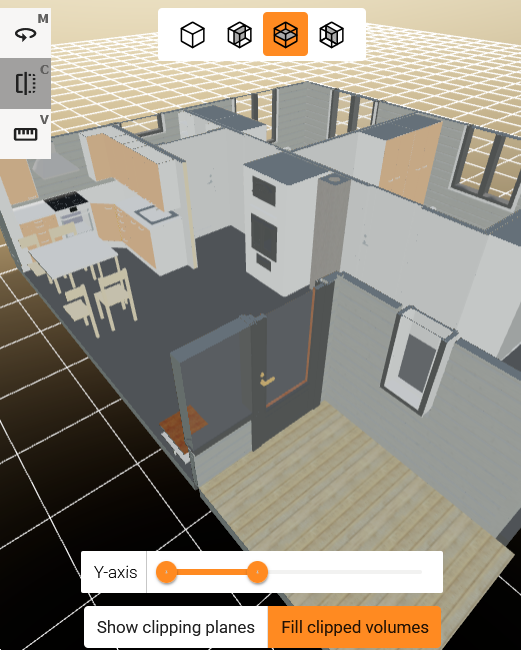
Version 1.0.6 release date 7th April 2025
Reliable Share Status Visibility
In previous versions the share status icon did not disappear automatically when the share time was expired. This led to a situation, where the user could mistakenly think the object is shared while in case the share has been expired and the object is not shared anymore. The share status icon now accurately reflects the current share status, eliminating any confusion about whether an object is shared or not.
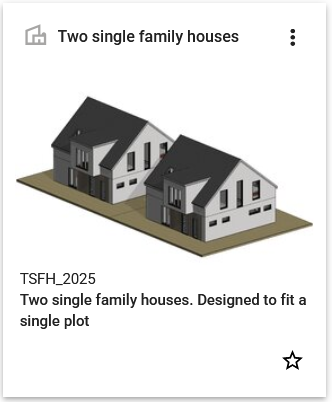
Improved interaction between the 3D model and the model tree view.
New improved interaction between the 3D model and the tree model significantly improves navigation within Sync 3D viewer. Now, when you select an object from the 3D view, the corresponding object in the tree view will be automatically selected and highlighted. The tree view will scroll and open the correct branch, ensuring the selected object is prominently displayed. This seamless integration ensures that you can easily locate and focus on the desired object without any hassle.
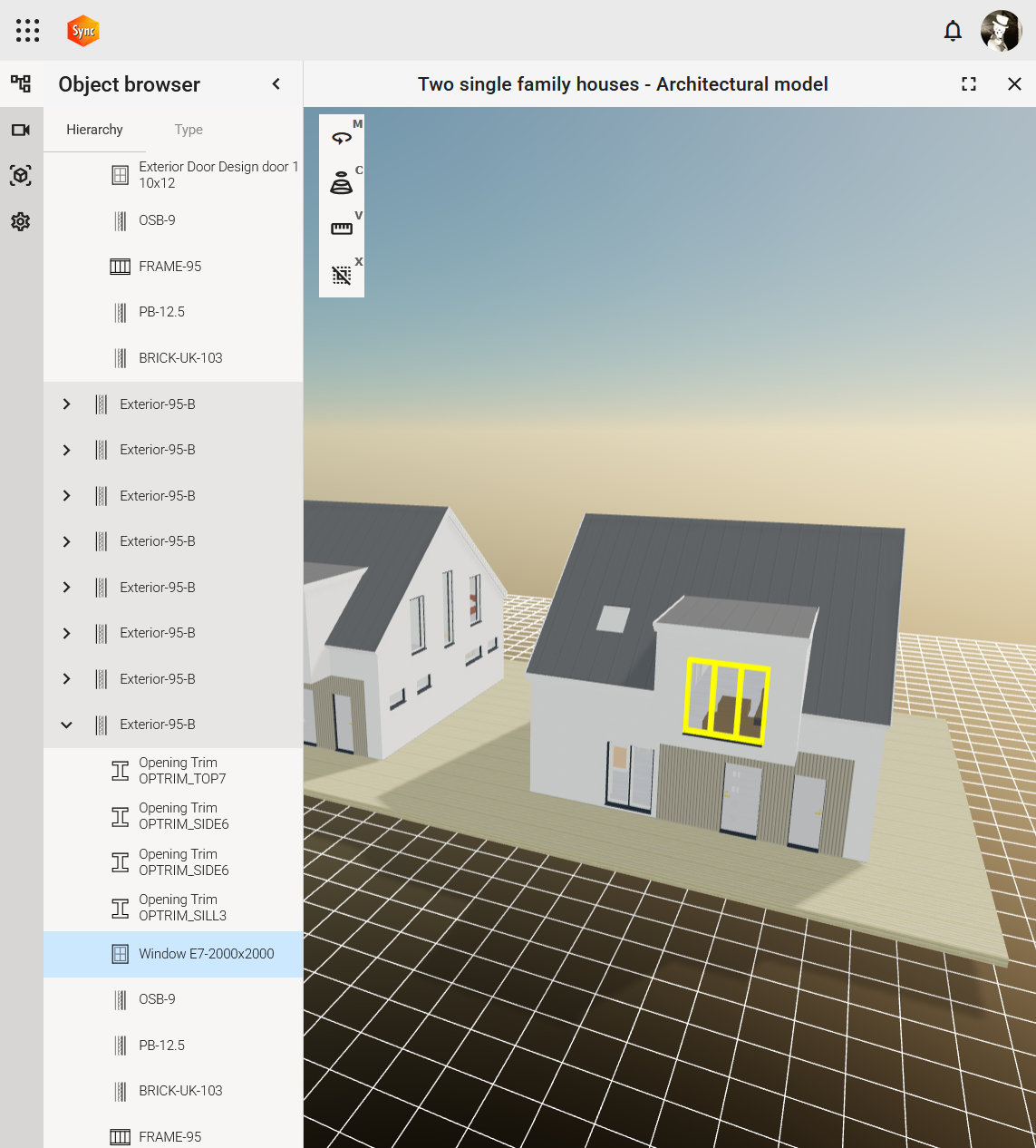
Measurements in Clipped Model Views
New improvements for 3D clip feature enhances the usability of our Sync 3D viewer measurement tools. Users can now take accurate measurements within clipped model views, making it easier than ever to work within detailed sections of 3D models. Users can measures within clipped model views to obtain precise dimensions, even in complex interior areas. User can clip models to view floor plans and measure dimensions within the clipped area, ensuring designs meet goals.
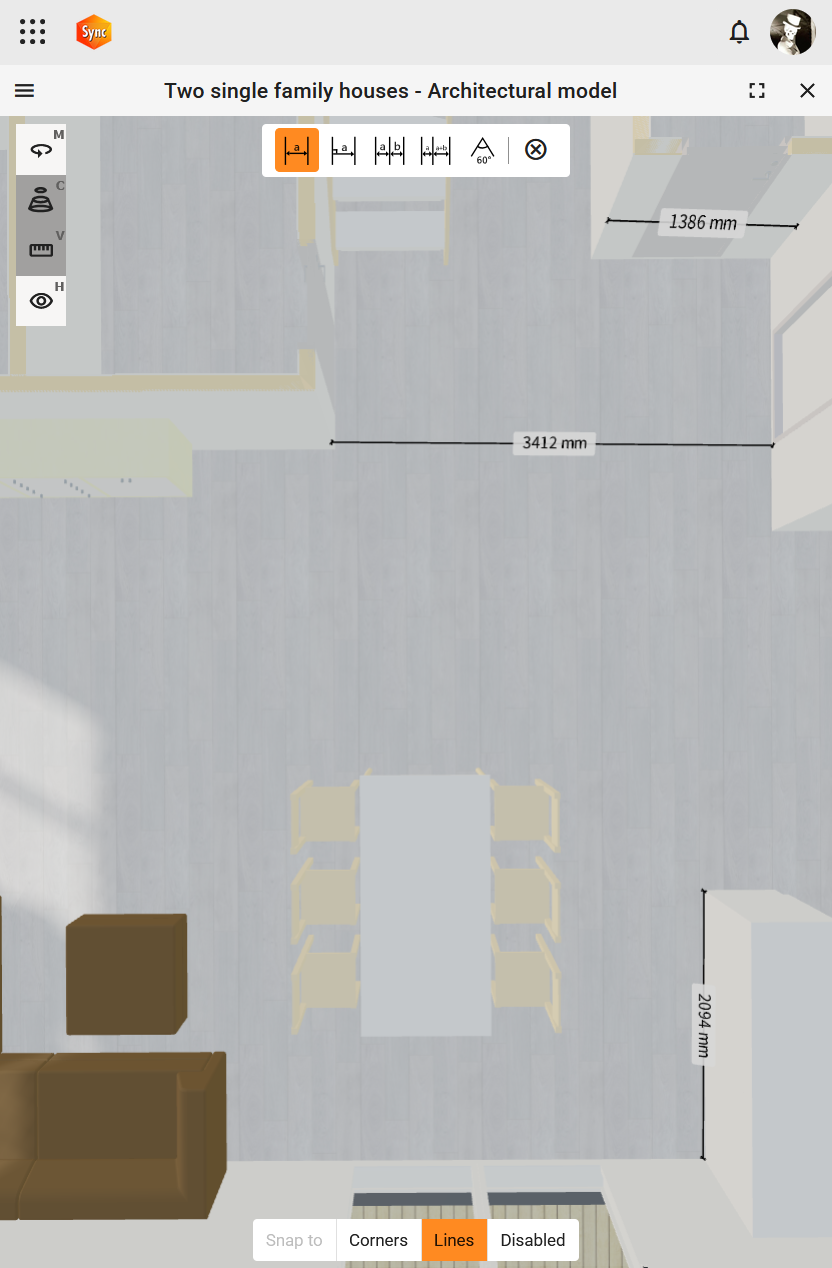
Remove 3D Measure Lines
In the previous version, user had to remove measure lines line by line, which was time consuming and frustrating. The other option was to reload the 3D model which was time was not a user friendly either. The new feature streamlines clearing measure lines within 3D models. Users can now remove all measure lines at once, without the need to reload the model.

Model Clipping Along Main Axes
The new feature Clipping Along Main Axes improves user’s ability to view and analyse 3D models from different perspectives. Users can now clip models along the main axes (x, y, or z) with ease. Select the axis direction to clip the model, allowing you to view it from various perspectives. Use a slider to move the clip plane, making it simple to adjust and fine-tune your view. The new clip tool makes working on mobile devices easier than ever before.
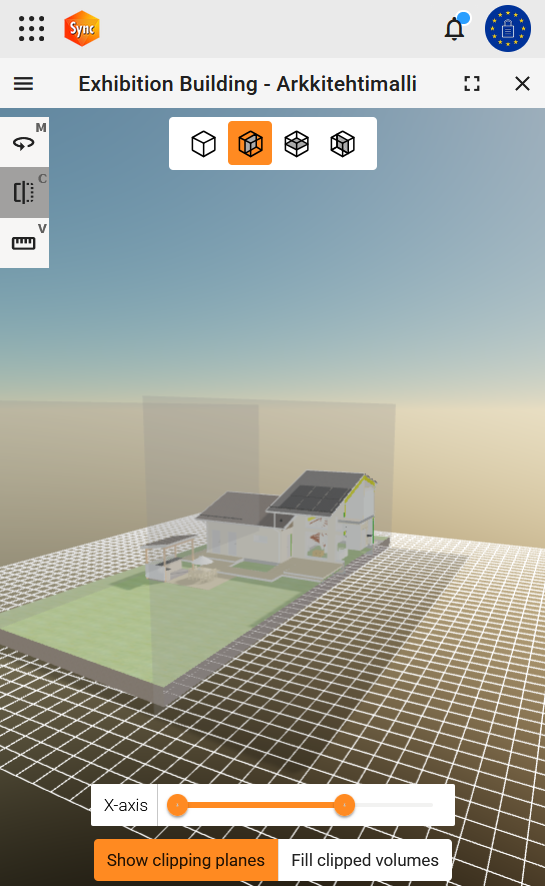
Improved 3D Viewer Component Information Dialog
3D Viewer’s component information dialog has been upgraded. In the previous versions the dialog height could not be adjusted. This led user to scroll the content up and down in vain. In the new version, users can adjust the height of the dialog, allowing for a more comprehensive view of component details without excessive scrolling. Increasing the dialog height allows the user to see more details at once, reducing the need for constant scrolling.
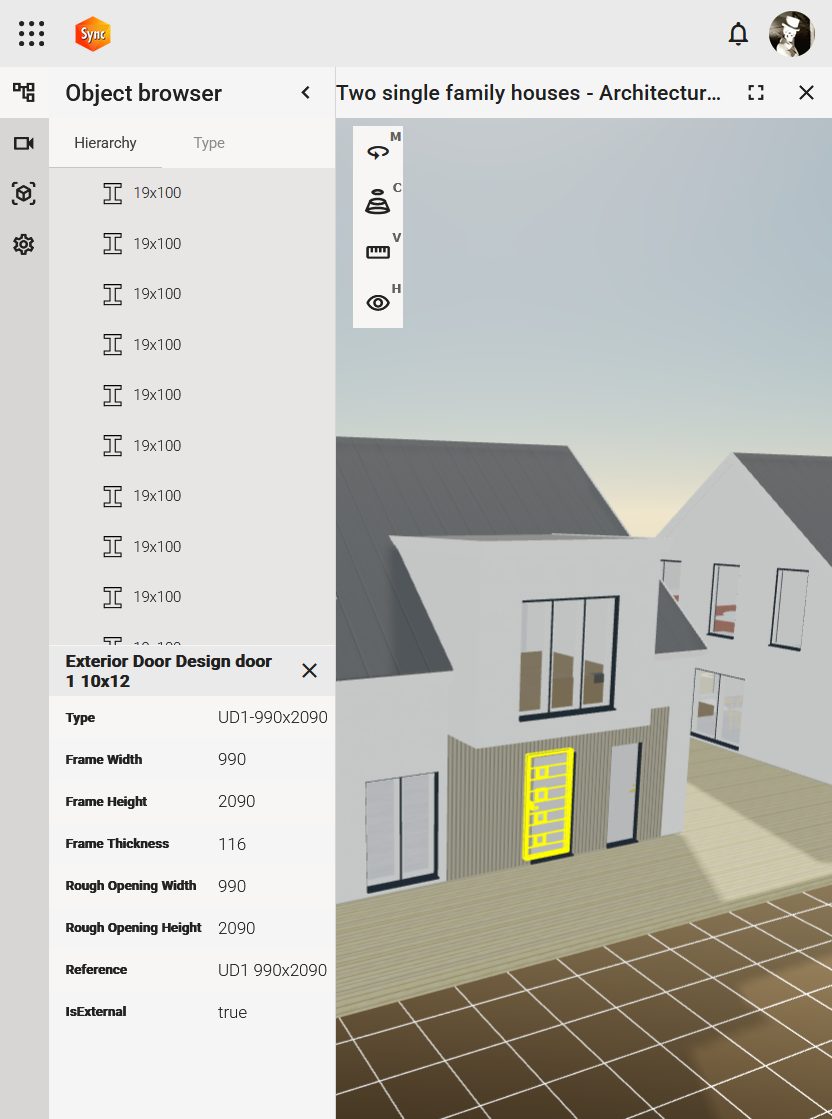
Clear Object Selection When Hidden
Sync 3D viewer hide tool is improved. The new feature improves clarity and reduces confusion within Sync 3D viewer. When an object is hidden, its selection status and highlight wire frame will now be automatically removed. This reduces unnecessary actions and streamlines user workflow as no unnecessary clicks to remove selection of hided objects are needed anymore.

Enhanced 3D Model Visualization with Shadows
Shadows have been added to 3D viewer in the new version. Users can now view shadows within 3D models, making them more immersive and easier to investigate. Shadows improve the visibility of corners and component borders, making it easier to analyze and understand the model's structure. In addition shadows brings a higher level of realism and clarity to your 3D models.
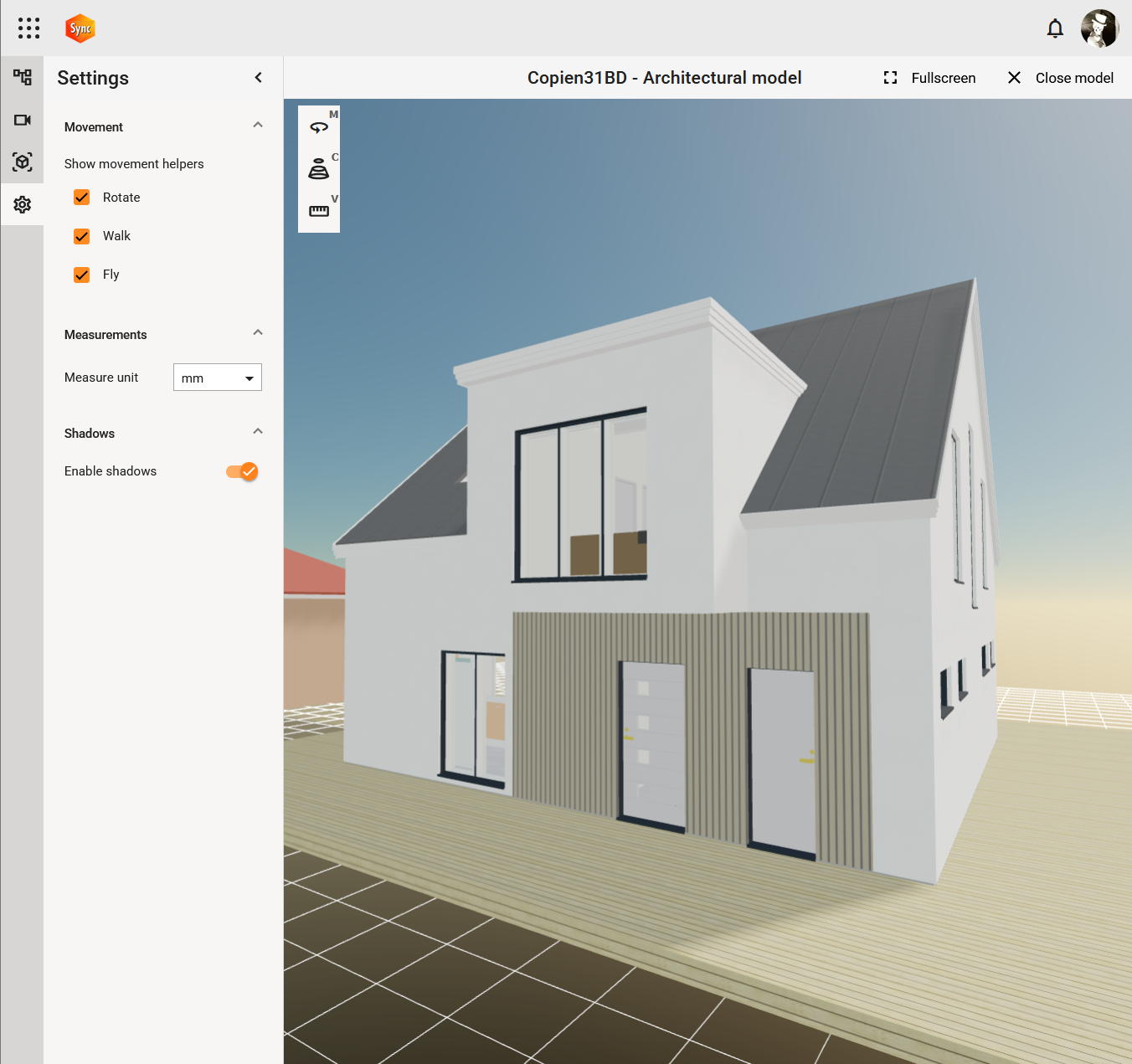
All updates for this release
Release notes - Sync - 1.0.6
Bug
VXSYNC-1624 Changing the object page's layout causes the preview image disappear in case of multi page pdf
VXSYNC-1705 Frontend source code is not chunked even though router lazy loading is used
VXSYNC-1861 Metadata sheet shown at the top for a second before moving to bottom
VXSYNC-2072 User invitation dialog shows wrong information about available license status
VXSYNC-2088 Frontend error on video.svg
VXSYNC-2140 Keycloak throws 500 for POST /token in orphan file deletion
VXSYNC-2144 Investigate the cause for 401 errors with unknown uri
VXSYNC-2153 In 3D viewer hiding object and pressing 'h' gives NG0951 error
VXSYNC-2157 Selected object marking doesn't work when ctrl\+click is used
VXSYNC-2164 Database migration may throw error for faulty aggregation pipeline
VXSYNC-2181 Object selection marking are not removed from 3D model after the component is hided
VXSYNC-2189 Tooltip delay not working for all components
VXSYNC-2192 Float range display animation warning in user interface
Story
VXSYNC-1785 Organization admin can upload CAD custom to Sync which contains large number of files.
VXSYNC-1923 User can see clearly in the tree the object selected from the 3D model
VXSYNC-1925 Selecting an object from 3D model should select the object from tree and tree should focus on the item selected from the 3D model.
VXSYNC-1936 User can see the actual share status and trust that deprecated shares are automatically cleared from the system
VXSYNC-2032 The user receives a clear and unambiguous message if all licenses have been allocated and no new users can be invited
VXSYNC-2078 Organisation admin wants to create a new autolabel rule based on filetype to help other users work
VXSYNC-2079 User can do measures while the model is clipped
VXSYNC-2082 User can clip model view by transparent clipping cube
VXSYNC-2095 User can clip model in axis direction
VXSYNC-2098 User can remove all measure lines without reloading the 3D model.
VXSYNC-2139 As an user I want to see information if my license is expiring or there's a service break scheduled for the service.
VXSYNC-2146 User can see if the 3D model takes a while to open and see some kind of process indicator
VXSYNC-2147 As an user I want to see shadows in 3D models
VXSYNC-2149 User can adjust size of 3D viewer component information dialog
VXSYNC-2177 As an user, I don't want to see a option to select other organization in user interface if I don't have access to any other
VXSYNC-2188 User can use easily main axis clipping with sliders.
VXSYNC-2190 User wants that object selection is removed when the object is hided
VXSYNC-2212 User can hide one or more object from 3D viewer's context menu
