Release notes 1.0.0-beta.12
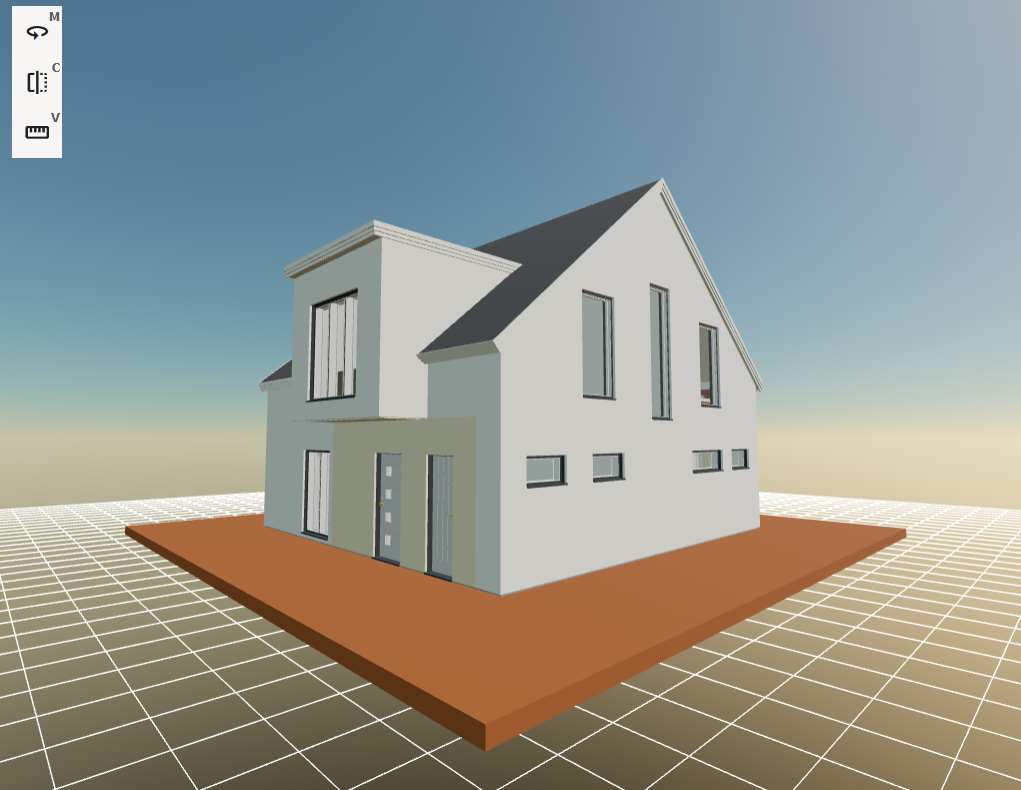
Version 1.0.0-beta.12 release date 26.8.2024
Select the viewpoint
The Sync 3D-viewer automatically generates viewpoints of the model from all six sides, as well as an isometric view. This allows you to easily select the direction from which you want to examine the model, enhancing your ability to analyze and understand its structure.
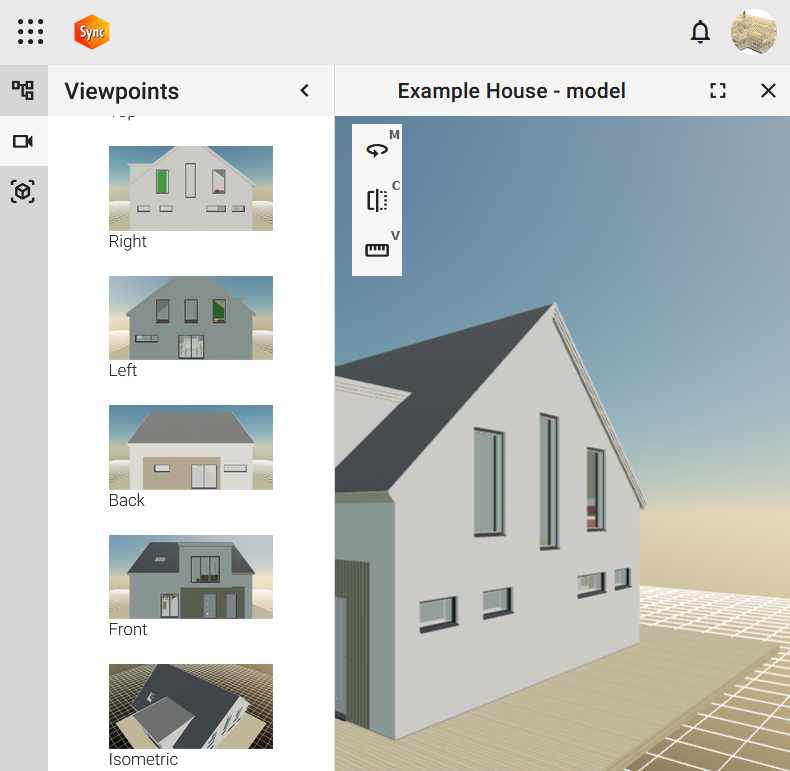
Check measures in 3D model
Check measures in Sync 3D viewer. The measurement check tool offers a variety of options to ensure you can get information you need even on-site. Sync measurement check tool has several different measurement options from single line to segment measure line and angle measurements.

Read more about Measuring tools.
User can select walk movement mode in 3D viewer
New ‘Walk’ movement mode added to help moving inside 3D model. Use arrow keys to move forward, backward and left/right. Use mouse to set movement direction. In walk mode camera is kept in constant height.
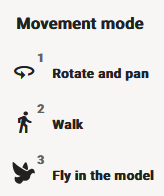
Camera location and direction stays when user switches between architectural and framing models
When switching between architectural and framing models, the camera location and direction remain unchanged. This ensures a seamless transition and consistent perspective, making it easier to examine the model and the structure.
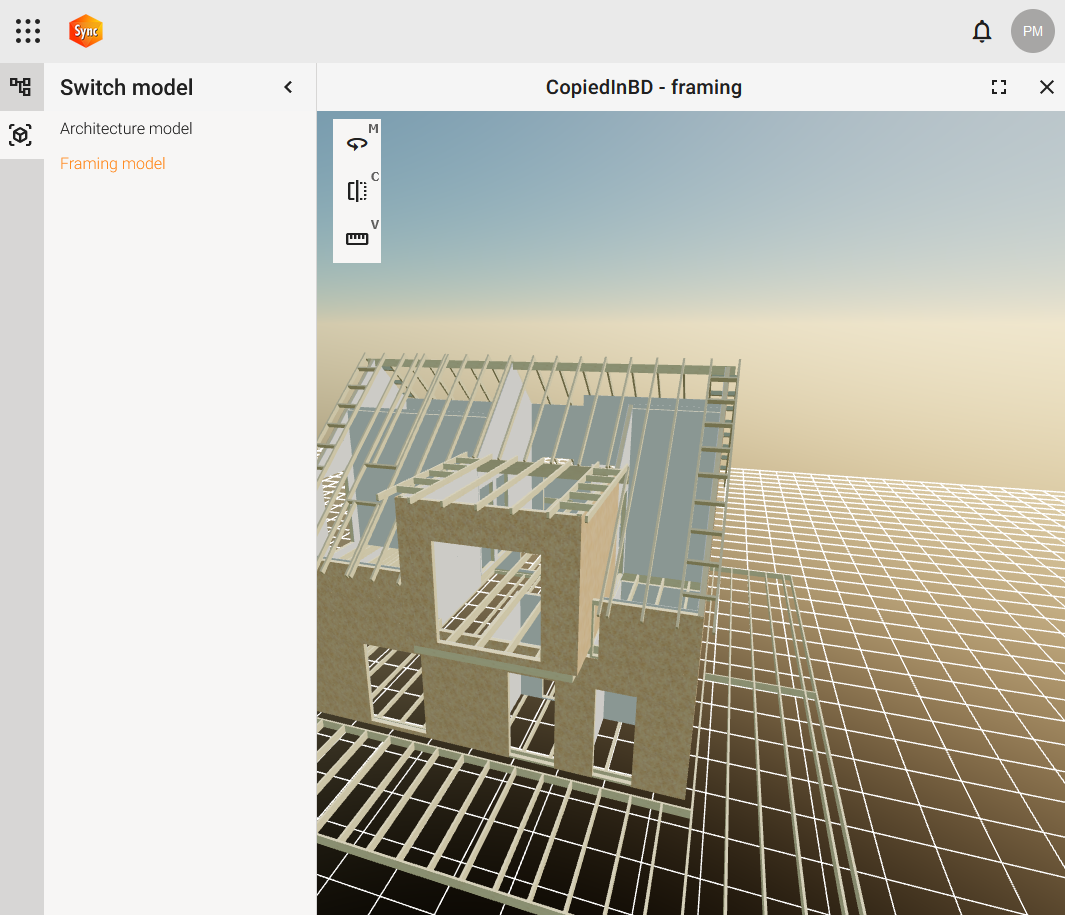
User can edit several objects labels at once
Labels can be edited on multiple object simultaneously. Add labels to make objects easier to find and manage later. Take advantage of the new Edit labels feature to quickly organize large sets of objects, especially after importing new data or completing a major project.
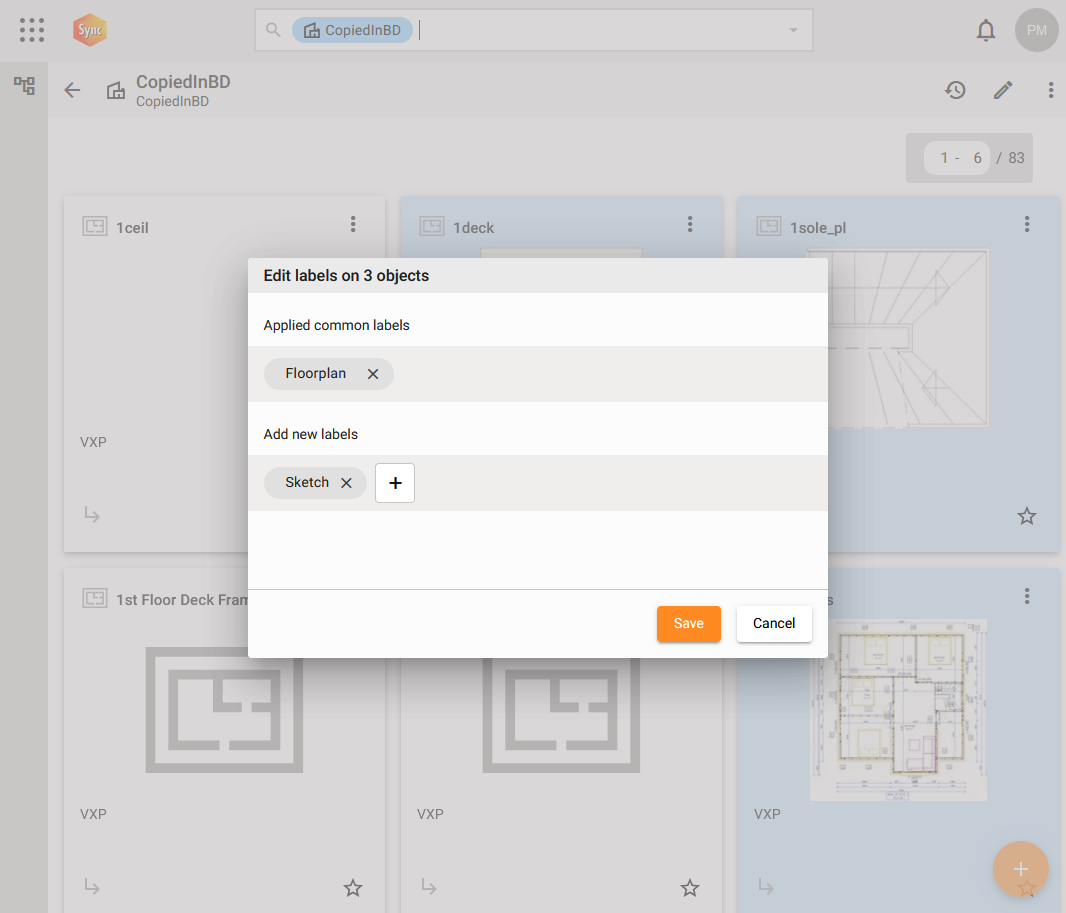
All updates for this release
Release notes - Sync - 1.0.0-beta.12
Task
VXSYNC-473 Setup unit testing for showroom-viewer
VXSYNC-481 Indicate hidden tree nodes in showroom viewer
VXSYNC-509 Refactor showroom-viewer to be ready for unit tests
VXSYNC-560 Add highlight support for model tree
VXSYNC-561 3D view guides the user on how to move in the model
VXSYNC-658 Fix code smells in Java Spring Boot based microservices
VXSYNC-661 Research and implement /users endpoint performance improvements
VXSYNC-888 Combine search endpoints count, types and labels aggregations into one aggregation
VXSYNC-894 Refactor file creation to insert in bulk if deemed necessary
VXSYNC-1251 User can utilize isolate to get a better view to 3D model.
VXSYNC-1277 Investigate possibilities to generate .glb thumbnails in thumbnailservice
VXSYNC-1278 Improve visual appearance of the 3d model
VXSYNC-1317 Design thumbnail service to handle large thumbnail creations
VXSYNC-1326 Open 3D model viewer in tree object tree closed mode
VXSYNC-1417 Move EventService’s cron into Maintenance service
VXSYNC-1436 Speed up hierarchy requests when some entities have been searched
VXSYNC-1446 Improve 404 responses
VXSYNC-1451 Add similar start tutorial for Sync admin as the normal user has after the first login.
VXSYNC-1454 Refactor entity hierarchy service interface
VXSYNC-1484 Resize the side panel should resize the model view too
VXSYNC-1485 Add shortcut 'm'´to open movement menu.
VXSYNC-1499 Keep camera location and direction while switching between architectural and framing models.
VXSYNC-1525 Hide navigation header on fullscreen in model viewer
VXSYNC-1572 Change 3D viewer's prompt "Kehysmalli" to "Runkomalli"
VXSYNC-1594 Increase maxIdTokenIatOffsetAllowedInSeconds from 30s to 5m
Bug
VXSYNC-460 Deleted carousel item placeholder shown before search ready
VXSYNC-1248 Notification service is missing role requirements from create endpoints
VXSYNC-1359 Relation update flags do not work as intended in entity create
VXSYNC-1416 Filter user licenses coming from MyVertex.
VXSYNC-1448 Reservation information mising from the row items
VXSYNC-1477 Added guest access cannot be removed from entity
VXSYNC-1483 Wrong tenant name in the invitation email
VXSYNC-1486 Sometimes the license switch goes on the 'Vertex Sync License' text.
VXSYNC-1566 FileService hangs upload endpoint when FileShare is full
VXSYNC-1586 3d viewwer gives an error from /api/rest/v1/files/content end point
VXSYNC-1588 Downloading multiple objects as a zip does not work
Story
VXSYNC-106 User can check measures in 3D model
VXSYNC-453 User is aware of system status during the model loading process
VXSYNC-1077 User can select walk movement mode in 3D viewer
VXSYNC-1252 User can select the one of the viewpoints
VXSYNC-1254 User can rotate the camera and orientation to the focus on the certain component.
VXSYNC-1399 User can edit several objects labels at once
VXSYNC-1548 Possible to enter CODE when duplicating CAD environment
VXSYNC-1569 User can zoom in/out the model with mouse wheel in rotate movement mode
VXSYNC-1577 User can control the camera height with mouse wheel control in walk mode
