Release notes 1.0.0

Version 1.0.0 release date 20th January 2025
Share information in tip text
Globe icon showing the object’s share status contains now more information. User do not need to open the share dialog anymore to see the link’s possible expiration date.
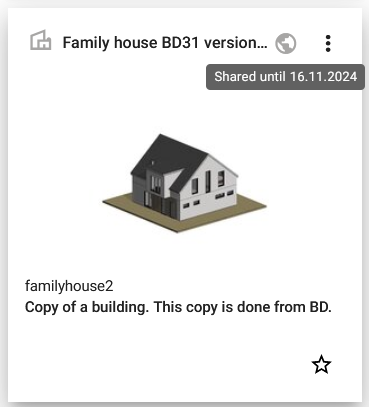
User can select a branch from 3D viewer tree and apply hide for all selected objects
Tree view control upgraded in 3D viewer. Now, you can effortlessly manage the visibility of multiple objects by selecting a branch from the 3D viewer tree and applying hide function, making your 3D visualisation tasks smoother than ever.
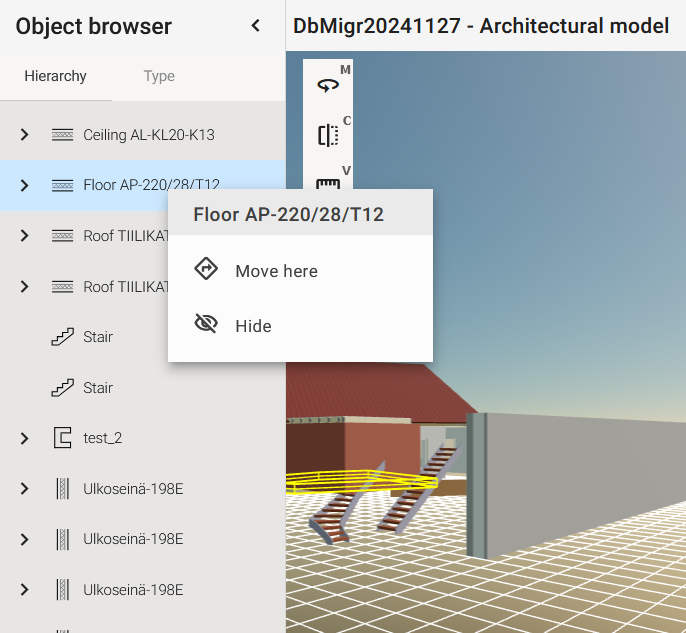
User can move an object back to ‘Home’ from under the other object
In previous versions user have had an option to move objects under other object. After an object had been moved under the other object, the user did not have possibility to move the object back to ‘Home’ in other word user could not remove the object parent link. In the new version user can move the object back to ‘Home’.
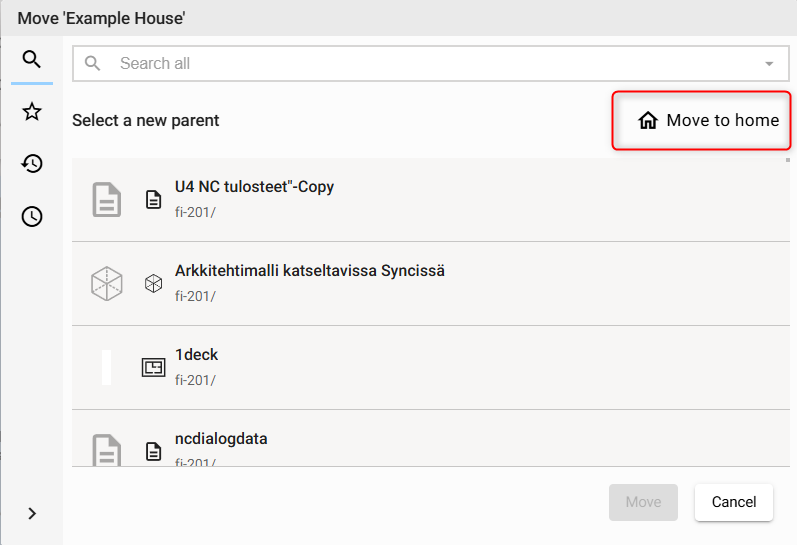
All updates for this release
Release notes - Sync - 1.0.0
Bug
VXSYNC-817 3D viewer tree highlight works incorrectly.
VXSYNC-1519 Search fails if changing filters
VXSYNC-1622 Entity service forwards errors from file service wrong
VXSYNC-1745 Setting default tab filter to currently selected filters hides all unselected filters
VXSYNC-1776 Demo material creation fails because entities and revision formats are set in parallel
VXSYNC-1796 After closing 3D viewer object page's back arrow reopens 3D viewer not the previous object.
VXSYNC-1805 Extra white space at the end or begin of are not trimmed off.
VXSYNC-1809 Adding a huge number of measurement lines in 3D, causes model not to reopen when trying.
VXSYNC-1834 Anonymously shared entity cannot be found
VXSYNC-1838 Thumbnails are not created for all demo material objects
VXSYNC-1846 Thumbnails and type icons in entity cards have wrong cursor on hover
VXSYNC-1853 Closing 3D viewer does not close movement guide
VXSYNC-1860 No thumbnails on .glb files
VXSYNC-1866 HeaderCapturingWebFilter does not work for cron jobs
VXSYNC-1867 Object page's header row icons and text partially overlaps on mobile
VXSYNC-1869 Revise notifications have erroneous content
VXSYNC-1881 Orphan files are not deleted automatically
VXSYNC-1884 Active tools are not reset when switching model in 3D view
VXSYNC-1893 Share does not work with new thumbnail system
VXSYNC-1897 Entities in branch merge loses CREATED status with complex branch handling
VXSYNC-1902 Web user interface stuck on loading after user invite error
VXSYNC-1903 Invite user fails if the admin user has no name
VXSYNC-1904 Failing requests are not logged
Story
VXSYNC-1604 User emails that Sync send have clear content and harmonised layout
VXSYNC-1641 Improve search performance in case where the user has limited access to Sync content
VXSYNC-1699 User can move an object back to ‘Home’ from under the other object
VXSYNC-1708 User can find Sync API documentation from Sync Help menu
VXSYNC-1727 User can change movement helper settings in the 3D viewer's settings tab
VXSYNC-1795 User can select a branch from 3D viewer tree and apply hide for all selected objects
VXSYNC-1803 Organization admin has a correct data about licenses available.
VXSYNC-1813 User can filter reports to find materials and all other reports efficiently
VXSYNC-1841 User is disabled from company's every Sync tenant when disabled from MyVertex
VXSYNC-1855 User can be invited to multiple Sync organization with only one Sync license in the same Company
VXSYNC-1856 Admin can add new users more easily as the system looks company's VertexIDs and autofill the content automatically
VXSYNC-1894 User gets informative button tips while hovering
VXSYNC-1898 User can separate object's different revisions from each other in recycle bin
