Release notes 1.0.0-alpha.7
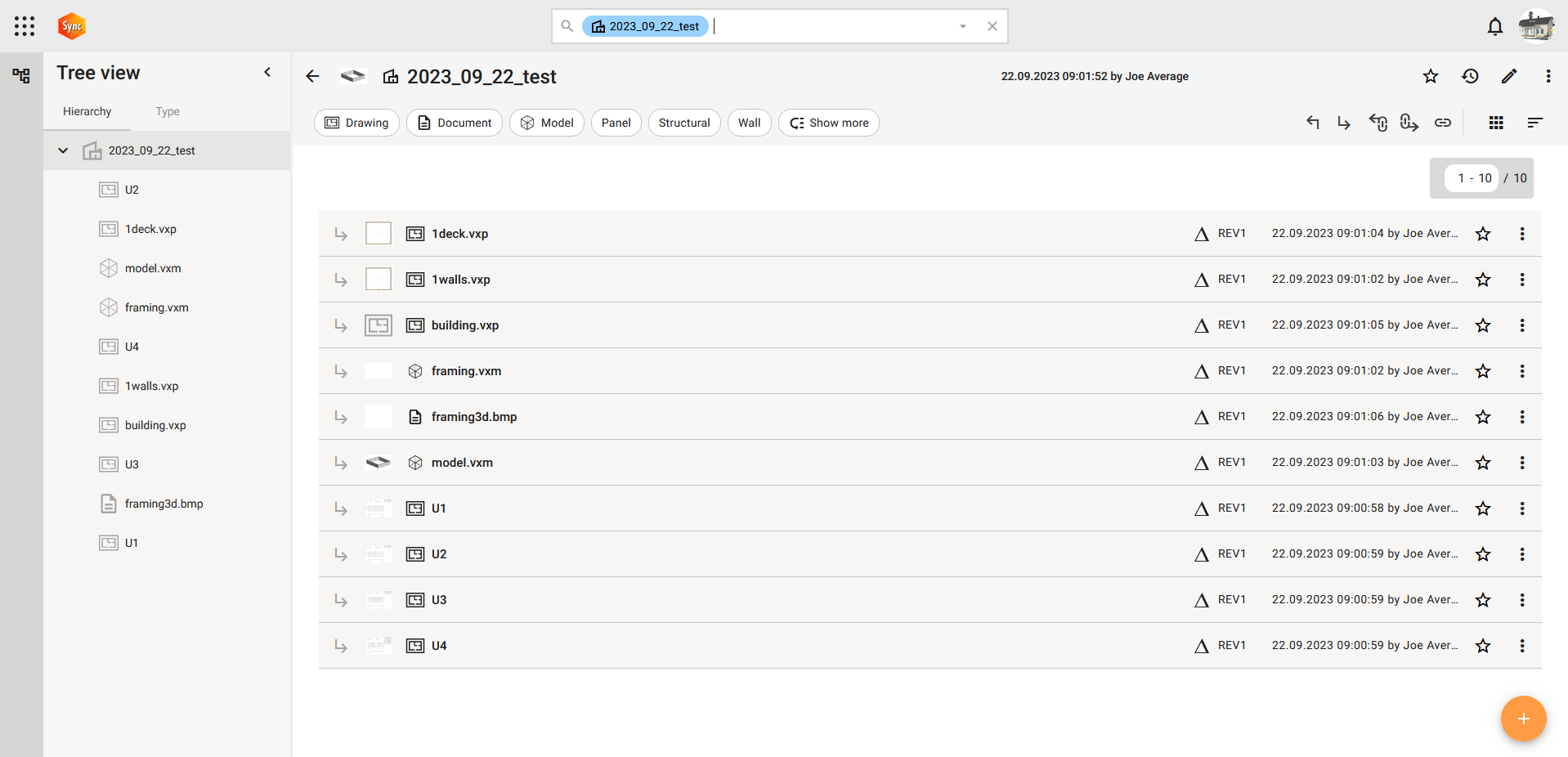
Version 1.0.0-alpha.7 release date 08.11.2023
Browsing items is now much faster and wait time is reduced. After scrolling you don't need to wait all previous items to be loaded first, anymore. System automatically loads items from around the location you browsed on. Unloaded caps are filled afterwards, so you always get the best response from the system.
User permission management and access control
People who work for the same organization can control who can see their work. For example, they can make sure that only the people who are working on the same project can see the project content. By default, everyone in the organization can see everything, if their role allows it. Some people may have a role that says they can only see what they are invited to see. Utilizing user groups managing access on items is easy efficient.
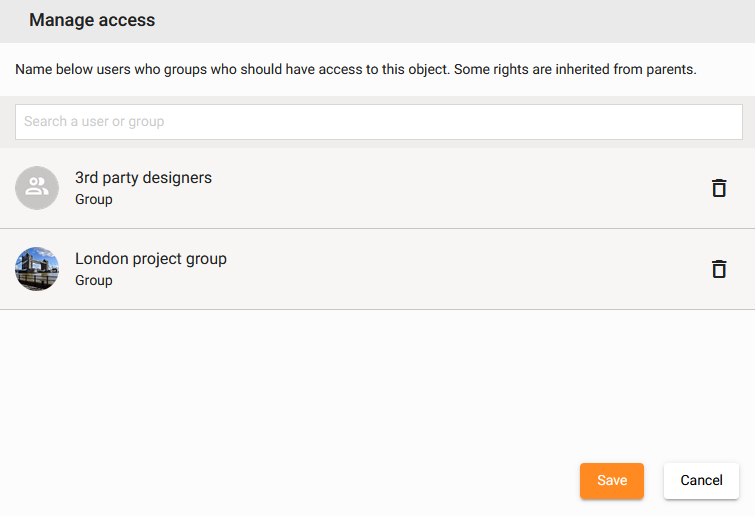
Remove the latest revision redirects the user to previous revision
User stays in the currents object content if even the user removes the latest revision. Previously system sent the user back to front page. For the user it's more convenient to stay in the context.
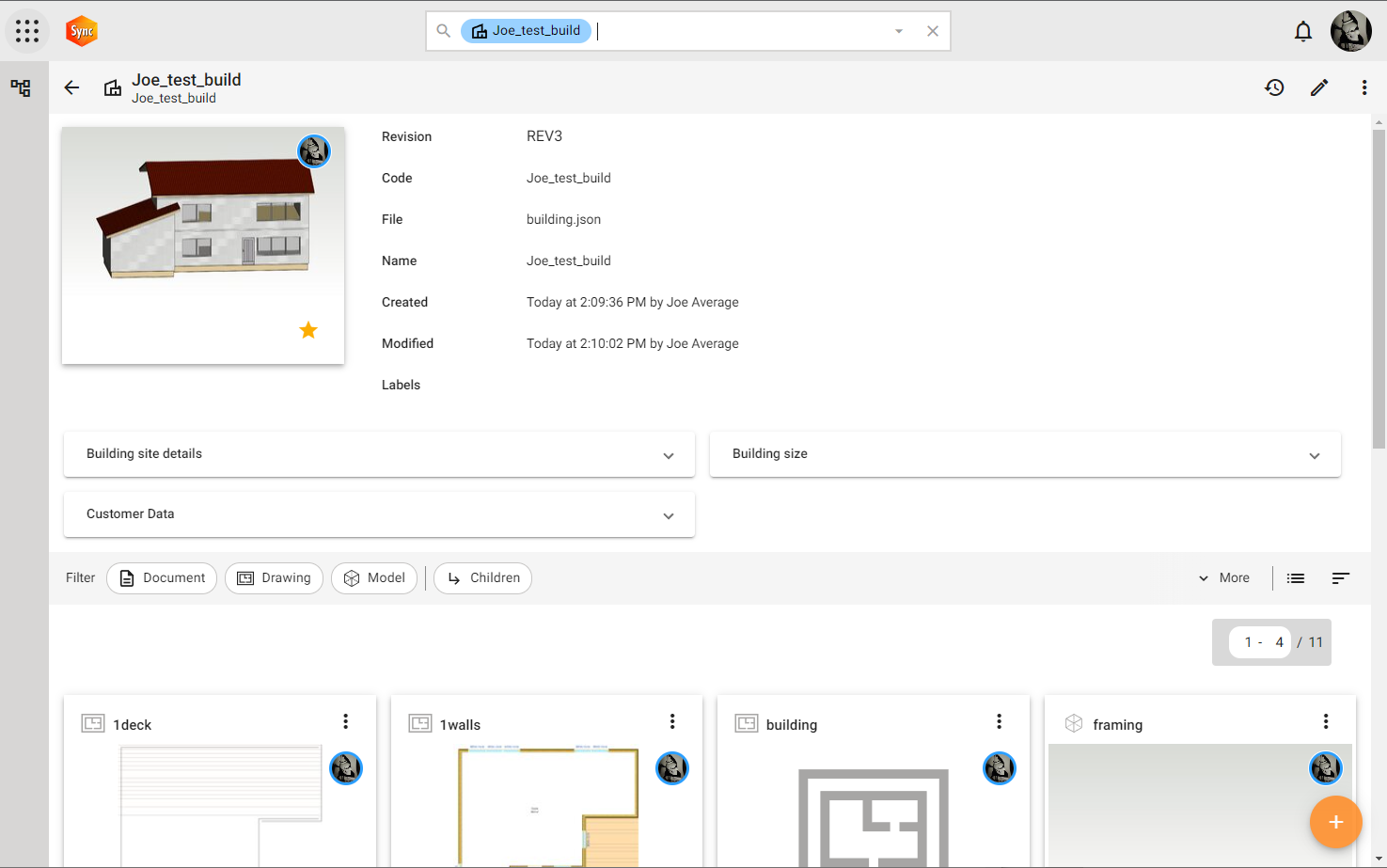
New improved filtering user interface
All available filters are visible for the user in new improved filtering user interface. New interface gives better awareness of existing filters without need scroll horizontally. Unavailable filters are not removed anymore but disabled. This makes user interface more relax and easier to use especially on mobile.
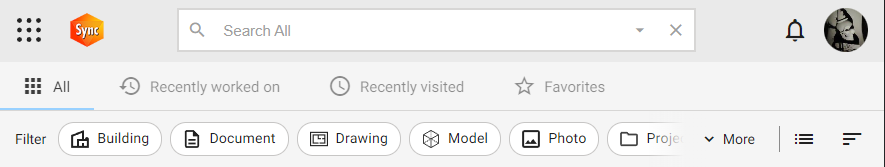
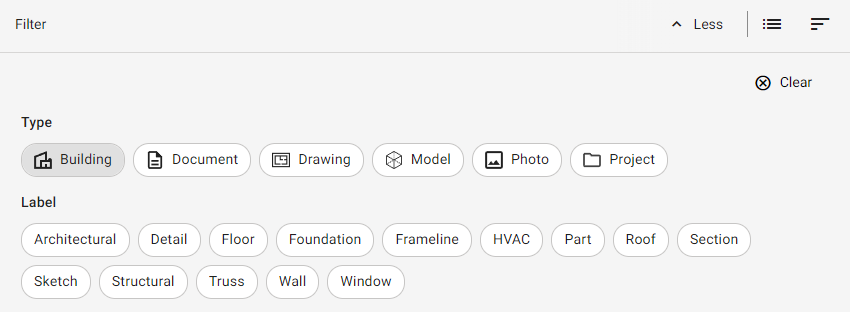
Welcome path for new users
New users feel warmly welcomed when they log into Sync for the first time.

New object dialog scaling improved for for large screens
Scaling of new object dialog improved. Now the dialog works correctly looks better on screens larger than1440p.
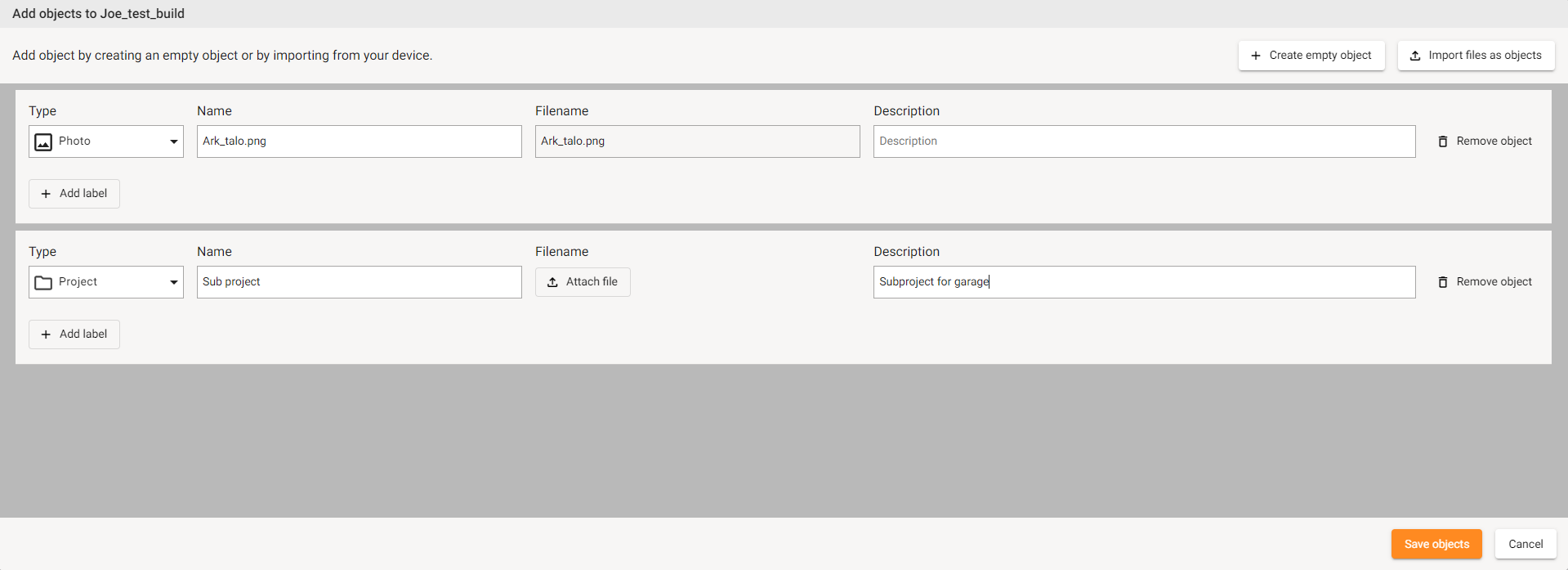
All updates for this release
Story
VXSYNC-75 User can see who has an access to the object
VXSYNC-76 User can restrict project information for the project group only
VXSYNC-77 Administrator can allow on floor workers only to read building files
VXSYNC-79 Administrator can limit third party designers access to certain objects only
VXSYNC-80 User can trust that all objects are available for others and they have permission to read and write them.
VXSYNC-120 Update link type/ parent-child filter component
VXSYNC-478 As an user I want to stay in the currents object content if I remove the latest revision
VXSYNC-498 New users feel warmly welcomed when they log into Sync for the first time
VXSYNC-700 User can see clearly from the filter list if there are more existing labels in the object set
Task
VXSYNC-176 Implement API endpoints to manage Access Objects
VXSYNC-178 Implement API endpoint to check for access based on given entity IDs and JWT token
VXSYNC-179 Check access and permissions
VXSYNC-194 Implement backend access control
VXSYNC-314 Refactor BranchEntityRepositoryWrapper to not override most methods
VXSYNC-324 Implement proper access control support for moving entities across repositories
VXSYNC-333 In role deletion take account a case where the role is in use
VXSYNC-362 Implement custom groupID mapper to keycloak
VXSYNC-424 Access management dialog user/group menu does not show all items
VXSYNC-439 Add staff group in which all users with no access restrictions belongs to
VXSYNC-467 Switch Revions lock's snowflake icon to delta
VXSYNC-472 Start transitioning to typescript in showroom-viewer
VXSYNC-529 Add end user license agreement into users' welcome flow
VXSYNC-550 Make some fields of staff group modifiable
VXSYNC-551 Add readonly user list for groups with limited modifiability
VXSYNC-600 Add default user roles into system after admin welcome flow
VXSYNC-637 Add a new field for *Entity and *Relation that holds content related unique identifier (f.ex. Cad ID)
VXSYNC-695 Change placeholder prompt 'Search a user' to 'Add user or a group' at access management dialog
VXSYNC-712 Refactor entity restore
VXSYNC-722 Change service versions from latest to proper version in stage
Epic
VXSYNC-7 User permission management and access control
Bug
VXSYNC-431 Object count is not updated correctly when objects are removed.
VXSYNC-461 Downloading file from context menu does nothing
VXSYNC-464 Object creation dialog doesn't scale well for large screens
VXSYNC-476 Remove object dialog should not give an option not to remove children in case of composition link
VXSYNC-477 Clicking the overwirte lock icon in object view should not collapse the object view.
VXSYNC-479 Removing a building from test site fails
VXSYNC-482 Access check endpoint does not take into account admins' access to all entities
VXSYNC-487 A user with READ role cannot modify his own lists (favorites, etc.)
VXSYNC-492 DB transaction problems
VXSYNC-525 Preview does not work if in search results and no building preview fails
VXSYNC-553 Aggregation child can have fewer permissions than its parent
VXSYNC-554 Small misspelling errors and prompt improvements
VXSYNC-564 Unnecessary info visible in Users view
VXSYNC-565 Error is shown when linking object to another in UI
VXSYNC-647 Entity delete can throw errors, does not respect blocks and deletion order is not commutative
VXSYNC-666 Cannot set profile picture
VXSYNC-693 Wrong default access when editing role's access
VXSYNC-694 User should not be able to remove himself from access list.
VXSYNC-718 Tenantservice crashes on startup at test site
VXSYNC-719 Client scope mappers are not updated for realm based clients scopes
