Release notes 1.0.0-alpha.5

Version 1.0.0-alpha.5 release date 17.08.2023
Browsing items is now much faster and wait time is reduced. After scrolling you don't need to wait all previous items to be loaded first, anymore. System automatically loads items from around the location you browsed on. Unloaded caps are filled afterwards, so you always get the best response from the system.
Template files are not shown in user interface if user does not want to see them
BD building templates contain many drawings and documents which may include settings for BD and sometimes even some template geometry. Empty drawing title block for example. The mostly those files are updated with geometry during the design process but at very begin they are empty. These template inherited documents are not wanted to show to user in Sync.
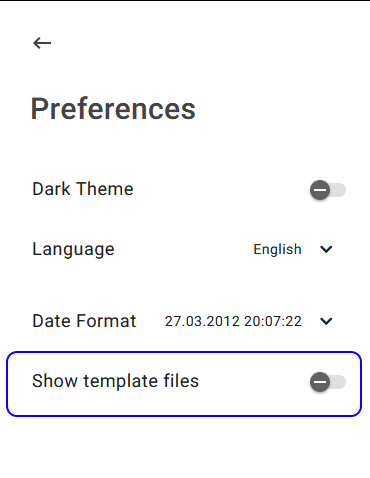
User can see in Sync object's meta data created in CAD.
Support for object CAD provided meta data into user interface. CAD provides meta data to objects in json format. The data should is shown in Sync user interface. Each data group creates block of its own. The group contains all the data values defined in the same group in BD.

Reserve / Release multiple objects at the same time
User can reserve / release multiple objects at the same time.
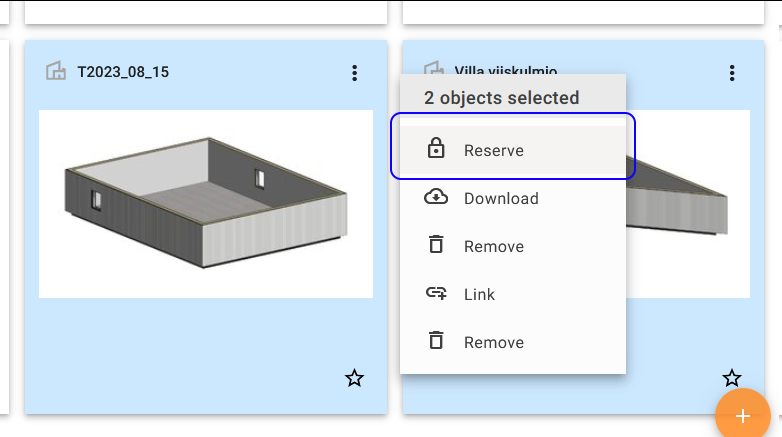
Add labels in create new item dialog
You can add labels for object at at create dialog. There’s no need to add labels afterwards anymore.
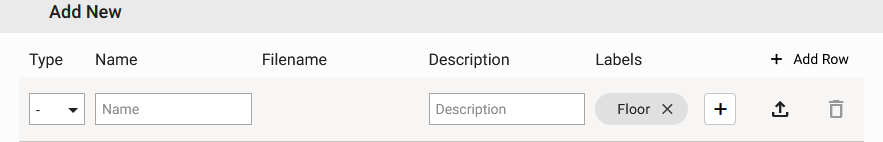
New items appear ‘Recently added’ block without page reload
After new items have been added there’s no need to reload web page anymore. Newly added items appear automatically into ‘Recently added’ on the top of the page.
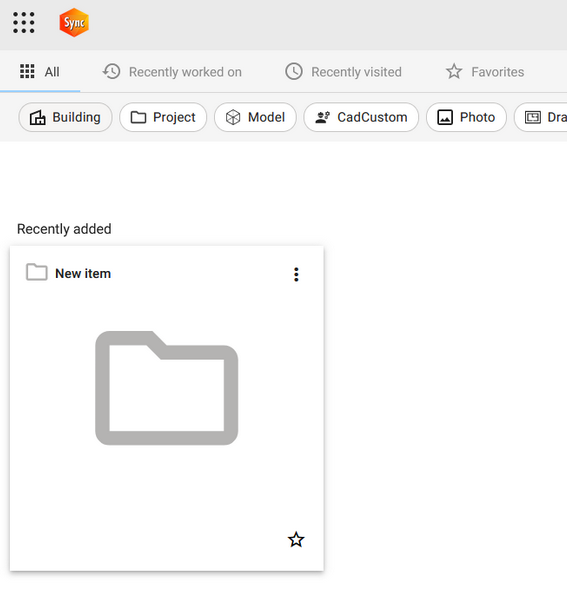
Link multiple object at the same time
User can link multiple objects at the same time.
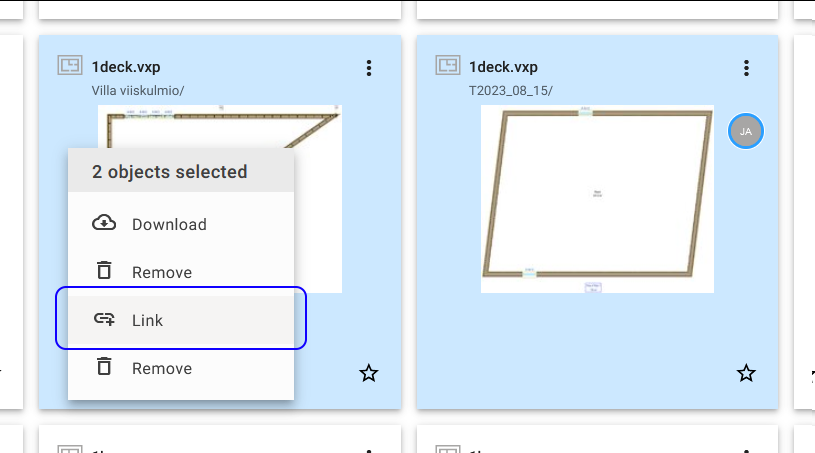
Administrator can assign roles for users
Organisation administrator can manage the user role in the user account view.
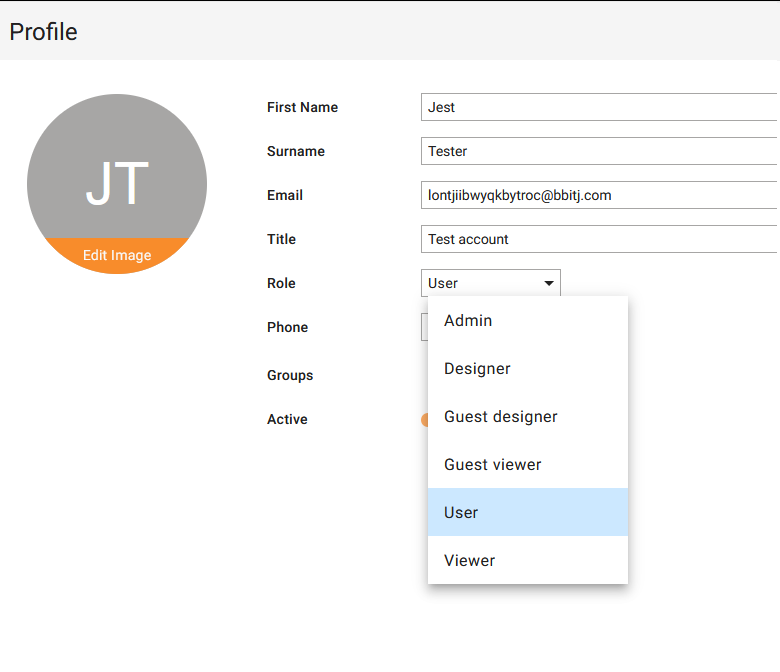
Search under the current object
User can select to search under the current object or from all objects in Sync.
Read more about the Search
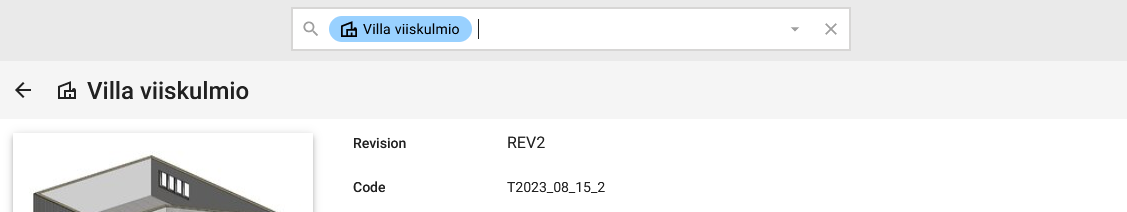
Tree view
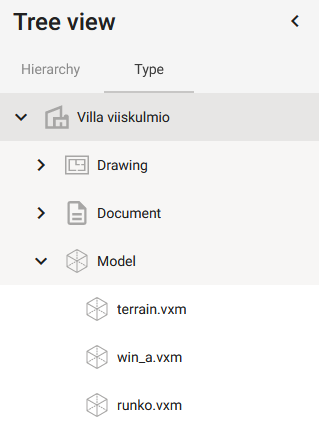
Administrator can manage user roles and their permissions
Organisation administrator can manage user roles and add new ones or edit the existing ones.
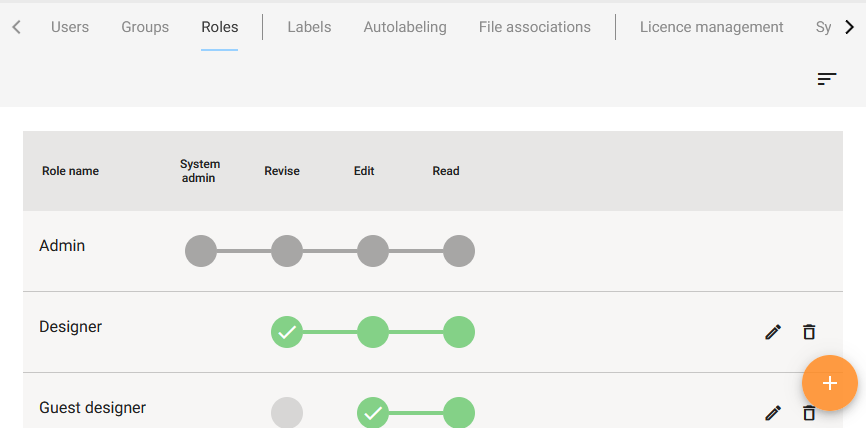
System to add automatically labels for new objects
Administrator can set system to add automatically labels to the new objects coming from Vertex BD.
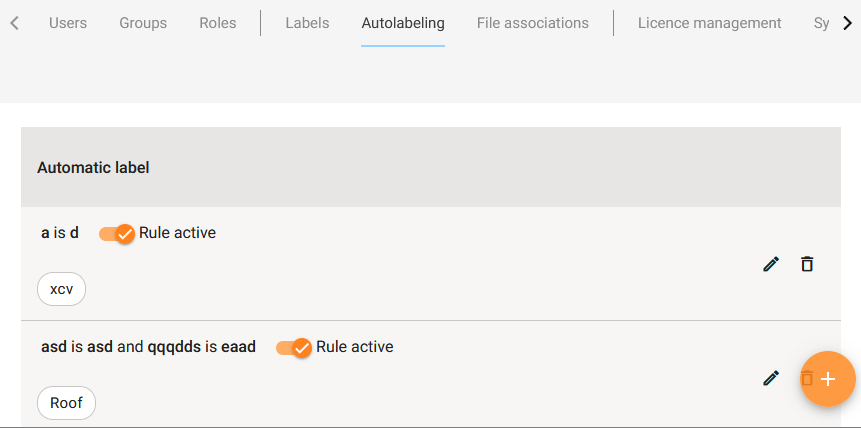
Unlink objects
User can remove a object's link to other object, which is not necessary anymore.
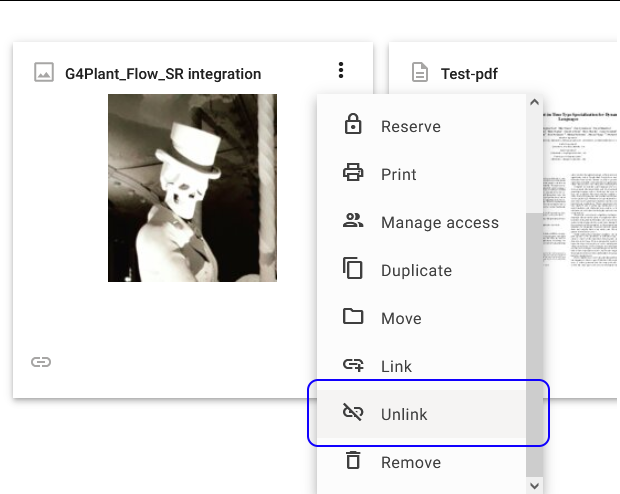
All updates for this release
Task
VXSYNC-19 Create preview images using thumbnailservice
VXSYNC-23 Refactor entity list to use id blacklists instead of skip
VXSYNC-26 Move entity view's add/replace file functionality to edit mode
VXSYNC-27 Limit blacklist size for frontend entity lists
VXSYNC-35 Improve quality of converted pdf thumnails
VXSYNC-56 Keep recently open tree tab in memory
VXSYNC-57 Add a check to syncserviceclients develop merge pipeline that version is different from stage release branch
VXSYNC-61 Add user list sorting preferences to local storage
VXSYNC-71 Return group picture thumbnail as part of group data
VXSYNC-83 Align horizontally profile icon marking the reservation with the favourite icon.
VXSYNC-84 Speed up hierarchy requests
VXSYNC-95 Remove 'Role' field from 'Groups' user interface
VXSYNC-111 Append default entity type mapping list
VXSYNC-114 Change 'File type' tab name to 'Type'
VXSYNC-116 Ensure data validity when storing information in local storage or session storage.
VXSYNC-117 Duplicate PUT Requests to User's String Lists on Editing Entity Leading to Conflict
VXSYNC-119 Set up environment and base for frontend testing with k6
VXSYNC-121 Add ability to set code in entity creation and copy
VXSYNC-130 Tree view hover and select
VXSYNC-152 Implement new role management UI
VXSYNC-173 Implement backend permission management
VXSYNC-186 Do not rename composite children on copy process
VXSYNC-189 Copy composite children automatically without asking from the user
VXSYNC-195 Improve Treeview user interface performance
VXSYNC-227 Improve frontend code quality and make it more consistent
VXSYNC-241 Update to Angular 16
VXSYNC-248 Create a script to run microservices locally for developing purposes
VXSYNC-254 Add object to recently added list when making a copy
VXSYNC-255 User can unlink multiple entities at the same time
VXSYNC-257 Updated admin panel view with new tabs and grouping related items together
VXSYNC-260 Fix error handling if realm\_access is null when making a request to backend
VXSYNC-270 Convert shared components to standalone components
VXSYNC-293 HierarchyUpDown endpoint does not support recursion
VXSYNC-308 Add reusable methods for mocking things in entity service
VXSYNC-326 Labels should wrap to multiple lines in create a new object dialog
VXSYNC-328 Improve role permission user interface component visual appearance in edit mode
VXSYNC-329 Remove the current "customer information" and check data boxes size and alignment
VXSYNC-359 Improve navigation view and search bar position
Epic
VXSYNC-4 Make object browser view informative with thumbnails
Bug
VXSYNC-18 Handle operation blocks correctly with recycle bin
VXSYNC-24 Revision delete doesn't not work correctly
VXSYNC-25 Transaction errors when deleting orphans in file service
VXSYNC-45 Entity PUT may drop relations
VXSYNC-46 Revision delete doesn't work correctly
VXSYNC-53 Number of active filters wrong on mobile
VXSYNC-54 Image aspect ratio is changed in grid view
VXSYNC-58 Grid item image goes over the grid item borders
VXSYNC-62 Edit mode can not be cancelled on user view with mobile device
VXSYNC-63 Restarting tenantservice loses roles from users when a tenant has large amount of users
VXSYNC-70 Duplicate PUT Requests to User's String Lists on Entity Navigation Leading to Conflict
VXSYNC-88 Object save button should be disabled if there's no actual changes in the object.
VXSYNC-96 Entity recycle bin endpoints do not return deletionTime
VXSYNC-109 Change detection bug on show more button
VXSYNC-118 Entity revisioning throws 409 if overwrite locked
VXSYNC-122 Fix multiple simultaneous modals with same width
VXSYNC-172 Delete orphans does not delete payload file and generated preview may deleted accidentally
VXSYNC-185 Copy of an object is reserved for the user if the origin is reserved
VXSYNC-190 Notifications do not appear in notification bell user interface
VXSYNC-192 Discard changes dialog won't work correctly if users clicks Cancel
VXSYNC-214 Fix errors given by tenant service by creating / updating group with invalid data
VXSYNC-229 Add-items button does not stay on bottom right corner
VXSYNC-230 Entity-list does not show fully all entities in entity-view
VXSYNC-231 Tree-view shows wrong view
VXSYNC-244 Get does not return direct composite children correctly
VXSYNC-268 Unknown error message not shown
VXSYNC-271 Scrollbar does not affect metadata group positioning
VXSYNC-307 Entity tree do not cache old tree
VXSYNC-309 Auth initialization not ready before retrieving access token
VXSYNC-330 Scroll visible items number indicator doesn't update when a new objects are added
VXSYNC-351 Fix frontend unit tests failures on small browser window
VXSYNC-353 Fix registration page to require correctly minimum 3 characters tenant name
Story
VXSYNC-13 User can add association type connection between entities
VXSYNC-22 User can order treeview according to building hierarchy
VXSYNC-39 User can order the treeview based on the objects types
VXSYNC-42 User can select to search under the current object or from all objects in Sync.
VXSYNC-59 User can copy, move, delete item via the tree view
VXSYNC-69 Improved tree hierarchy view
VXSYNC-74 As a Sync user I want to see data that CAD provides
VXSYNC-78 As an administrator, I want to give a certain role for the user.
VXSYNC-82 User can remove a object's link to other object, which is not necessary anymore.
VXSYNC-85 User can add several new objects and add labels at the same time
VXSYNC-89 Admin can set system to add automatically labels to the new objects
VXSYNC-91 After automatic labeling has added labels user can modify labels and remove unnecessary ones or add missing ones.
VXSYNC-115 User can see new objects in listings without need to reload the page
VXSYNC-126 Admin can add new role to the system and edit the old ones
VXSYNC-159 User can select if CAD template files are visible in the user interface
VXSYNC-169 User can fetch a new unique entity code from Sync
VXSYNC-193 User can see in Sync object's meta data existing in CAD.
VXSYNC-209 User can reserve and release multiple entities at the sametime
VXSYNC-212 User can link multiple entities at the same time
VXSYNC-223 Improve entity deletion in entity-list
