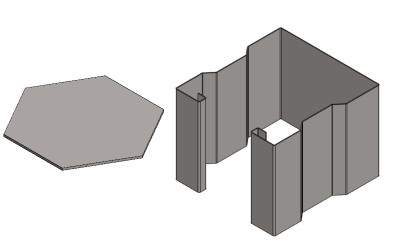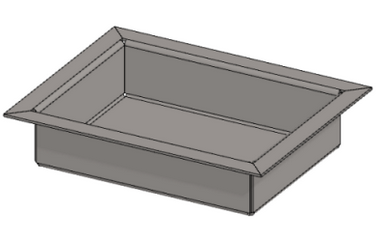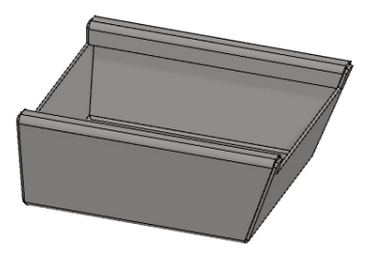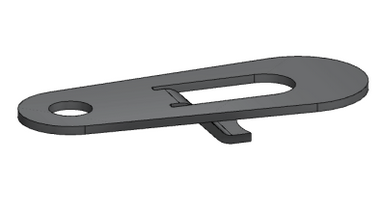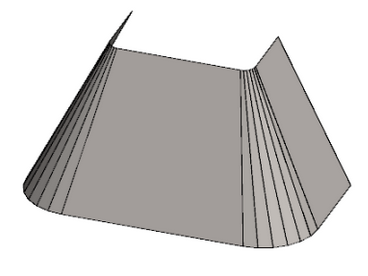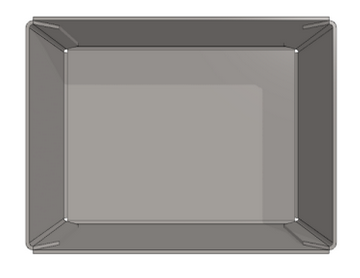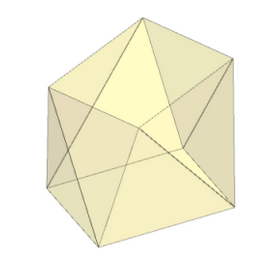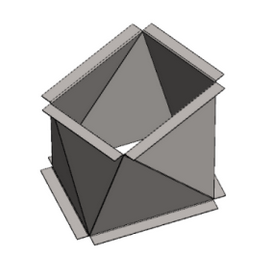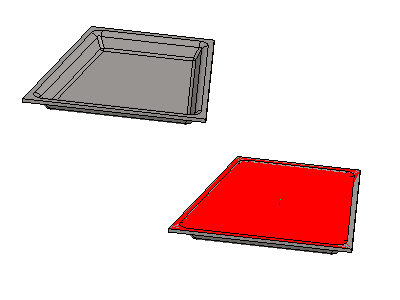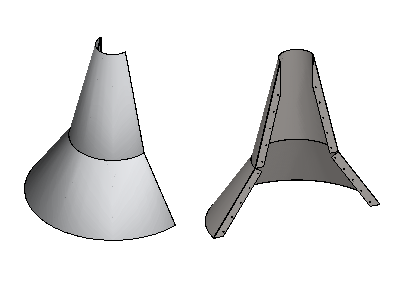Sheet metal modeling



General information
With the exercises on this site, you will learn how to model sheet metal parts with Vertex G4 software.
- For training, you need the "Sheet Metal Design" option (027) in Vertex G4.
- The site has been created according to the principle of "Learning by doing" and here the topic is introduced through practical exercises. The exercise parts have been kept simple, but they will help you become familiar with the tools for sheet metal part modeling the program, which you can then apply to design your own sheet metal part models.
- It is worth going through all the exercises, as each exercise introduces new features of sheet metal part modeling.
Background information requirements
- You should understand how the Vertex G4 manages models and drawings and related archive functions.
- You should be able to model parts, ie move between part and sketching modes.