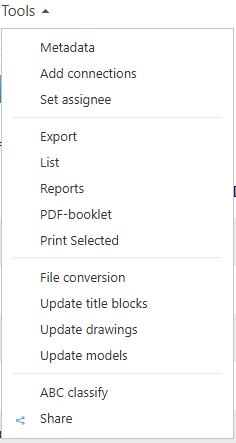Trolleys
General
Collection trolleys have two purposes:
They allow you to make mass changes, meaning you can apply operations to a large number of objects at once.
You can collect important objects into trolleys, making them easily accessible.
Collection trolleys are user-specific, and you can have multiple trolleys.
There is always a default collection trolley named "Default" that cannot be removed. Y
ou can create new collection trolleys yourself from search result listings by using the "Add to Collection Trolley" or "Add All to Collection Trolley" functions.
You can also share your trolleys with others, learn more here.
Note that objects in the trolley are by default revision-specific, meaning there may be a newer revision of the object available.
If you use the trolley solely as a collection list, select the checkbox "Only Latest Revisions," ensuring that the trolley always contains the latest revisions of objects.
The object retains its place in the document archive even when added to your chosen collection trolley.
Adding an object to a collection trolley simply adds a reference to the object and does not change the object's original storage location: the object is merely easily accessible, viewable, and editable through the collection trolley.
When you remove an object from a collection trolley, it only removes the object from the selected trolley while retaining its original storage location in the document archive.
An object can belong to multiple collection trolleys simultaneously.
The number in parentheses after the collection trolley indicates the number of objects in the collection trolley.
Trolleys are available
(1) Select the Archive tab.
(2) Choose Favorites and Collection Trolleys.
or
The collection trolley you set as a favorite is also found on the homepage.
There are two dropdown menus associated with collection trolleys:
Collection
Trolley Tools
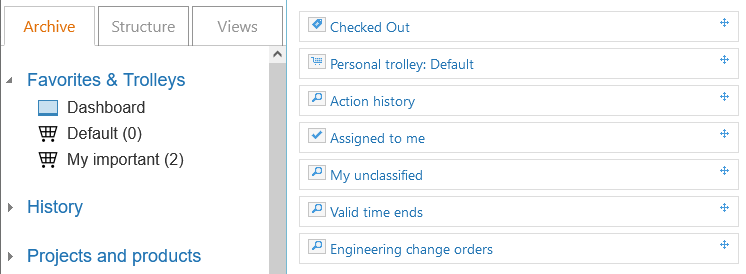
Add objects to the Trolley
Look at Add objects to the Trolley
Trolley drop-down menu
The functions are presented in the instructions:
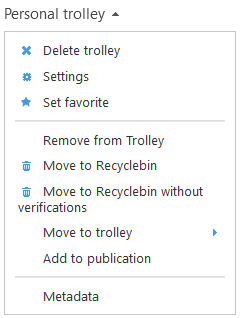
Tools drop-down menu
The functions are presented in the instructions: