Create reports on the trolley
General
The Reports function is used to create Excel-format (xlsx) listings of selected objects from the trolley.
Reports are generated based on selectable Excel templates (Report Templates).
These templates allow reports tailored for different purposes to have the desired layout and data content.
Refer to template management: Excel reports.
Create reports on the trolley
(1) Select the action Trolley > Reports.
Flow opens a list of report templates.
The content of the list may vary depending on the objects in the trolley.
(2) Choose a report template.
(3) Select the action Create.
Flow generates the report in the browser's download section.
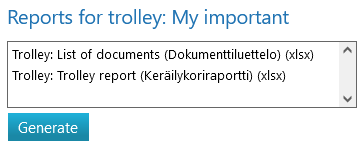
(4) Open the report by clicking it in the browser's download section if necessary.

