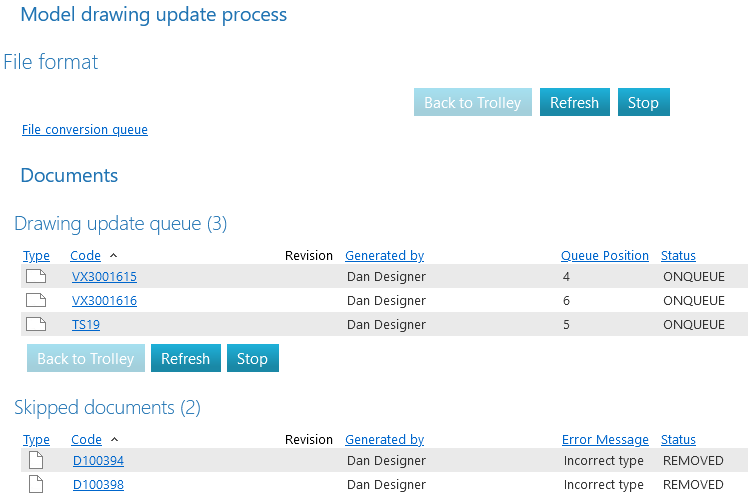Update the drawings
General
With this function, you can update the title blocks of the drawings you have added to the trolley.
This function is not typically needed because the title block should update automatically when the corresponding field values are changed in Flow.
This function is only available if the browser-based drawing approval license option is enabled.
This guide explains updating the title blocks of multiple drawings. You can also update title blocks individually.
Update the drawings
(1) Add the drawings to be updated to the trolley.
(2) Select the drawings to be updated.
(3) Select the action Tools > Update Title Blocks.
Flow will ask: "Selected drawings will be added to the title block update queue. Do you want to continue?"
(4) Choose OK if you want to update the title blocks.
Flow will open a dialog box for Title Block Update.
If necessary, you can:
Refresh the view (although it also updates automatically).
Stop the update of the drawings. check-in to the trolley after the title blocks have been updated or you have stopped the update.
You can see the update status:
COMPLETED = Drawing update is done.
ON QUEUE = Drawing is waiting for update.
CANCELLED = Drawing update is canceled.
The program also informs about objects that were skipped (Status = REMOVED).
The reason may be:
Object is not of type Drawing.