Create a PDF booklet
General
This function allows you to create a PDF book from the viewing files of the documents contained in the trolley, using a selected template for the book's formatting.
If necessary, you can choose the content language of the PDF book, provided that the objects are associated with PDF files in that language.
In addition to the viewing files of objects of types Drawing, Drawing (Other), Drawing (SW), and Document, the PDF book also includes main PDF files if they are of type Document or Drawing (Other). This clarification has been made in version 24.0.4 of Flow.
See also the corresponding simpler trolley function: Print viewing files.
Create a PDF booklet
(1) Select the trolley containing the objects you want to print as a PDF file.
Archive > Favorites and Trolleys > trolley.
(2) Select if necessary Choose the entire trolley.
(3) Select the editable objects.
(4) Select the action Tools > Create PDF Book.
Flow opens a dialog box Create PDF Book. Flow indicates the total number of pages and the number of objects that are not suitable for creating the PDF book. (5) Choose an XML template that defines the format of the PDF book.
(6) Choose the content language.
Default language or English. Selecting English requires that there is an English equivalent among the PDF viewing files.
The same applies to other languages.
(7) Choose the page size.
(8) Select any necessary additional options.
(9) If necessary, specify the print order of pages with sequential numbering in the Print Order fields.
(10) Choose OK or
Select Cancel if you want to edit, for example, those objects that did not have a valid viewing file or when you want to add another object to the trolley or remove an object from the list of printable objects.
The program exports the files and opens the PdfCreationServlet application, where you can browse the PDF book.
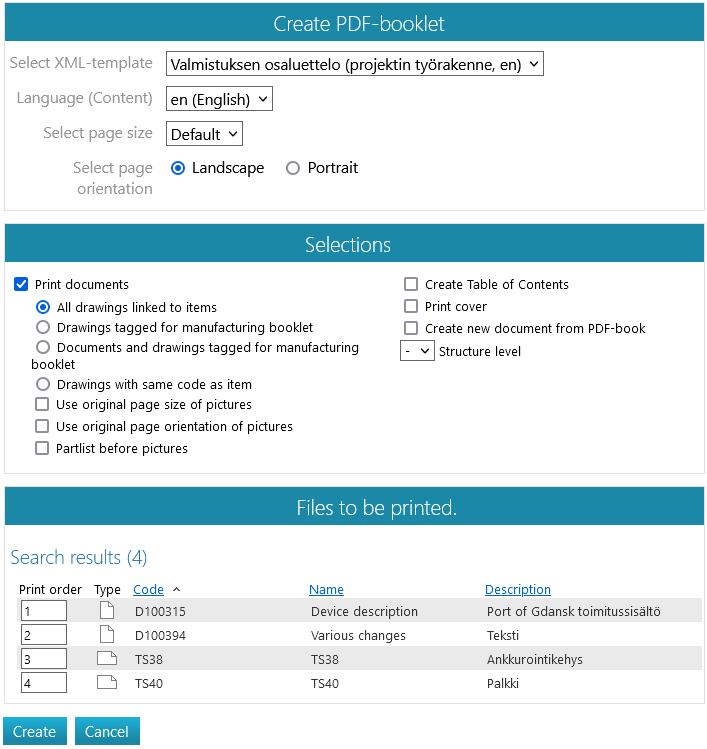
Search items
If there are titles in the trolley, the function will open the section "Search Titles."
Enter or select search criteria to filter the titles based on which the PDF book will be created.
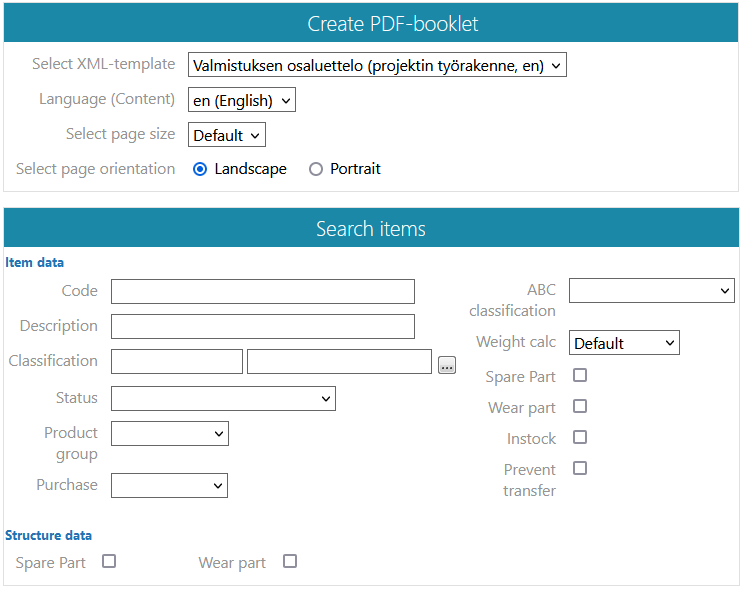
Administrator functions
The administrator can create new template files as needed to guide the creation of PDF books.
