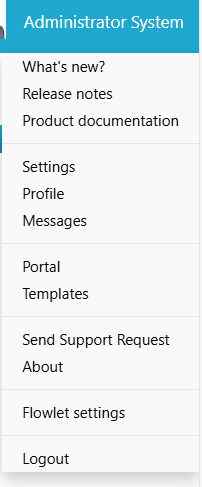User interface
General
This page provides an overview of the different sections of the user interface.
There are links on the site to the pages below, where things are described in more detail.
Parts of the user interface
The structure and content of Flow's homepage depend on the user and the user's permissions.
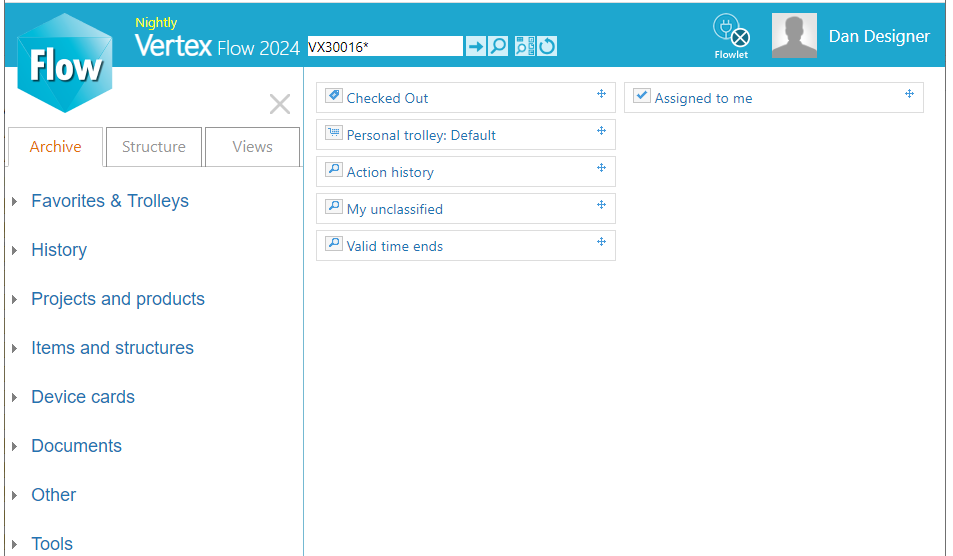
Objects
An object is a general term for various elements in Flow, such as document, project, item, etc.
Each object has its own unique content, meaning they contain fields needed to define the respective object.
After selecting an object, a card for the object is opened on Flow's desktop, which consists of blocks.
See an example of a document object card: Structure of the Object Card
See instructions related to objects:
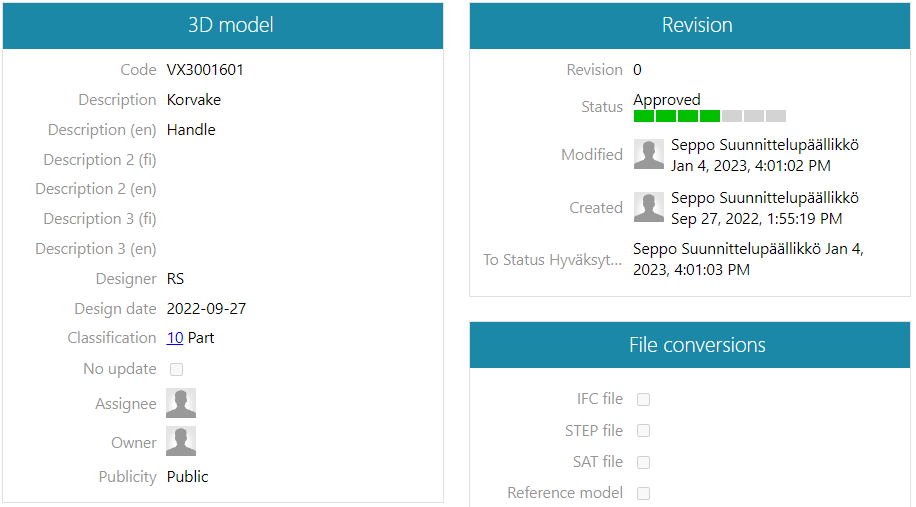
Flowlet
A Flowlet is a background application that enables the import (reservation) of objects from Flow to the application and the export (check-in) back to Flow.
The Flowlet program must be installed and operational to ensure smooth handling of objects (such as documents) in Flow.
See: Flowlet

User's own settings
The user can, among other things, choose Finnish or English as the interface language, change their password, and add their profile picture, which will be displayed alongside their username in several places.
See user settings: User - Dropdown Menu