Sign in to Flow
General
Each Vertex Flow user needs a personal account to log in to Flow.
If necessary, ask your company's Vertex Flow administrator to add you to the list of Flow users.
Sign in to Flow
Log in to Flow with your personal username and password.
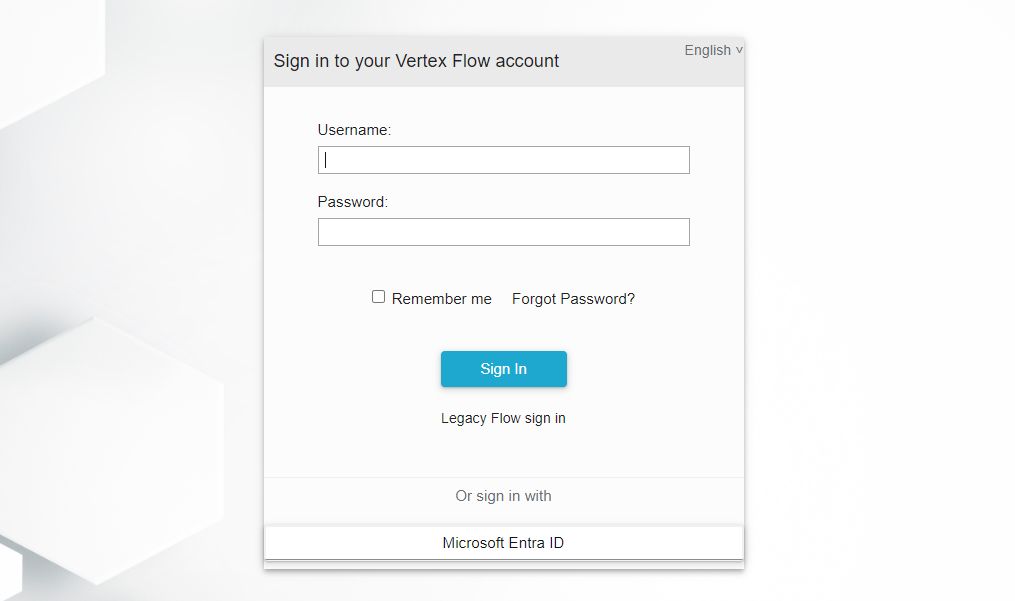
The image shows the login window according to the new user management system of Flow (OAuth2, Keycloak).
Additional functions:
Remember me: Your authentication remains in browser memory and you don’t have to login again for 30 days by default,
Forgot password: Order password reset, link will be sent to your email inbox.
Legacy Flow login: Return to the old authentication page
Optional sign-in button (in this case Microsoft Entra ID): Sign in using an external identity provider

The traditional login window of Flow (used in Flow 24.0 and older versions) depicted in the image.
For the administrator
A person with administrator rights can add users to Vertex Flow.
Adding a user requires that the Flow user licenses you have allow for the addition.
