Create a New Truss Library
Localized Feature: Metric Units
This feature may not be available in all global regions.
Go to the System tab and select Trusses in Structural Libraries.
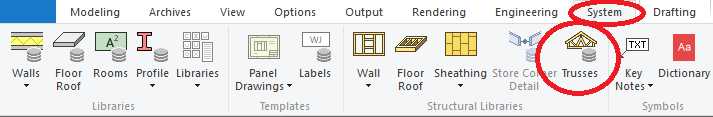
Over the libraries, right click and choose “Create a new library” Give the library a name
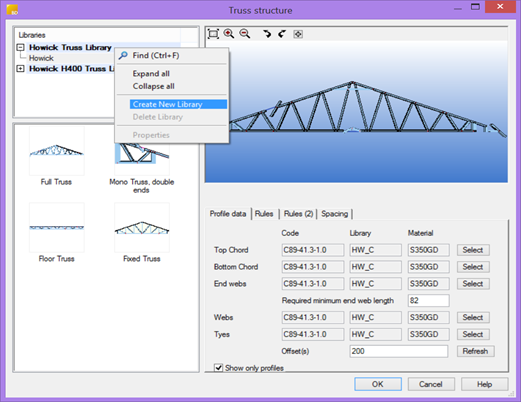
Copy a truss from an existing library into the new one just created.
In the description give out the profile dimensions.
Select the right profile from Top Chord select. Update all members
