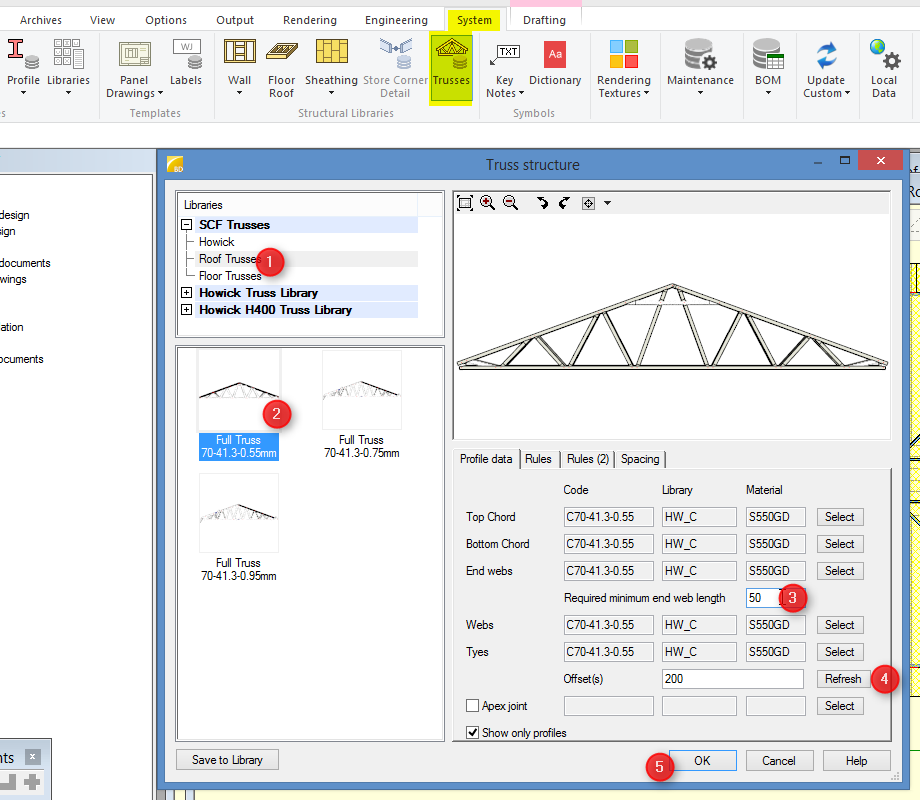Change Truss Defaults
To change the truss default settings, go to System -> Trusses, select the truss library, select the truss, change the required settings, PRESS REFRESH and then O.K or Save to Library.
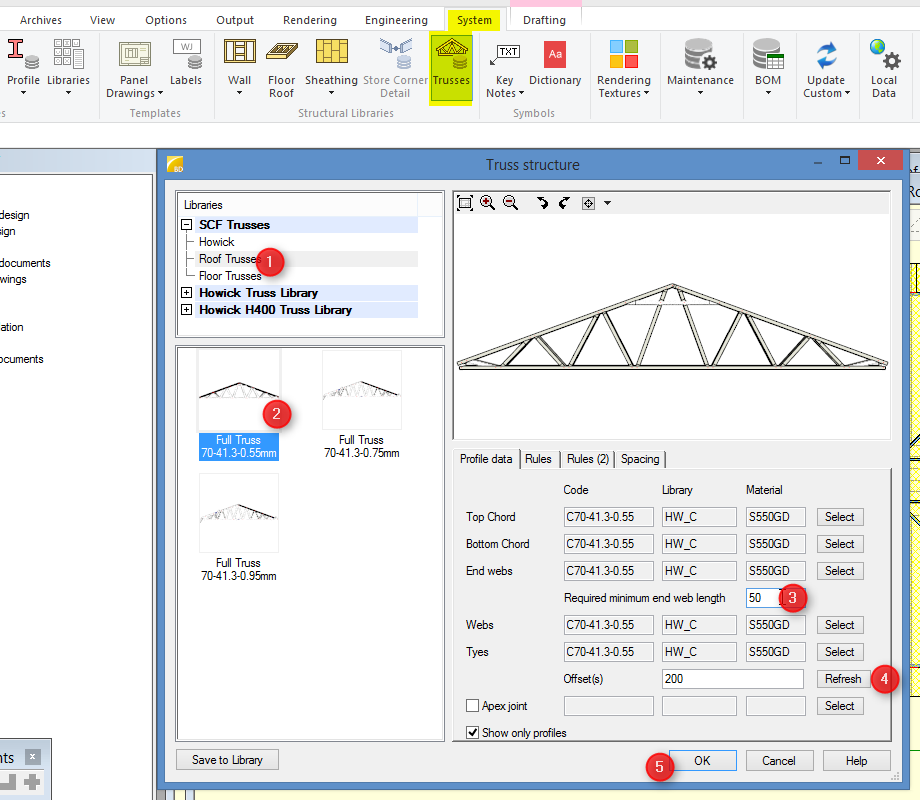
To change the truss default settings, go to System -> Trusses, select the truss library, select the truss, change the required settings, PRESS REFRESH and then O.K or Save to Library.