Add a Simple Gable Roof
Follow the below steps if you need to add a simple Gable Roof.
Step-by-step guide
- Go to Modelling tab, open the drop down menu of Roof, choose Gable.
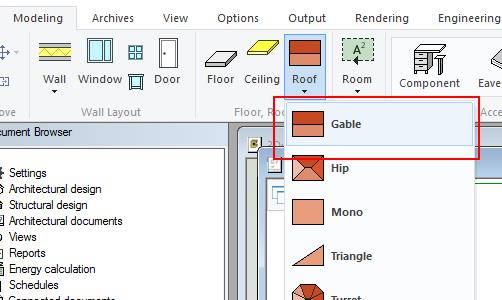
- Define the directions of the gable and slopes by selecting 3 corner points. The order of selecting these points is illustrated in a sample drawing, which opens after you have selected the function.
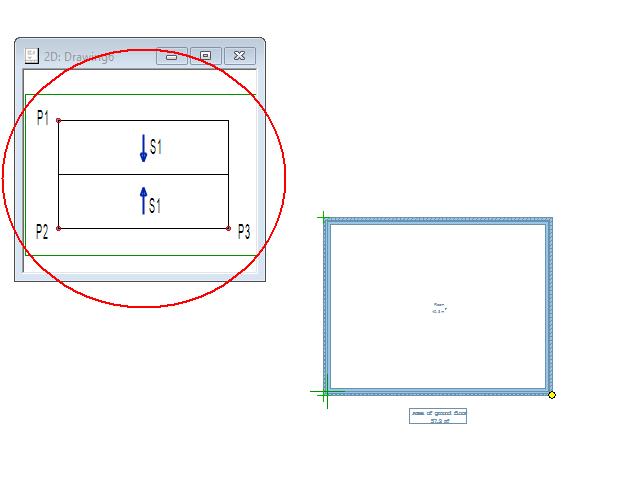
- Click middle mouse button or V from the keyboard to confirm.
- Edit the parameters in the pop-up window if necessary, click OK when finished.
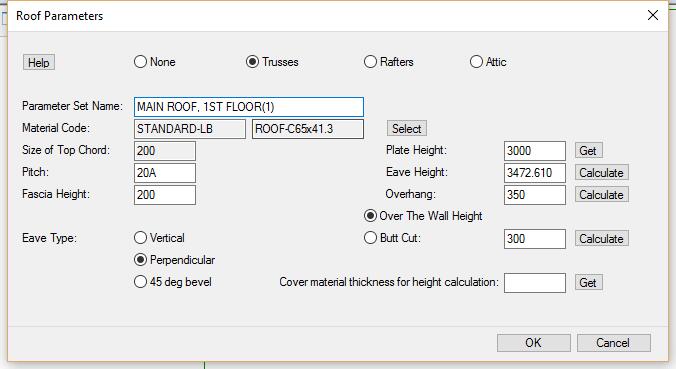
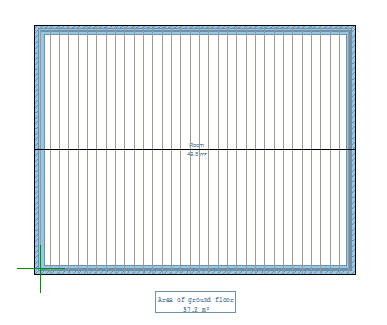
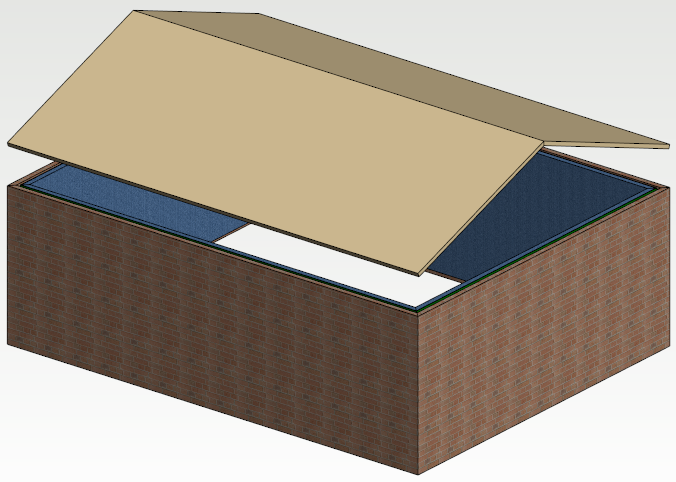
- Click confirm or ESC to quit from the command
Tip
Press F1 on your keyboard to open Vertex BD Help documentation to find out more information about adding roofs.
