8.7 Generate Truss Frames
- We will create the steel truss frames. It is imperative to create the steel truss frames in similar groups. So that you can be sure that the correct parameters have been set.
- First we will generate parts for common trusses. Select all the simple roof trusses ( hold down CTRL key to select more than one truss ). Now Truss tab gets activated in the ribbon bar. Click ‘Generate Parts’ OR After selecting the trusses, right click and from the contextual menu click on 'Generate Parts'.
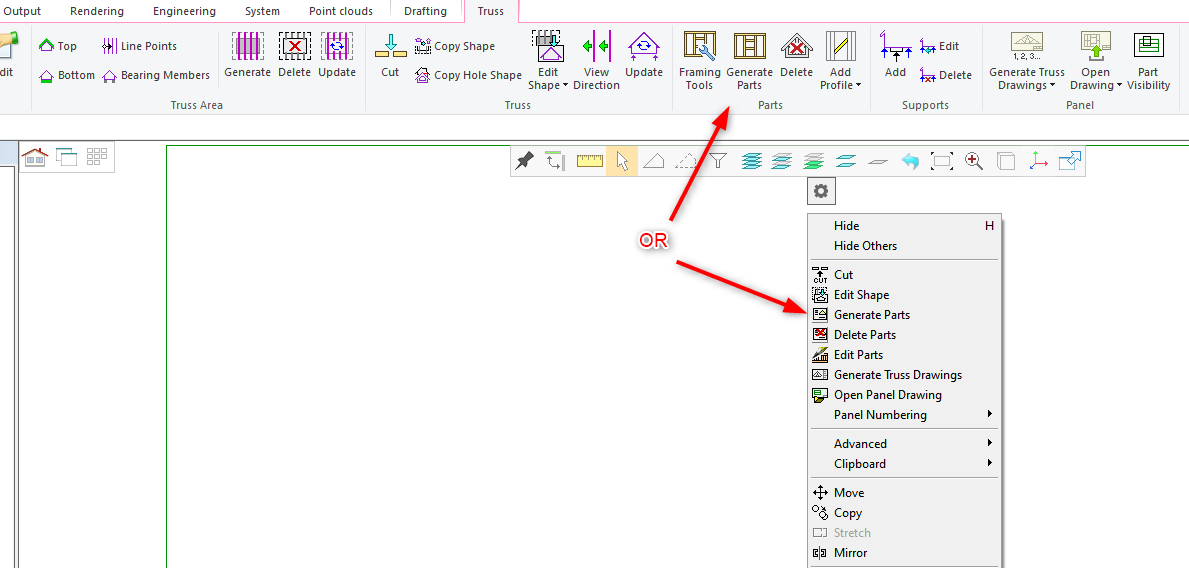
- In the Truss Structure dialog box select the appropriate truss library. Ensure the dialog box is filled out correctly.
- Truss Structure dialog box will allow you to set up the parameters of these trusses and then click on OK.
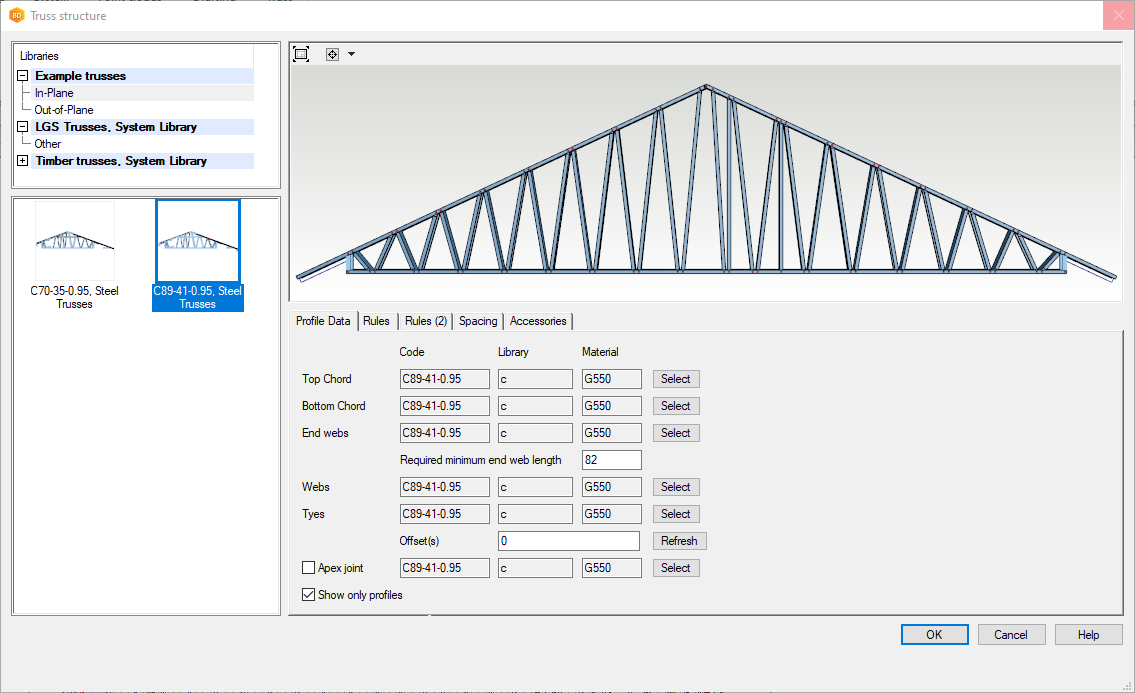
- Vertex will now generate the truss frame members. You can generate Hip End and Valley trusses in a similar way. Now we have created steel frames for all trusses.
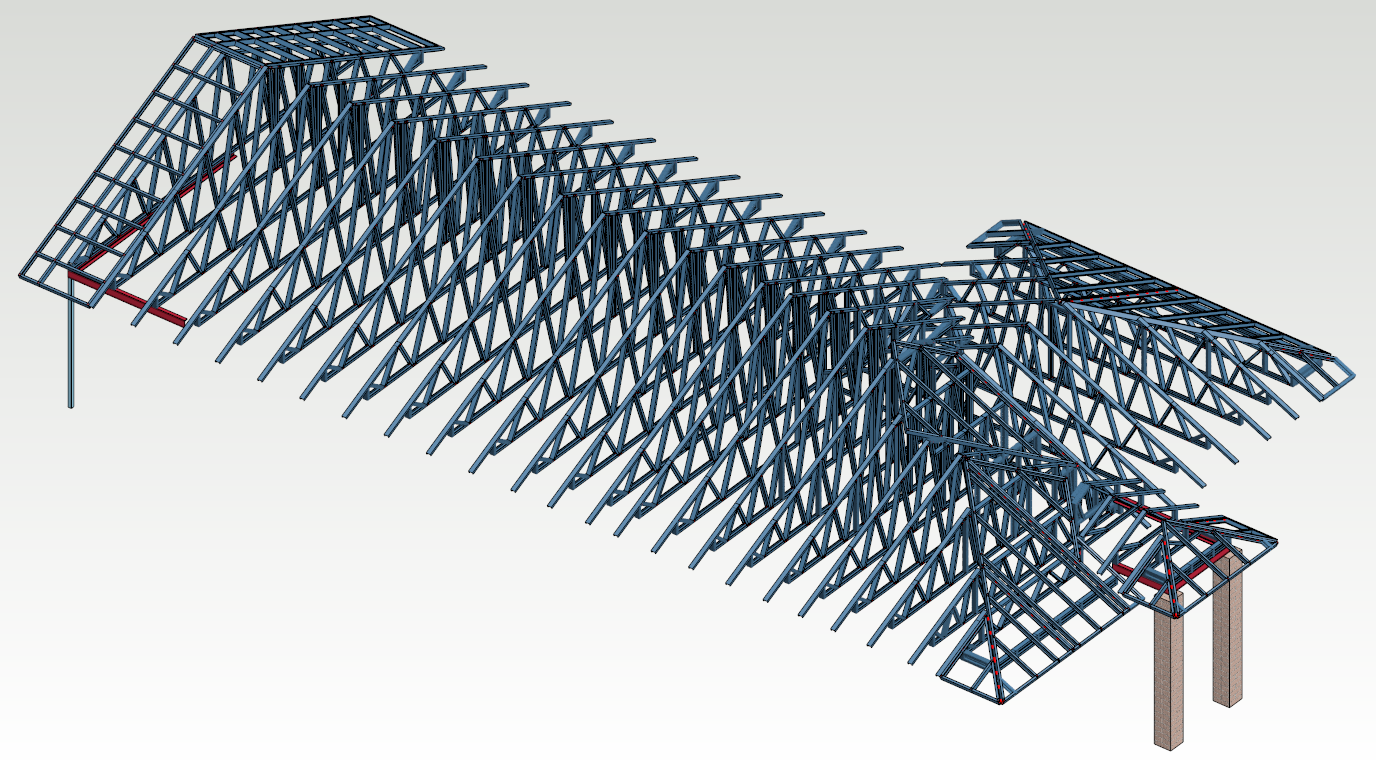
- Now It is important to check that the hip slope/panels are supported either by walls or beam. Otherwise when you are run truss engineering on ceiling, you will get errors.
- In this exercise you may have to stretch walls to roof and few areas you may have to draw walls such as, top the the entry beams to support the hip roof panels.
