What's New in Vertex G4 2023
Design Automation with Vertex G4 Dimension Table
Create design rules and manage interchangeable models in dimension table
You can control model dimensions and manage interchangable models using Python programming language
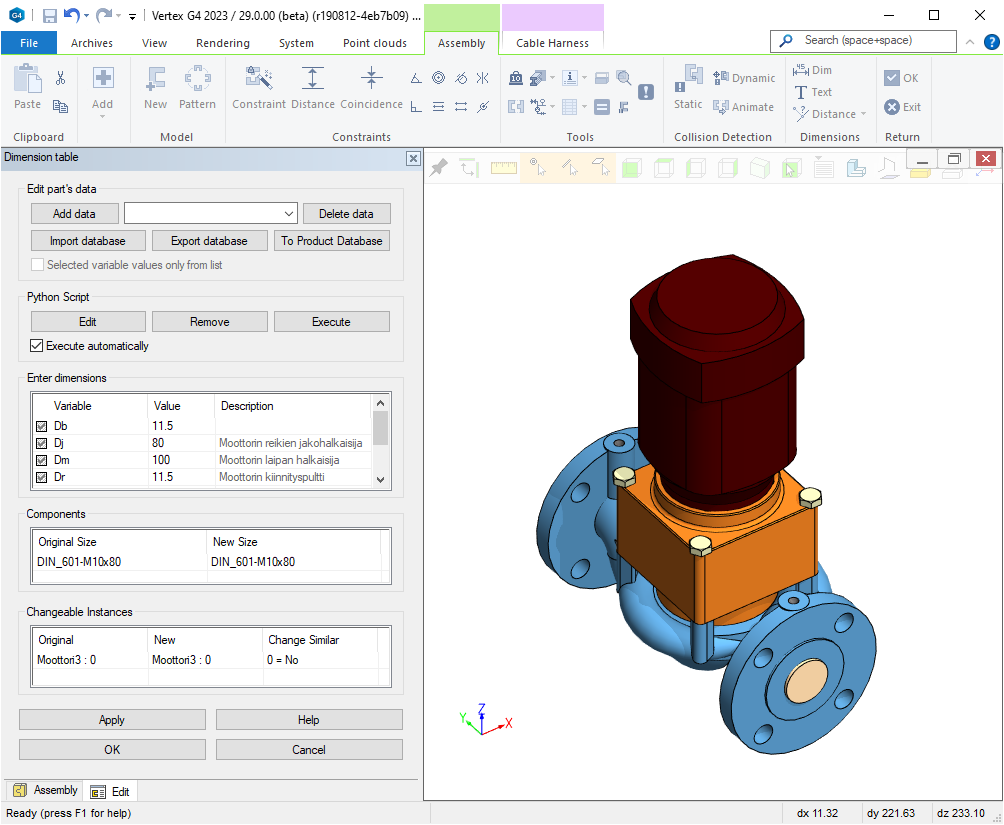
Function Search brings speed to finding tools
Search features based on descriptions
You can search all functions, and also start them directly from the seach box
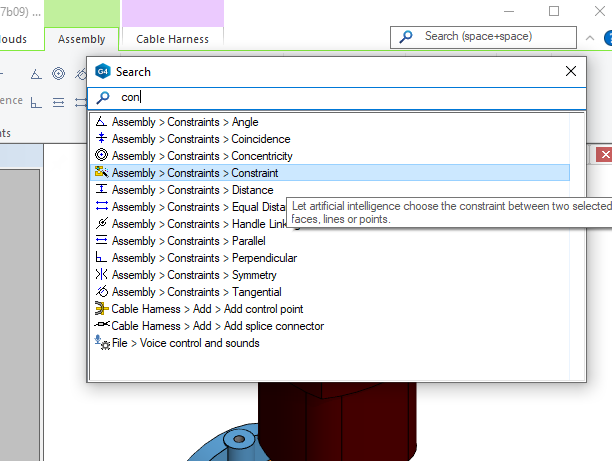
Extra Speed to 2D with Multisheet Drawings
Divide large drawing to multiple sheets in one drawing
You can divide projections as pages in the same drawing, which helps you in prining and manipulating drawings.
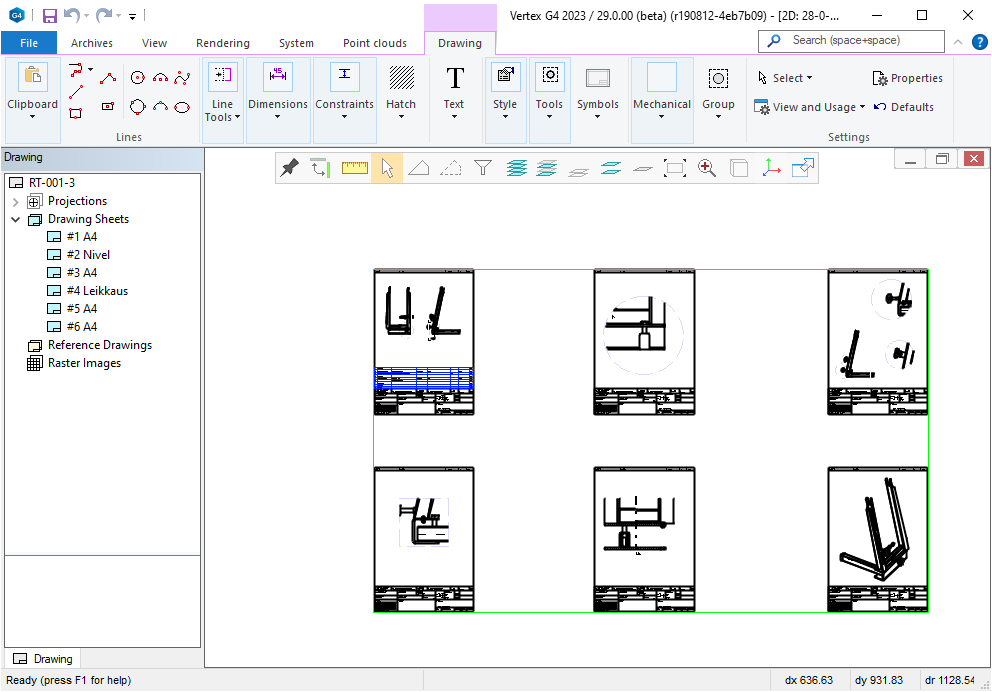
.png?inst-v=21d46cfe-6605-4e9e-b7c5-f0e6fe24f52e)
How to get the latest version?
Vertex upgrades are free of charge for everyone actively participating in our Support and Maintenance program.
Read more


