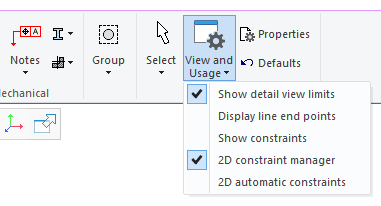Drawings 2023
Find Separate Line Endpoints
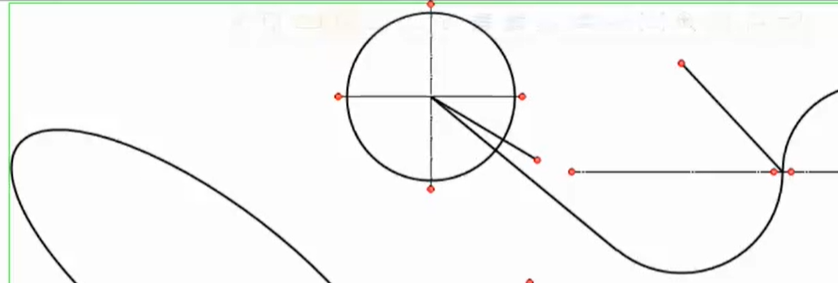
Create Multisheet Drawings
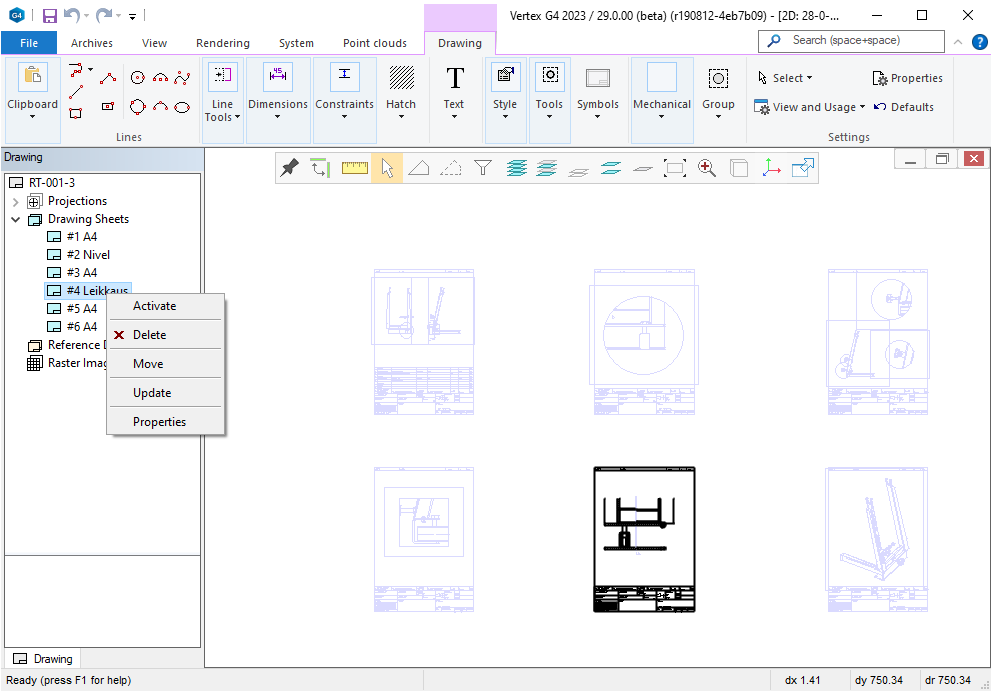
The concept of a multisheet drawing
Up until now Vertex 2D drawing has been one single drawing. Based on customer requests we have developed a feature to divide drawings having a large number of projections for multiple sheets.
You can manipulate the drawing as if it is one large drawing with multiple drawing sheets, or you can manipulate only one single drawing sheet at a time. New sheet object is defined simply by placing a new drawing sheet to the drawing. Sheets don't have to in any specific order nor do they need to be the same size.
Features of a multisheet drawing
- You can update the whole drawing on only one sheet at a time. This makes updating a large drawing much faster than before.
- Activate only one sheet, and it acts like it is the only one in the drawing.
- Pages are numbered automatically. All sheets will get same drawing number, but different page number. You can edit the numbering and descriptions so you can find your sheets easier.
- You can print and create PDF -files from one single sheet, sheet range or all the sheets easily - print dialog window now shows you what you are printing.