User Interface 2023
Find All Vertex Functions from One Place
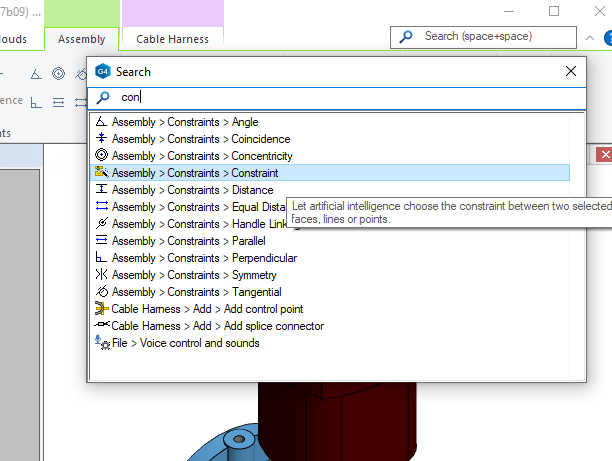
You can now search from Vertex functions
Function search is initiated by double-tapping space bar or starting to write to the top-right search box in G4 user interface.
- Search will be made from all functions in the ribbon and context sensitive menu
- You can start the found function right from the results box
- This makes it easier to find functions you don't need that often
Search is targeted to those function which are available in that workign environment (assembly, part or drawing). Make note that the same function can be found from multiple locations, Most of the functions are in both context sensitive menu and the toolbar.
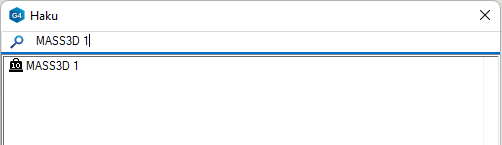
Comman line functions like DBCHECK and DBFIX works as before. If you want to run a parametric language program from the command line, you need to enter "P" at the end of the command.
Dialogs have been revised
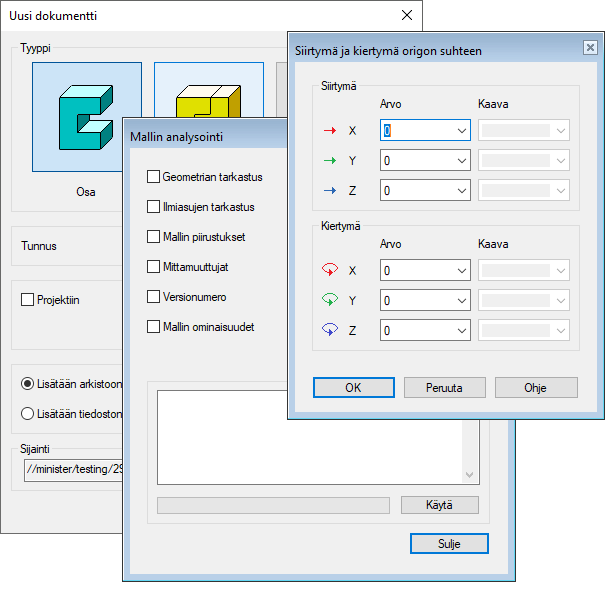
Video Export Has Been Improved
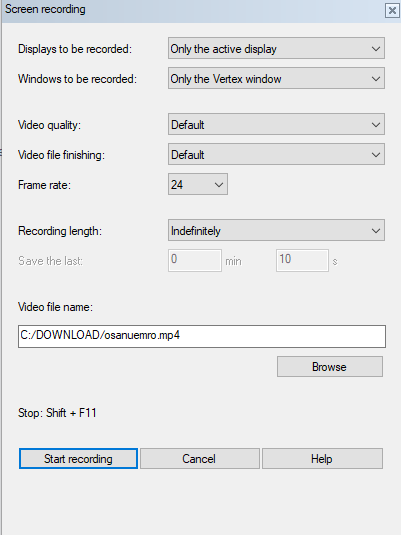
Export as Video-function in Export-menu has received new features
In version 28 you could save only full screen or the entire Vertex Window. Now we have added "only working window" as a new options. That exports only the active model window, which is great eg. for product demonstration purposes.
When making support tickets to Vertex, always select the entire Vertex window.
Another meaningful feature is the possibilty to make a recording from the last givenb period of time. By default the video is recorded as earlier in version 28, but now you have the option "time frame" in "duration of video" -menu. You can defince how many last minutes and seconds you want to save to the recording.
This function is very handy when hunting down problems which occur every now and then, but not all the time.
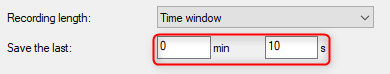
Select Models Based on Their Names
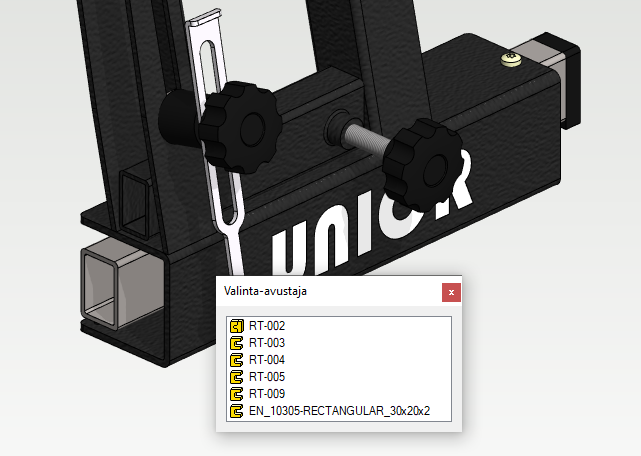
New tool has been added to selecting the parts and assemblies. When you hover the mouse on top of the geometry, the mouse cursor changes into a hint, asking you to right-click.
When yo do that, you will get the list of all the parts under the cursor- This is a easy way to sleect parts behind or inside other parts .


