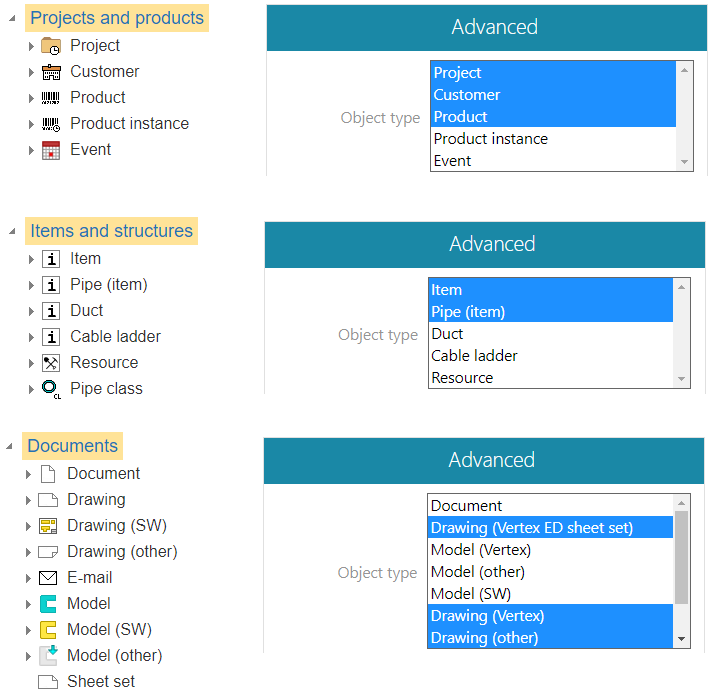Search from within the object group
General
Classification is a means to group objects into the same categories or classes.
Vertex Flow's classification is hierarchical and specific to each object type.
You can search for objects using classifications through the object type.
Search for objects by object group
(1) Select the Archive tab.
(2) Choose the object type.
Flow opens the top level of classifications for the object type.
(3) Select Classification.
Flow informs about the number of search results (in the example image, 73 items).
Flow presents the search results either as cards or as rows.
(4) Choose the action Search.
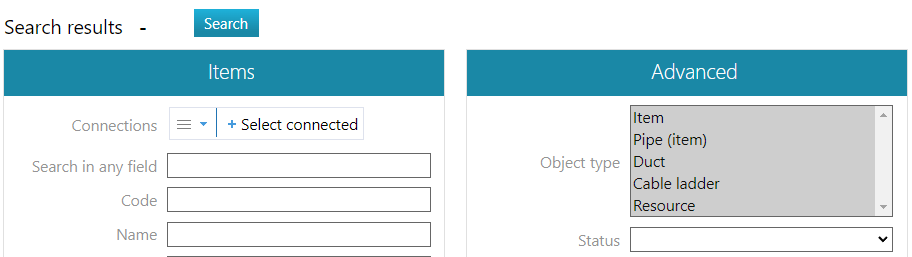
If necessary, limit the search results
Look at Filter and sort search results