Handling Classification of Object
General
In Flow, classification is mandatory information for all objects.
Classification indicates the type of document or item, i.e., the "group" to which the object belongs.
Classification data is typically hierarchical, and each object type (item, drawing, project, etc.) has a different classification hierarchy.
For example, classification can be used to categorize items into commonly known material groups.
Classification is used for:
Classification is one search criterion alongside object property data and associations.
Classifications can be used to restrict object access rights.
Classification is used in producing various types of outputs. See Binder Tool.
It is advisable to keep the number of classifications and the depth of the hierarchical structure reasonable to maintain good usability.
If the company uses an Enterprise Resource Planning (ERP) system, classifications should, as far as possible, be consistent with it.
Background
A hierarchical folder structure is one way to conceptualize and organize information.
For years, our work with the Windows operating system has driven us into this mold.
Hierarchical thinking itself is quite useful—it extends widely, from the classification of the animal kingdom (order - family - genus - species) to organizations (CEO - production manager - foreman).
Many people perceive Flow's classification system similarly to the file folders in Windows. The symbol for classification is also quite similar.
Without a PLM system, when storing information on a hard drive or network drive, a folder structure is the only way to create a framework from which information retrieval might succeed.
Vertex Flow's tree-like structure of classifications resembles the Windows folder structure, but it does not indicate the storage location of the object. Classification, along with other object property data (metadata), is one way to find the right information.
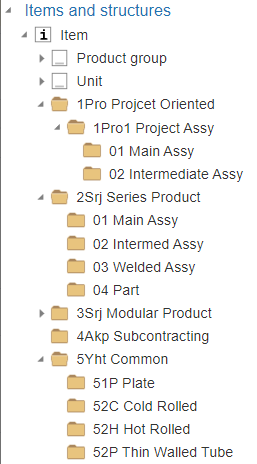
Choose to Classification
You can select the classification even before creating a new object.
See Create a new object.
(1) Hover over the Classification field.
A pencil icon appears on the right side of the field.
(2) Click on the field.
Flow opens a dialog box Select Classification, allowing you to choose a classification.
(3) If necessary, click on the icon in front of the classification, which will open classifications at a lower hierarchical level.
(4) Choose the classification by selecting the OK action or by double-clicking on the classification.
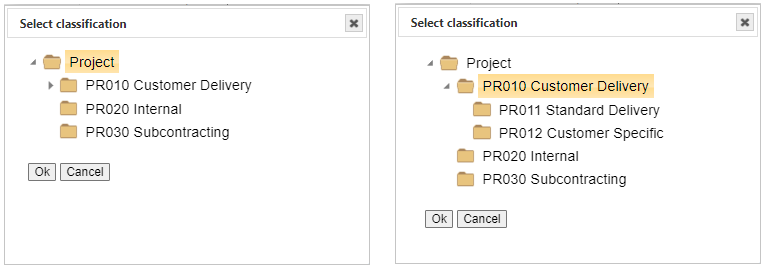
Administrator functions
Creating classifications needs to be done thoughtfully, so it requires that the user in Flow belongs to a group with permission to create classifications.
