Define Preferred Wall Panel Lengths
In the project parameters, you can define default values for wall panels lengths and the default starting point of stud positioning.
Activate Project Document Browser
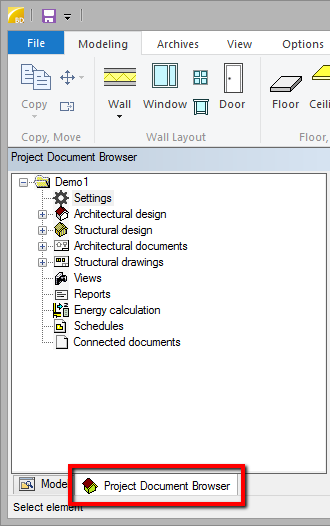
Right-click Settings and select Edit Project Parameters.
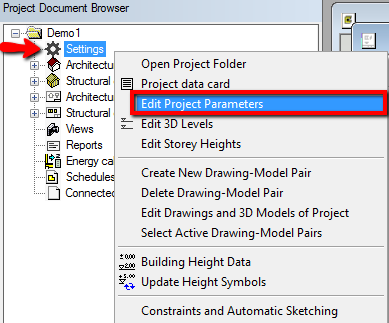
Click 1st Level Wall Framing and type in maximum, minimum and preferred panel lengths.
Example in imperial units:
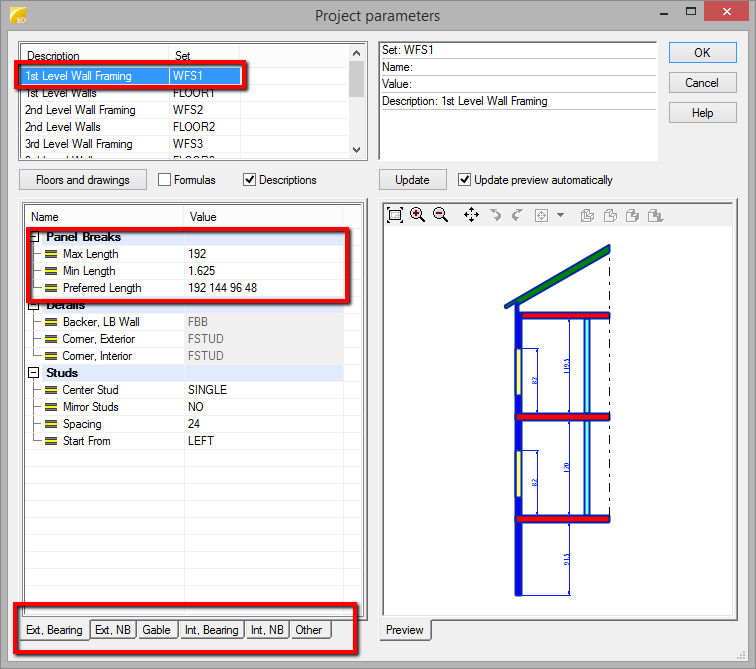
Example in metric units:
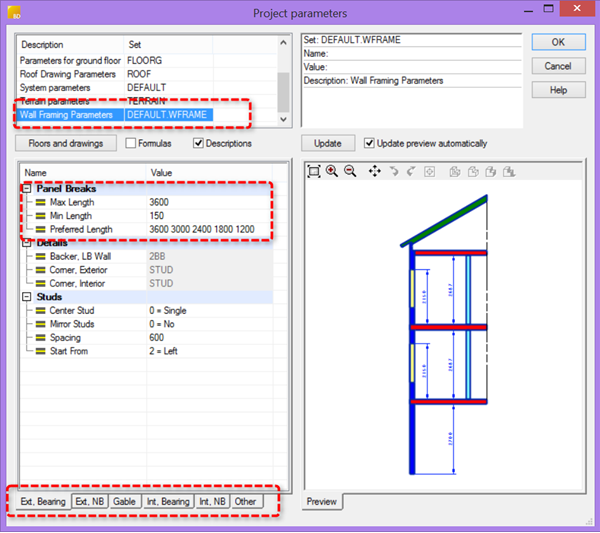
You can set preferred panel lengths for Exterior Bearing Walls, Exterior Non-Bearing Walls, Interior Bearing and Interior Non-Bearing walls separately by clicking the tabs in the bottom of the project parameters dialog.
Repeat for each level by selecting the wall framing sets for each level.
