Add Cripple Studs to Openings by Default
Localized Feature: Metric Units
This feature may not be available in all global regions.
- Edit /details/st-hdr-gen
- Add the line “op_cr_above= "ST-STUDA1"” for cripples in head
- Add the line “op_cr_below= "ST-STUDB1"” for cripples below sill
- Replacing "ST-STUDA1" with "EXECUTE:OP_CR_ABOVE" will run the ADT program that may control when to add cripples to openings.
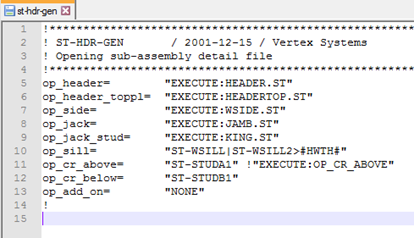
- Go to System ->Wall -> Framing details and find “ST-STUDA1” and “ST-STUDA2”.
- Under OffsetWidth, you can change the offset. In this case, #SF# is the stud flange and #OF# is a stud offset gap, usually set to 1 or 2mm.
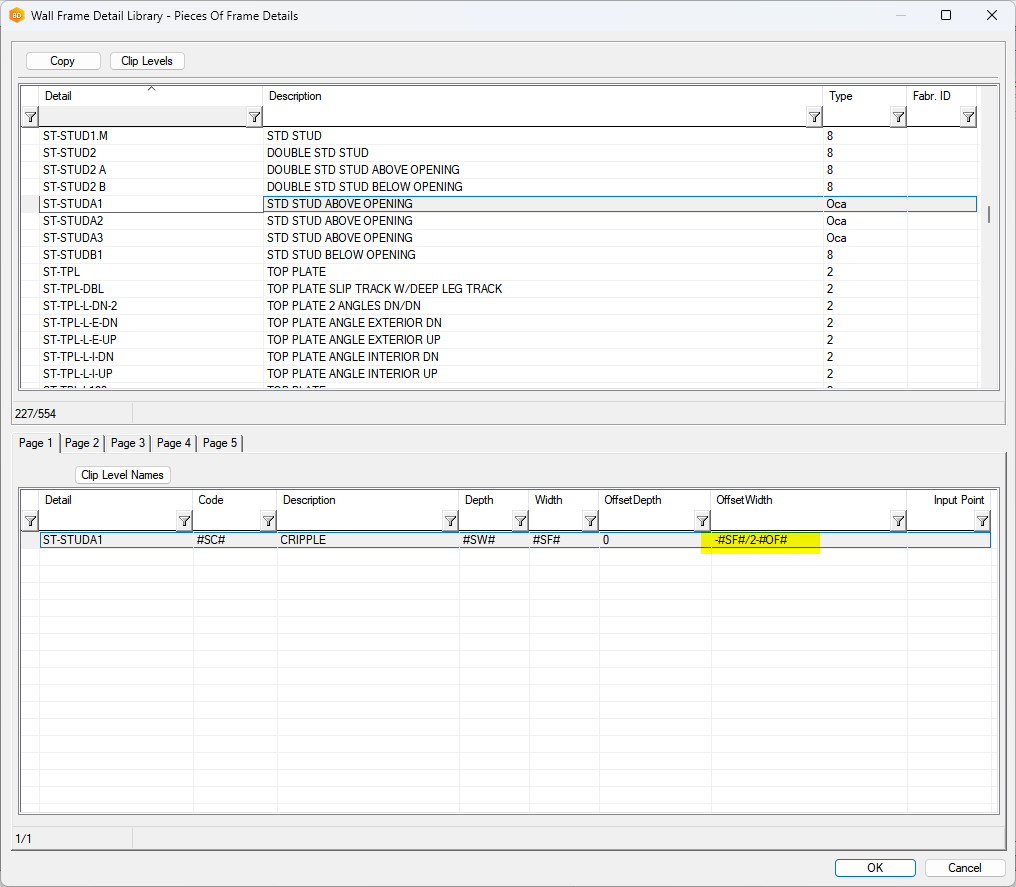
You can check the value of #OF# or the definition of #SF# and #SC# etc from /details/material_specs.
