Create a Layer Library
Create a layer library of your own and add layers to it. You can copy layers from the system library.
Select System | Libraries | Libraries. The library browser opens.
Select the folder System Libraries.
Select the library type Floor and Roof Layers.
Select the library Structural layers. You will see the layers of the library in the right-side browser pane.
Select one or more layers, and then select Copy to New Library from the right-click menu. Enter a description for your custom library.
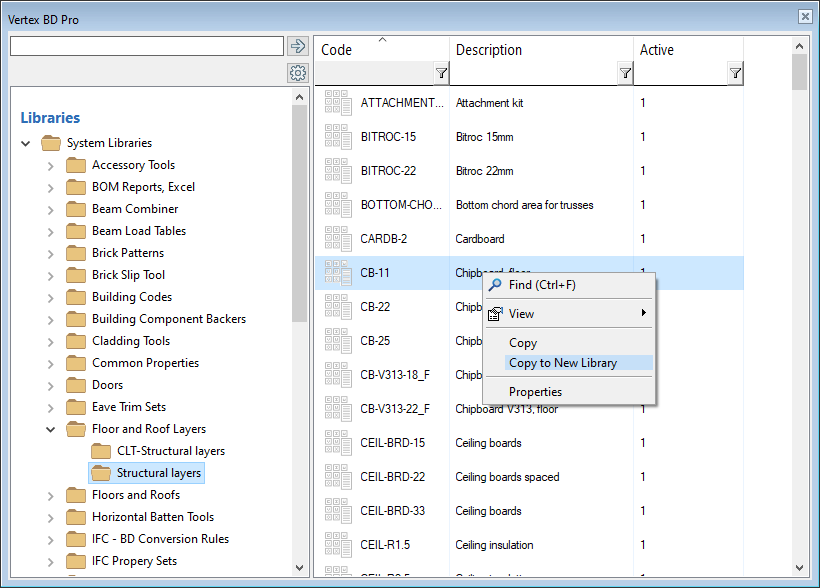
Double-click a layer in the library, or select Properties from the right-click menu.
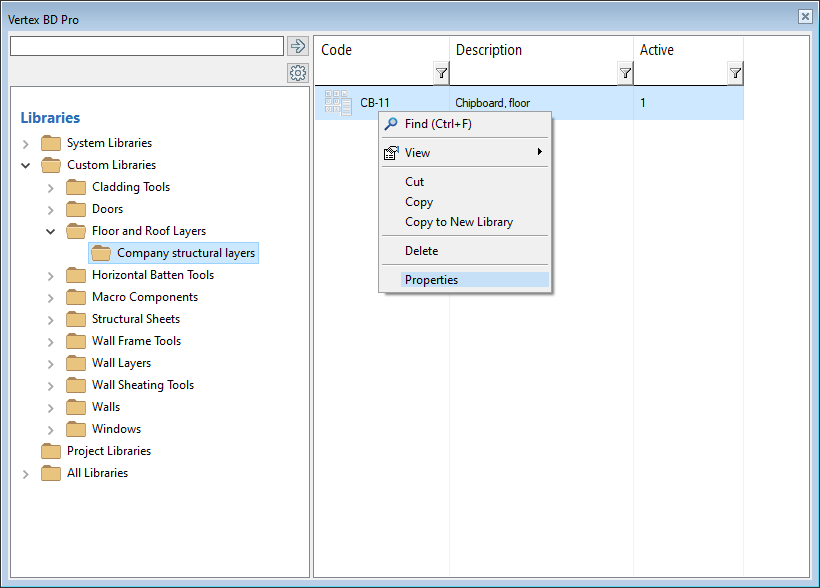
The Materials database view opens.
Edit the data to match the material you need.
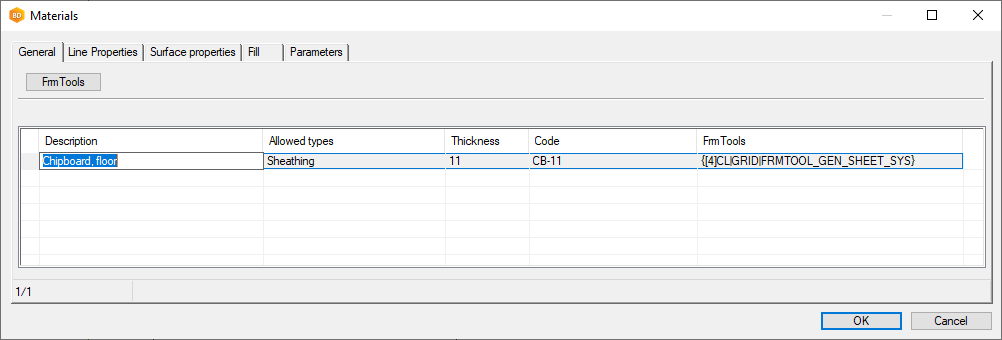
More detailed information (General, Line Properties, Parameters, Surface properties, Fill) can be found in the user manual (see Vertex BD Help).
