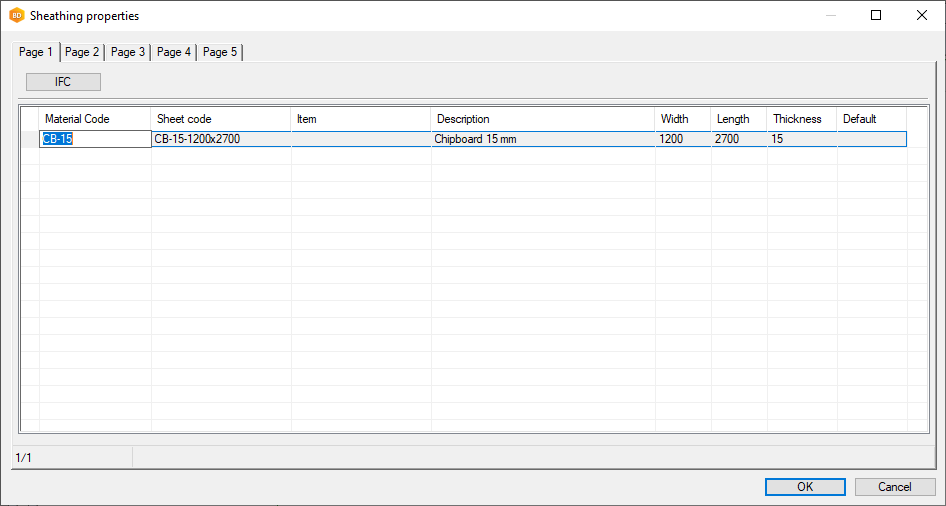Add a New Sheet to the Floor and Roof Sheathing Library
Sheets for the wall, floor and roof layers and their framing tools are set up in the structural sheet library.
Select System | Libraries | Libraries. The library browser opens.
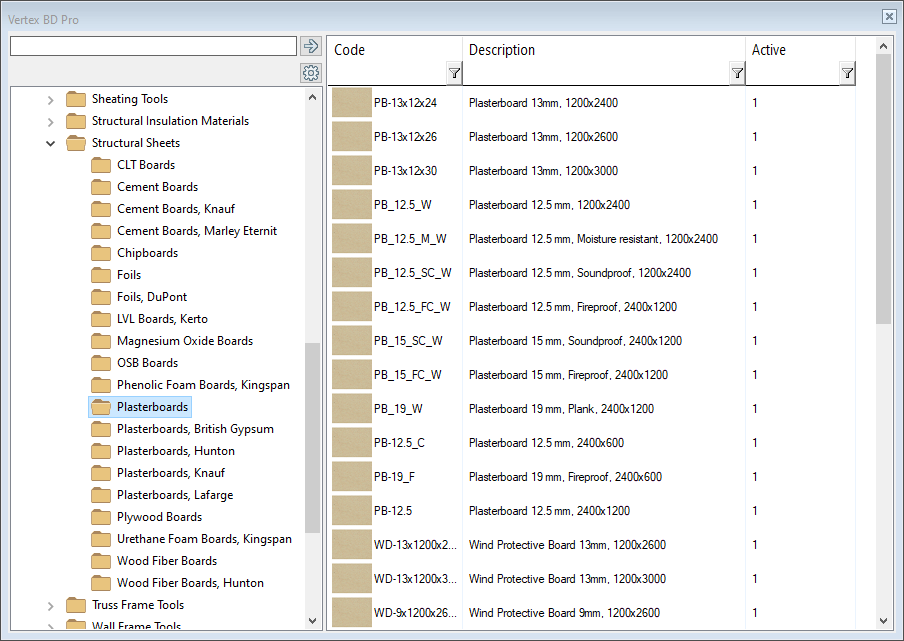
Add a new sheet to the library by copying an existing sheet from the system library or custom library.
Paste it to your custom library and modify the attributes. Material Code must be the same as the Code in the layer library!