Change Truss Label Text Size
System Settings -> Vertex Settings -> geomprop ->Text Properties -> Text Properties (with Administrator’s View ticked)
Change TRUSS.LABEL, TRUSS.DESC, TRUSS.LBL.RED, TRUSS.LBL.GREEN & TRUSS.LBL.GRAY
This is to alter the label in the drawing model pair.
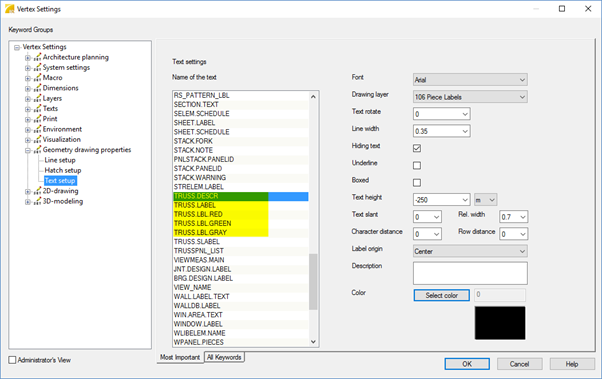
Restart Vertex for the changes to take effect. For existing labels, move them to force an update.
Related Articles
Wall Panel Label Text Height in Floor Plan
Truss and Panel Structural Drawing Label Size
