Piping Design 2024

We presented these reforms in the major version 30.0.0 (2024)
New features and improvements for piping design and libraries
We made it easier to add reducers to pipelines when you connect pipes or pipe components of different sizes.
We simplified saving pipeline line data for a project and made it Flow compatible.
We made it possible to add insulation already during routing.
We diversified the choice of color in piping, ducting, cable ladder and platform functions.
Add reducer optionally when connecting pipes or pipe components with different sizes
The program proposes to add a reducer when you connect two pipes, ducts, or pipe components with different sizes if the new option Add reducer when pipe size changes is active. You can also activate the feature by pressing the Alt button while connecting pipes. The function is available when starting and ending routing. You can choose between reducing or expanding cones when starting the routing. While finishing your routing you can only select the suitable option. You will have the possibility to add a concentric reducer when the centerlines are concentric. When they are not, then you can choose between the concentric and eccentric reducer. The program works like it used to if you don't activate the feature or press the Alt button while routing. You will receive an error message if the connection isn't possible due to different pipe sizes. (Vertex ID: PLANT-4066, VXPLANT-136)
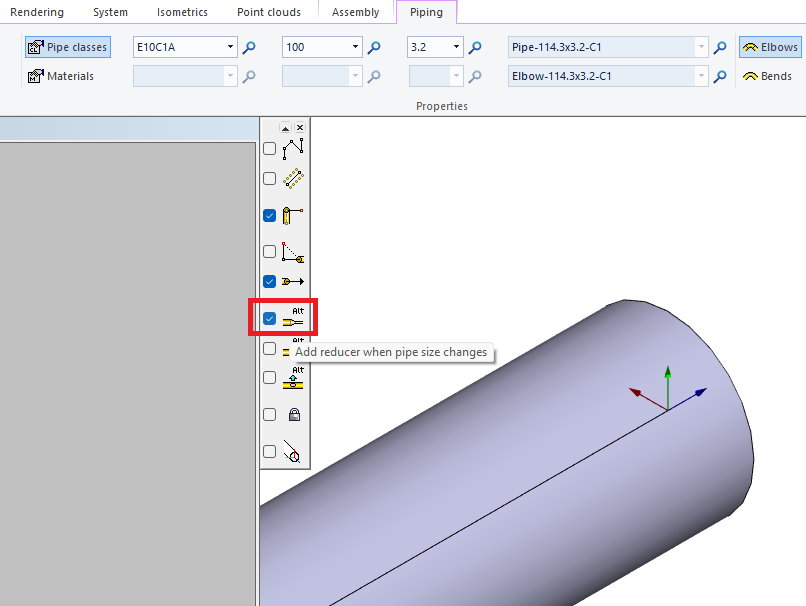
We simplified pipeline data handling in the project
Starting from version 2024, you will have only one database to store pipeline data from G4Plant, G4PI, and Flow. This streamlines data storage and processing and allows you to save the line position data from the model side to Flow.
Previously, pipeline data was stored in the project-specific database d_PROJEKTI-151 with the P&I diagram. The corresponding project-specific database on the model side was d_POSITIONDATA, which could be used both with and without the P&I diagram. However, the 3D-side database information did not transfer to the diagram, and the diagram information did not update on the model side without a separate update command.
We merged the databases and harmonized the fields of the new database to match the previous fields of both databases. New projects will only create the database d_PROJEKTI-151, which is fully compatible with Flow. Changes made to pipeline information now move in both directions.
If a project was created with version 2023 or earlier and contains the “old” database POSITIONDATA, version 2024 can still read and support this database. In such cases, handling pipeline information in the project works as before, without full Flow support.
We added new fields (green boxes in the image below) to the PI diagram’s pipeline equipment card (PIPELINE DATA) and rearranged a few existing fields (blue box in the image below). We implemented the same changes for the pipeline equipment card in Flow’s web interface. Notable changes in the model-side database display (LINE POSITION DATA) include converting the flow unit from m3/h to m3/s, repositioning some fields, and reducing the number of additional fields on page two from 16 rows to eight (8) rows. (Vertex ID: VXPLANT-48)
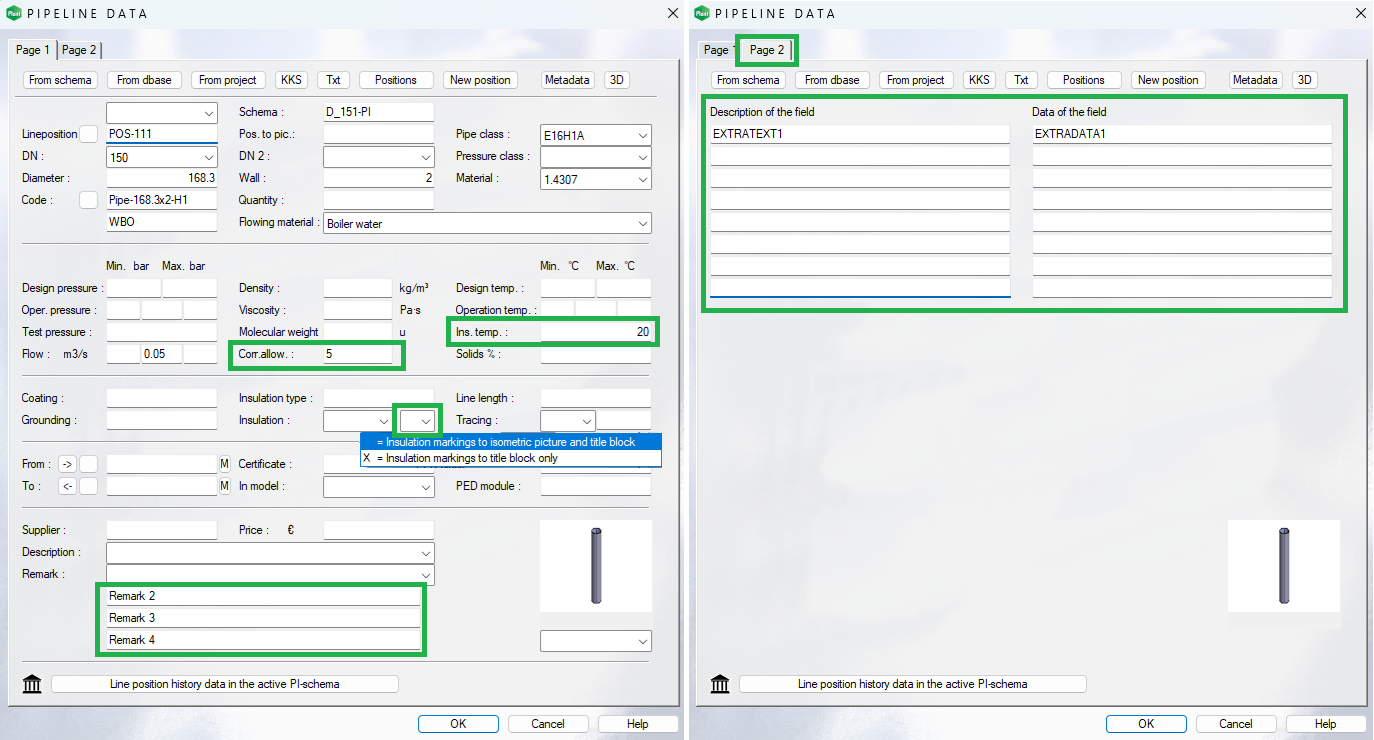
Add insulations during the routing of pipelines and duct lines
You can now add insulations and coverings for pipelines and ducts during the routing. Adding insulations and coverings also works with single components. You can activate this new function from the tab Piping with the button Using insulations (Insulations). Define the correct insulations and coverings with the opening dialog Insulation properties just like you do with the function Add pipeline insulations. The program inherits the properties from the chosen pipeline automatically and also from the pipeposition data if you have added data there.
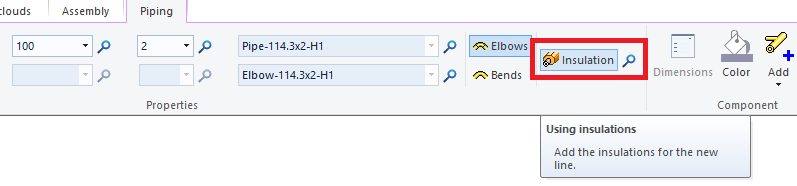
After confirming the insulation properties the program adds insulations when you add pipes, elbows, and other pipe components to your model. You will see the insulation on the flange connection when you confirm the flange pair or end your routing to a single flange. It's possible to modify the defined insulation by pressing the Select button on the right from the button Using insulation.
The program automatically opens the Insulation properties dialog when the pipe size changes after the reducer. You need only to confirm the proper insulation and continue routing. If you start the routing from an uninsulated straight pipe and you have activated the option Using insulation, the already existing pipeline will have insulations. The same thing happens if you end your routing to the uninsulated straight pipe. If you continue routing from a straight pipe with insulations, the program won't activate the option of Using insulation. Partial insulation of pipes is possible only through the function Add pipeline insulations.
Adjust the Insulation transparency to make the routing with insulations easier. You can then see through the added insulations of your pipe components.
Adding or editing insulation is not possible when using the Change size function for a pipe or duct line or individual components. Edit insulations by using the function Edit pipeline insulations. (Vertex ID: PLANT-44)
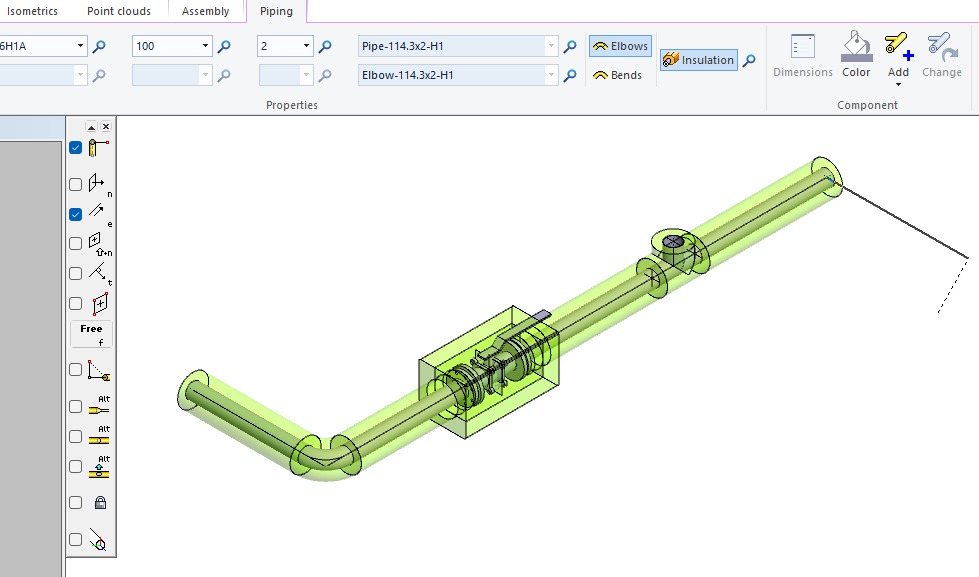
Surface material selection instead of simple color selection in routing actions
The user can now select a rendering material for pipes, ducts, cable ladders, and platforms while routing. You can still find the simple Vertex palette colors among the rendering materials. There is now one button that opens the Change Rendering Material dialog. You can select the material from the library or pick it from the surface. You can also restore the default material. The button shows the preview of the selected rendering material.
You can define the default rendering material for each pipe component in their database (d_PIPECOMPONENTS). We increased the length of the Color field from six to 32 digits. You don't have to update the old number codes that refer to the VxColor palette when you upgrade your main version to 2024. (Vertex ID: PLANT-3801, PLANT-4583)
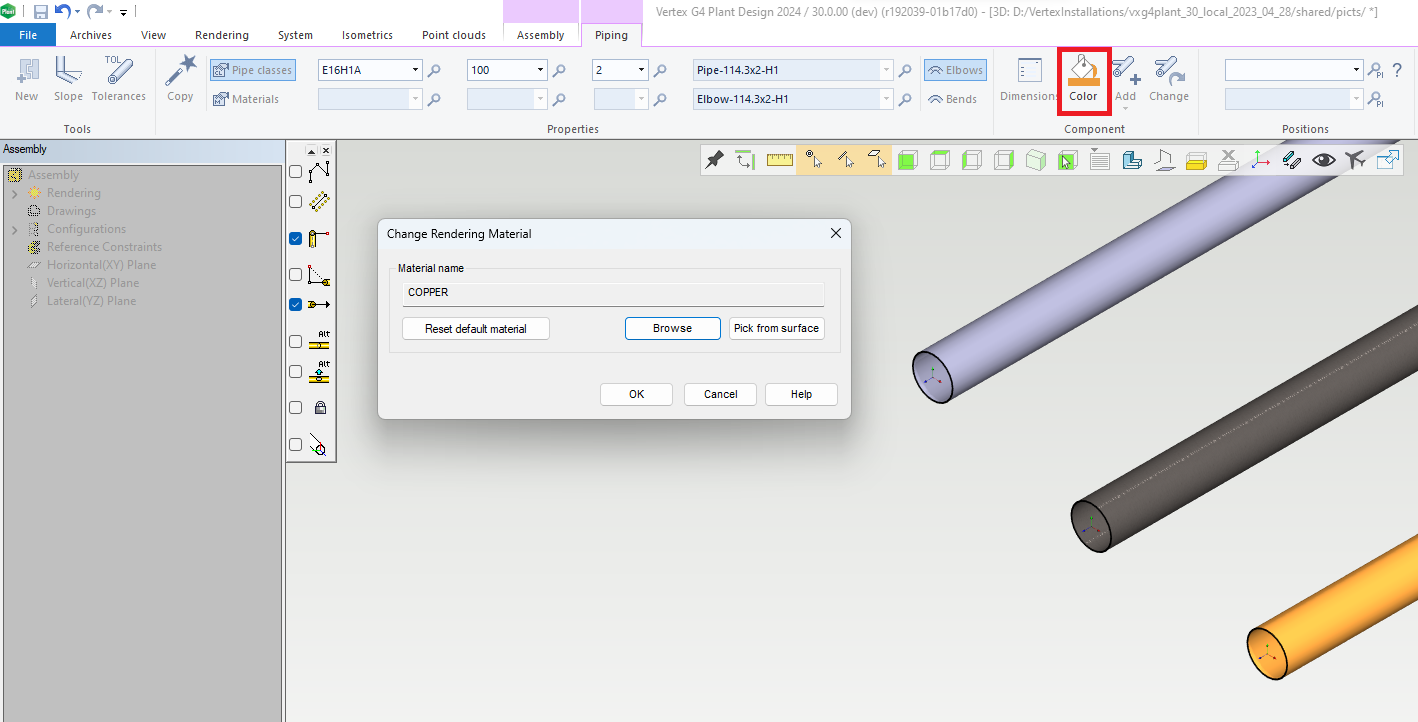
More rotation options available when moving single non-connected pipe component
You can now use the same help functions while moving the single non-connected pipe component which you have been able to use earlier with link models and components. (Vertex ID: VXPLANT-23)
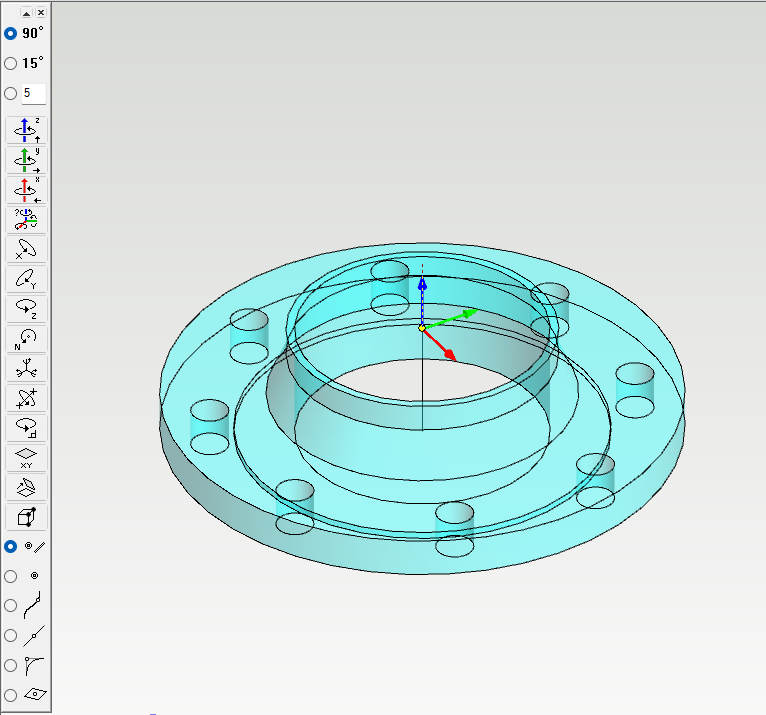
Set line position for pipeline sets the same position also for connected primary supports
When setting or changing the line position of the pipeline, the connected primary supports automatically get the same line position. The functionality is available with the functions Set line position and Change size. (Vertex ID: PLANT-132)
We added six new free scale pipe component to the library
Please check here for further details. This feature is improved to version 29.0.06 as well. (Vertex ID: PLANT-4108)

