What's New in Vertex G4 2022
Use Artificial Intelligence While Placing Constraints
AI greatly improves the time required to add constraints in an assebly.
You don't have to use time to select a suitable constraint, but merely select the elements you want to bind.
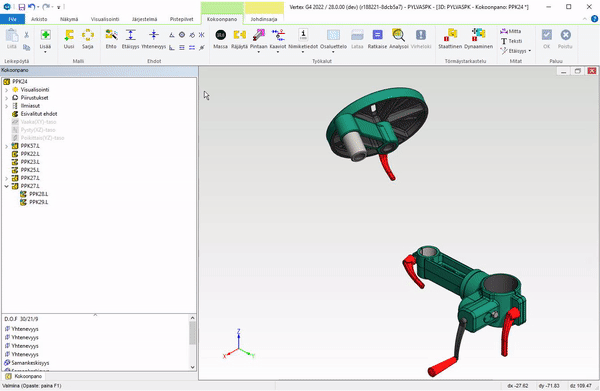
Dimension Table Revised for Better Usability
Locate and manage variables easier that before.
Give descriptions for variables, so you can figure out what is they functionality in a larger assembly

Easily See the Health Status of a Model
Figure out the geometrical problems and errors
The new tools let's you analyze the model structure easily and it gives you a detailed report of all the parts in the assembly. Works for a single part as well!
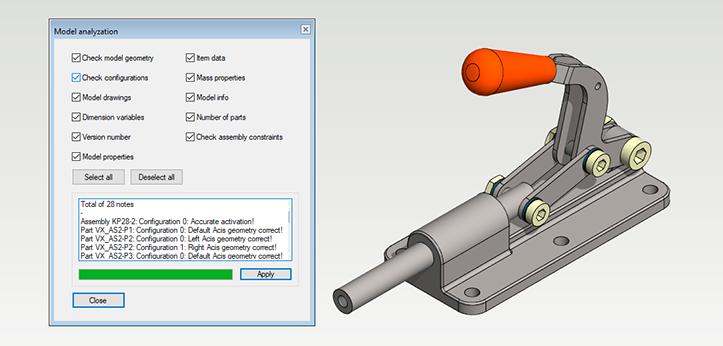
Take Drawing Sheets According to ISO 7200 Into Use
Make use of the revised drawing sheets
You can use the new drawing sheet as basis, when you craeate you own sheets
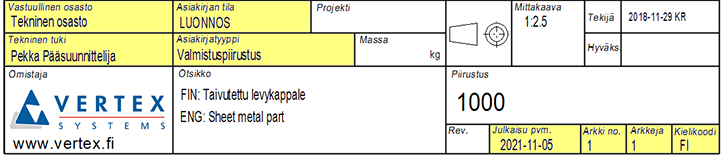

How to get the latest version?
Vertex upgrades are free of charge for everyone actively participating in our Support and Maintenance program.
Read more


