3D part numbering
Locate BOM markings in 3D
Locate 3D BOM markers in the model
In version 29, you have been able to number parts in the model. Now, you can also place part number balloons in the model.
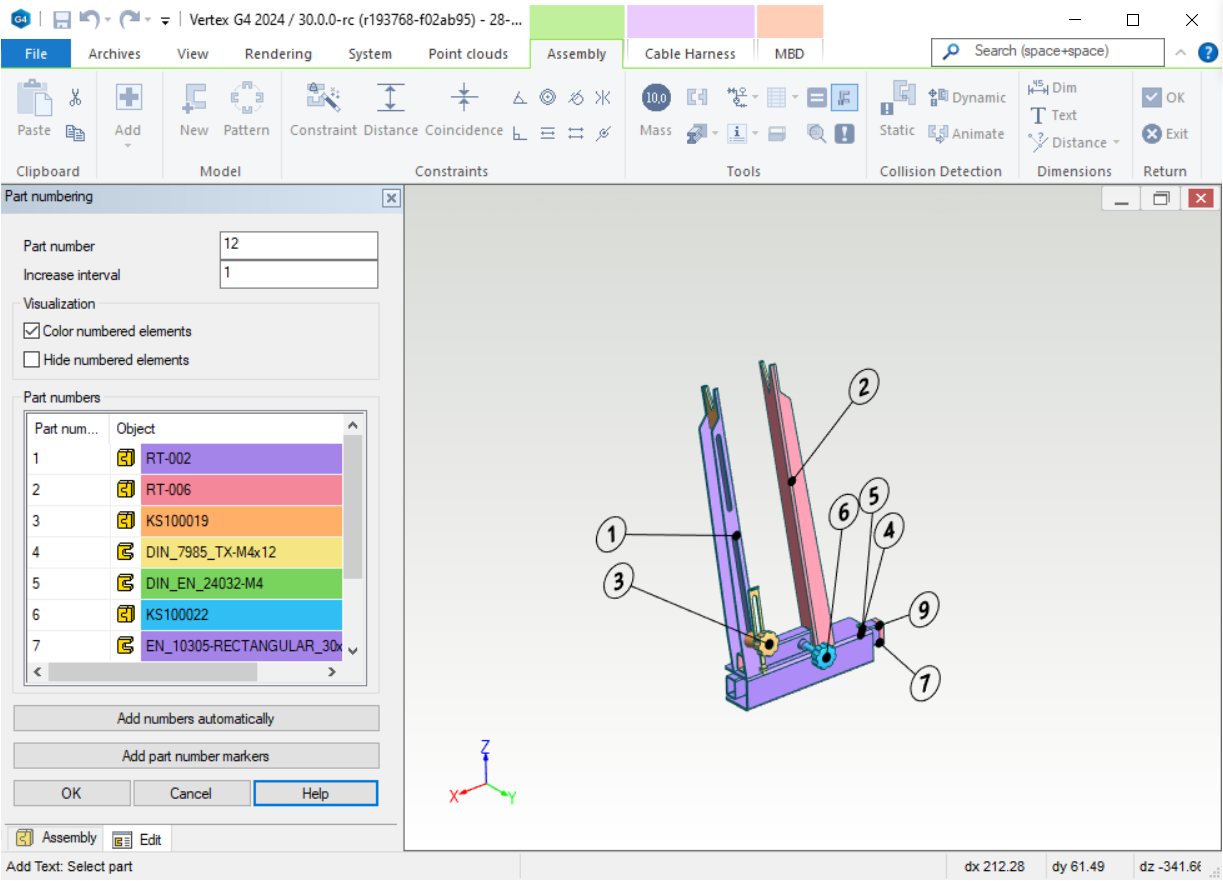
What can I do with the 3D -part numbers
By double-clicking on a 3D part number, you can easily access the part's name information. The primary use of 3D part numbers is in assembly instructions and videos.
Once you have assigned a part number in the model, the part numbering in drawings automatically inherits the numbering from the model. This ensures consistency in part numbering across different drawings. Model-based part numbering is part of the MBD functionality.
