Views
General
Views enable the creation of user-friendly methods for finding objects in a tree structure.
The main user can create views.
Views are based on the attribute information (metadata) in the object and/or the connections between objects.
Views create a tree structure of objects that is not based on Flow's standard way of presenting objects by object types and their classifications.
Objects can still be found in the Archive tab based on object types and classifications.
Administrator functions
Three key areas required for creating a view
Add the necessary attributes to the Flow system if the view is based on customer-specific fields.
Add the view. See: Create views
Add the necessary fields to the objects. See: Edit object cards for views
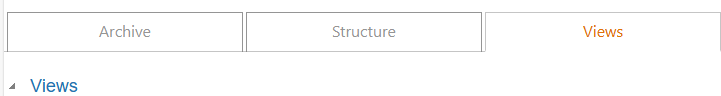
Search for documents using the view
(1) Select the View tab.
(2) Select the 'branch' in the view tree that helps you find the desired documents.
The searches become more specific as you go deeper into the tree.
The search results page will display the objects whose attribute values match the attribute values of the view.
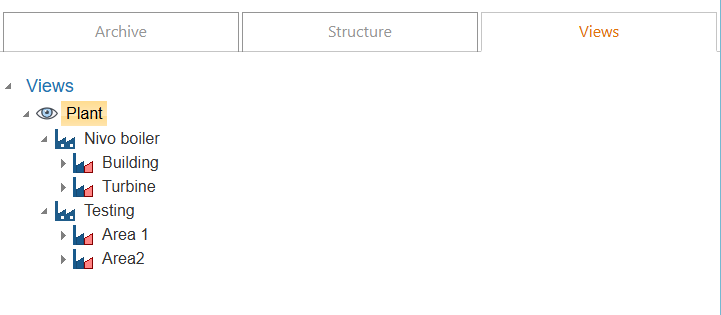
Create a new object using the view
(1) Select the View tab.
(2) Select the 'branch' in the view tree under which you want to create a new document.
(3) Select the contextual action New Document.
Fill in the document's attribute information.
See: Create a new document.
