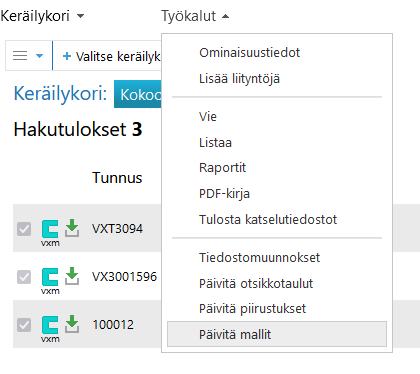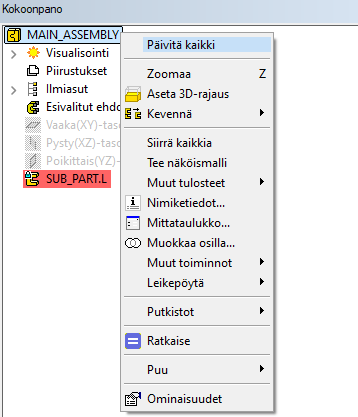Updating models in the background
Updating models in the browser
You can update a model directly in the Flow browser from the model's card using the operation Tools > Update model.
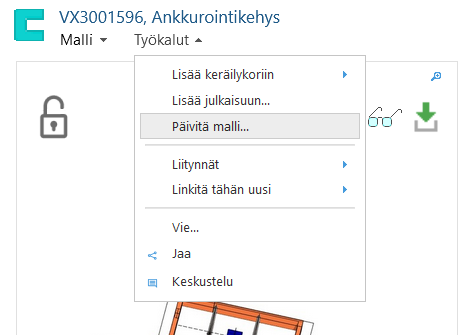
The application confirms the update:
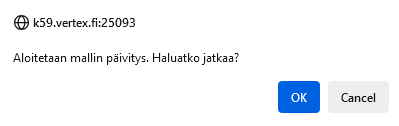
The system checks out and updates the model.
Updating models via a trolley
If you wish to update multiple models, you can achieve it using a trolley. Add the models to a trolley and choose Tools > Update models in the trolley. If the trolley contains models, which are in a frozen state, or documents which are not Vertex models, those documents are skipped, and only the applicable models are added to the background converter's update queue.