Search by Connections
Connections form a chain of context.
This is a key feature when searching for objects and tracing cause-and-effect relationships. For example, when searching for an item, it can be found through the related project. The project, in turn, can be found by identifying the customer to whom the project was sold. Once connections are made to the customer's card for the projects sold to that customer, the relevant project can be found within that set. The recommended practice is that the item delivered to the customer in the context of the project is linked to the project. Usually, there is only one item in a project.
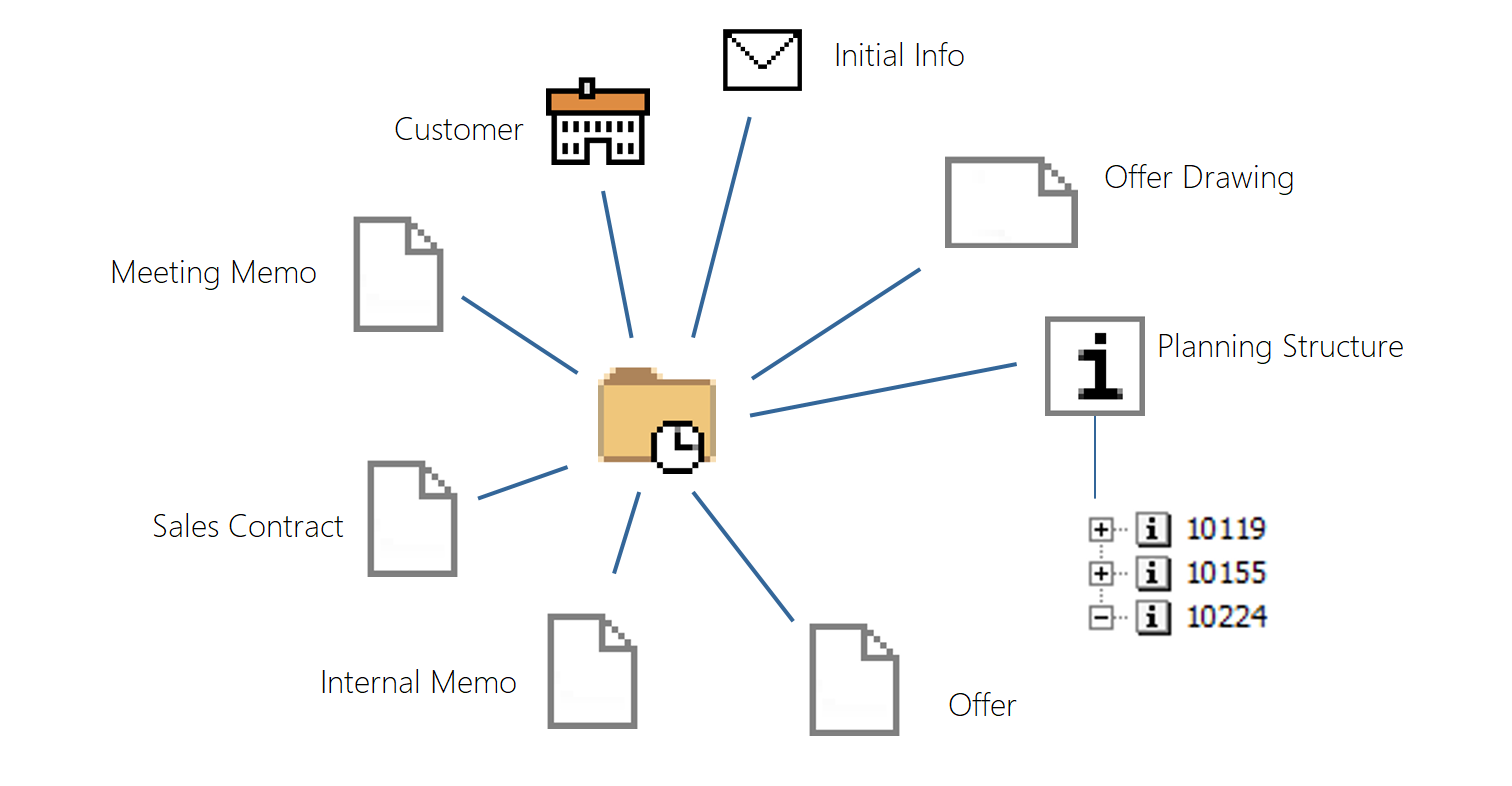
One relatively easy-to-remember group of object types is events. Let's assume a company has launched a new product at a trade show, which is stored in Flow as an event. A user is searching in Flow for the installation instructions for a certain component. The component can be searched as an item based on its metadata. One approach is to follow a natural thought process for the person. The event can be searched in Flow based on the date. Once the event is linked to a product, which in turn is linked to the main item, the main item can be found relatively easily by following the connections. The component can be found in the main item's item structure. The installation instructions are located as a document attached to the component.
If searching based on changes, the chain might look like this: customer -> project -> event -> development proposal -> change order -> modified document.
Connections are managed using connection functions, which allow adding and removing connections as well as opening the related object.
