Mass calculation
Background
Determining the final weight (mass) of a product is important in design for several reasons:
Thresholds: When crossing state borders, the weight of shipments must match pre-declared values; otherwise, issues may arise that could, in the worst case, halt delivery at customs.
Quotation Calculation: Pricing based on weight is often used in quotations, so incorrect weight information can result in either an overly expensive quote (which gets rejected) or an excessively low one (which is not profitable).
Lifting Equipment: The lifting equipment needed for installation must be suitable for the task. Using the wrong type of lifting equipment can lead to significant additional costs if installation is delayed or an accident occurs.
General
The calculation of mass in Vertex G4 is based on the known volume of component models and the density of the raw material.
The mass of assembly models is the sum of the masses of the component models.
The more accurately the geometry of the component models is defined and the more precisely the density of the raw material is known, the more accurate the weight calculation performed by Vertex G4 will be.
However, it is not advisable to model every part in detail; for example, threads in screw holes are generally not modeled, and the thinning that occurs during the bending of plates is not represented in the model. Therefore, the precise weight is obtained by weighing the part or the final product.
In general, though, the weight obtained during modeling is sufficiently accurate, as long as the raw material (item) used in the part's manufacture is specified and its property information (metadata) contains the correct density.
Component Model Mass
The role of Vertex G4 is to provide information about the volume of the modeled part. This requires that the model's ACIS geometry is intact, meaning its volume can be calculated.
Flow's role in mass calculation is to manage the density information of the material.
The items used as raw materials in Flow must have a defined density (kg/m³ = g/dm³).
The designer must assign a defining item for the raw material to the component models, which means specifying the structure for the part.
When the designer check-ins the component model from Vertex G4 to Flow, the program calculates the mass as the product of volume and density, and adds it to Flow's Weight field.
If a defining item for the raw material has not been added to the component model, the default density of steel, 7850 kg/m³, will be used.
This default density can be changed in Vertex G4 by going to File > System Settings > Machine Design, selecting the Machine Design tab, and then adjusting the Density field.
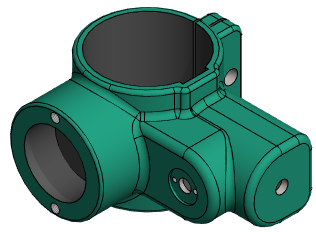
The calculation of the part model weight in Vertex G4 can be found in the G4 manual under Calculate Part Model Weight.
Path:
Geometry 3D > Calculate Properties > Calculate Weight > Calculate Part Model Weight
Component Mass
In assemblies, purchased components such as screws, nuts, bearings, keys, cylinders, electric motors, etc., are also used.
If these purchased components have been entered as items in Flow, their mass will come from the item data.
If the item does not have information in the weight field, the component's mass will not be included in the assembly's weight.
Typically, a measured weight is added to the weight field for purchased components.
Parts, components, or assemblies imported from other systems are brought into Vertex G4 and check-ined to Flow as an item, after which their weight must be defined:
By weighing, or
By reading the Vertex item with its models into Vertex G4 and adding a raw material item that provides the density information, then check-in the item to Flow, which calculates the component's weight.
Assembly (Regular) Mass
A regular assembly refers to an assembly that does not include machining features.
The mass of the assembly is the sum of the masses of the parts in the item's structure check-ined during the item's and model's check-in process.
The calculation also considers parts that are not present in the assembly model but are included in the item's structure.
Note that the so-called local parts in Vertex G4 do not appear in the assembly structure, and therefore their weight is not included in the assembly's weight.
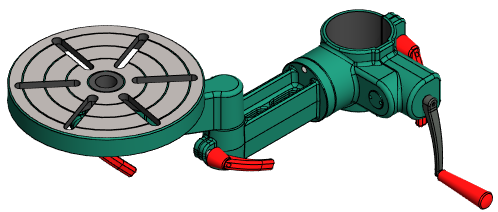
The calculation of the assembly model weight in Vertex G4 can be found in the G4 manual under Calculate Assembly Weight.
Path:
Geometry 3D > Calculate Properties > Calculate Weight > Calculate Assembly Weight
Machining Assembly Mass
A machining assembly refers to an assembly that includes machining features (visible as red geometry in the model) and is defined as a machining assembly in the assembly's properties.
Machining features can be part of the individual part model or exist as independent "part models" that contain no geometry that remains in the final model.
In the Vertex G4 function Machining Features > Execute, the geometry of parts in the areas affected by machining features is removed, meaning the original part's (blank) weight no longer accurately reflects the final result.
The mass of an assembly defined as a machining assembly is always calculated directly from the model, so the weights of parts in the item structure in Flow are not taken into account.
Note: To ensure accurate mass calculation for a machining assembly, all parts must be present in the geometry.
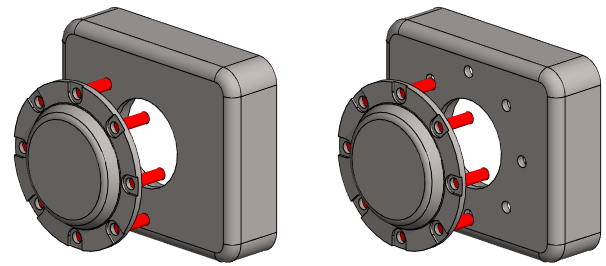
Define an assembly as a machining assembly in Vertex G4:
(1) Click on the main symbol of the assembly in the feature tree.
(2) Select the context-specific action Properties.
Vertex G4 will open the Assembly Properties dialog box.
(3) Select Machining Assembly.
(4) Confirm the properties by selecting OK.
Weight Calculation Method in Flow
In Flow, alongside the Weight field, there is a Weight Calculation field where the method of weight calculation can be defined:
Default: The weight is calculated as described in the sections Part Model Weight and Assembly (Standard) Weight.
Measured: The weight is manually entered and does not change, even if the geometry of the model linked to the item changes.
From Model: The weight is calculated as described in the section Machining Assembly Weight.
