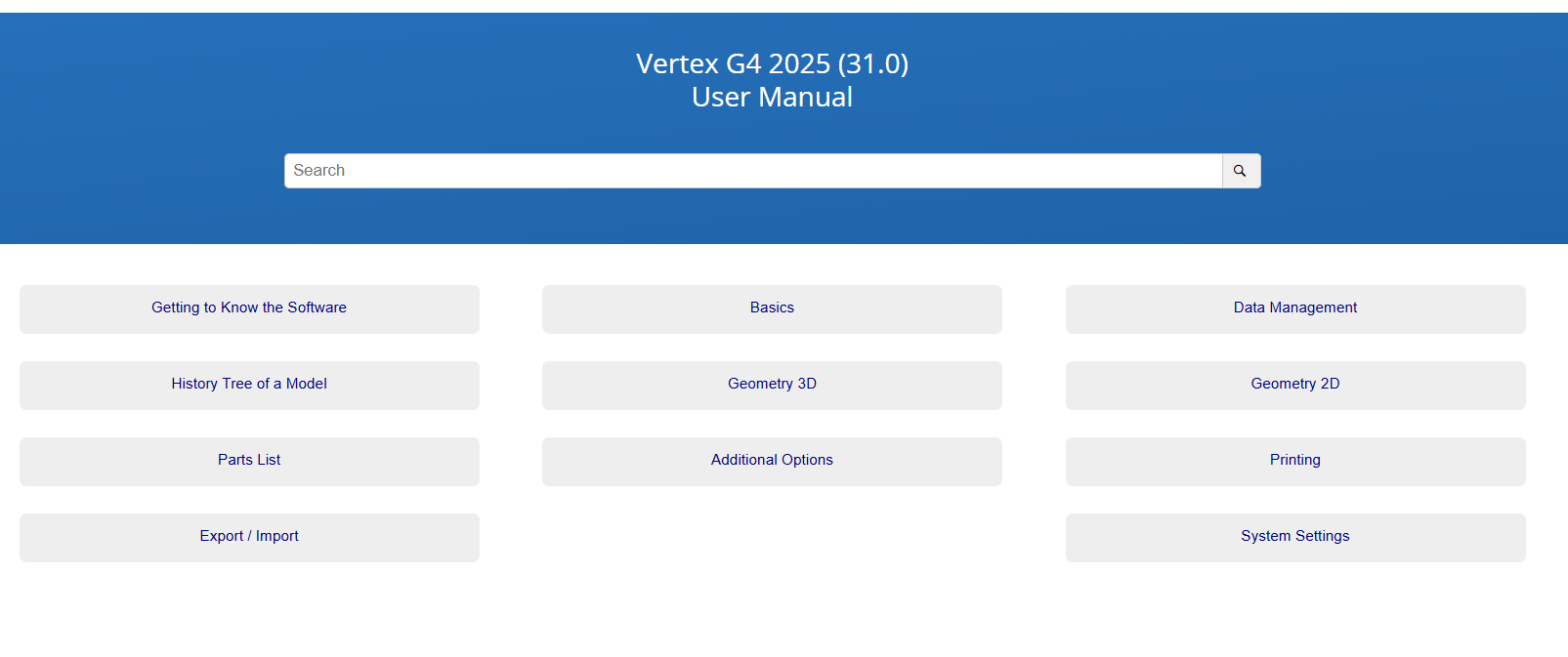Vertex G4
About Guidance
You can find the user guide for creating models and drawings in Vertex G4 by pressing the question mark -icon on the upper right corner of Vertex G4 -window.
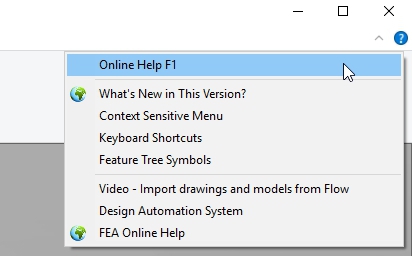
If you have Vertex G4 and Flow connected, you can find the user guide in this web page.
The instructions will also open when you press the F1 key in the Vertex G4 software.
Vertex G4 instructions opened from the Vertex G4 user interface.
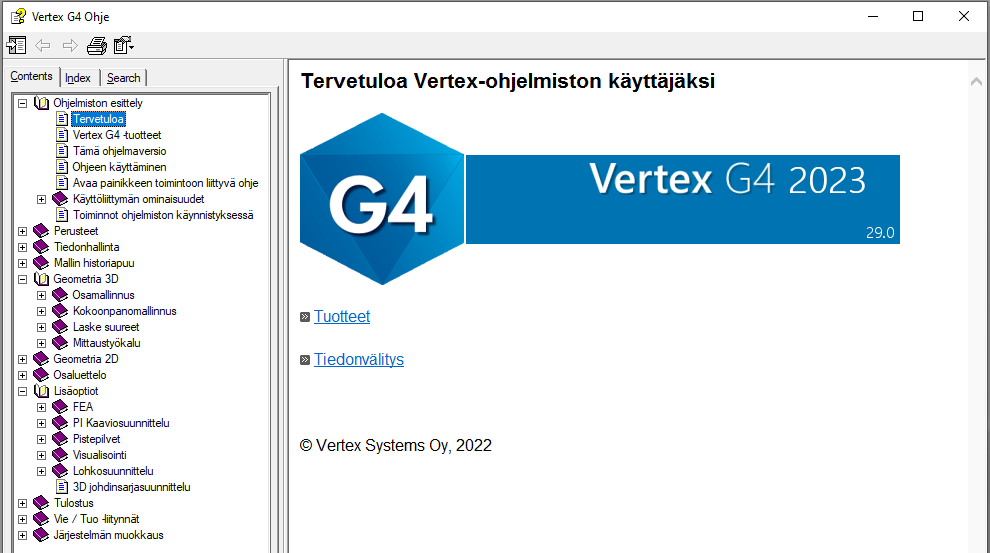
Vertex G4 instructions opened from the kb.vertex.fi website under Vertex CAD User Manuals.