Edit the dictionary in CSV format
General
The translation work of the dictionary can be outsourced to an external party.
- For that purpose, the dictionary in Flow needs to be exported as an XML or CSV file, which can be provided to the translator.
- You can edit the CSV file using programs such as Excel, Notepad++, Notepad, or WordPad.
- See also: Edit the dictionary glossary in Excel. About dictionaries: Using dictionaries in general.
Note: When making changes to the CSV file, do not modify the content of the rows that come before the first semicolon.
- The first part of each row indicates the internal ID of the dictionary.
- If you are adding new words to the dictionary, start the row with a semicolon.
On this page:
Export the dictionary as a CSV file
(1) Select the Archive tab.
(2) Choose Tools > Dictionary.
- Flow opens the Edit Dictionary dialogue box.
(3) Select the dictionary:
- Default
- Spare
- Part Sales
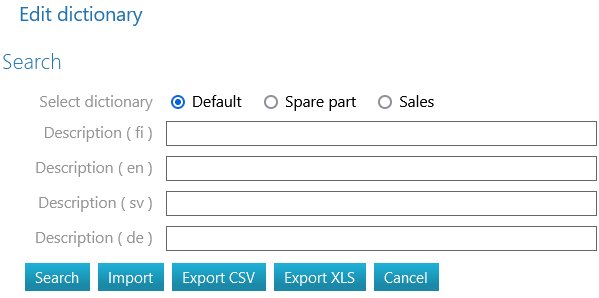
(4) Choose the Export CSV function.
- Flow reports the export in the dialogue box with the message "Translations exported."
(5) Select the link "Open here."
- The file exportDictionary.csv will appear in the browser's download section. You can also find the file in the directory C:\users\yourusername\Downloads.
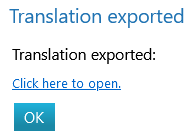
Edit the CSV file in Excel
(1) Click on the file exportDictionary.csv.
- Windows will open the file in Excel if the .csv file extension is associated with Excel and Excel is installed on your computer. Alternatively, you can open the CSV file with programs such as Notepad++, Notepad, or WordPad.
(3) Complete the translations in the dictionary.
- Do not modify the content of the first row, which indicates the field names in Flow. Do not modify the content of a row before the first semicolon, as it contains the word identifier or ID.
(4) Add new rows to the CSV file if necessary.
- Start a new row with a semicolon.
(5) Save the CSV file to your desired folder, e.g., C:\temp, using the "File > Save As" function in Excel.
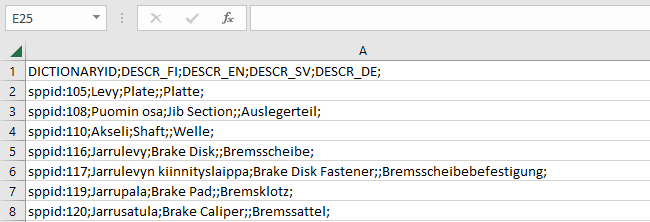
Update the dictionary with the modified CSV file
- Look at Update the dictionary
