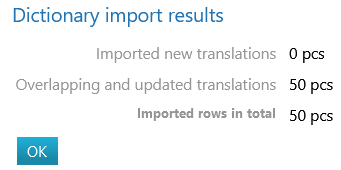Update the dictionary
General
Dictionary update is based on a CSV or XLS file where the vocabulary with translations has been edited to meet the needs.
- Refer to Edit the dictionary vocabulary in Excel.
- Refer to Edit the dictionary in CSV format. General information about dictionaries and their usage.
On this page:
Update the dictionary
(1) Select the Archive tab.
(2) Select Tools > Dictionary.
- Flow opens the Edit Dictionary dialog box.
(3) Select the dictionary:
- Default Spare part Sales
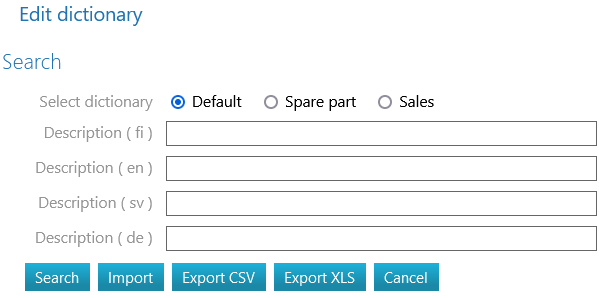
(4) Select the Import function.
- Flow opens the Import Translations dialog box.
(5) Select the Update for Objects option if necessary.
- If you selected the Update for Objects checkbox, the changes made in the dictionary will be updated in the objects where the modified word appears.
(6) Select the Choose File function.
(7) Browse for the XLS or CSV file and select it.
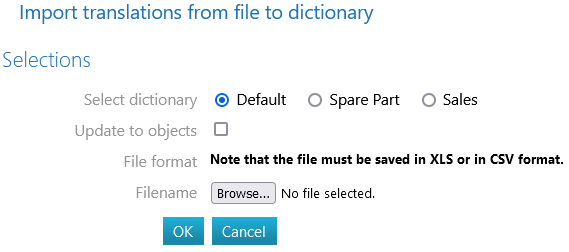
(8) Confirm the selected dictionary by choosing OK or
- Cancel the import by choosing Cancel. Flow reports the import results in the Import Dictionary Results dialog box.
(9) Return to dictionary editing by choosing OK or
- Choose another function from the Archive tab.