Custom Structures
Custom Structure
An custom structure is an assembly saved at a specific point in time from the product structure used in design. The assembly of the custom structure is stored as a separate copy in terms of the bill of materials (BOM). However, related documents such as models or drawings are not duplicated; instead, the custom structure references the original design structure documents.
The custom structure serves as a Product Lifecycle Management (PLM) tool, allowing the preservation of the product's assembly as it was at the time of delivery within the Flow system. With certain restrictions, this assembly can also be modified to accommodate changes occurring throughout the product’s lifecycle.
Creating an custom Structure
Via the Product Instance
The basis for creating an custom structure is a product that has an associated product structure (also known as a design structure). First, create a Product Instance from the product using the Product > Create Product Instance function. In the product instance, you can store details such as end-customer information or attach instance-specific documentation.
By using the Product Instance > Create custom Structure function, the product structure linked to the related product is copied as the product instance’s structure, forming the custom structure.
The main item of the custom structure is identified by a purple color, and its components are marked with a clock symbol attached to the item icon.
You can name the custom structure either based on the product instance (e.g., in the example below, TY000060) or assign it a unique name.
The items in the custom structure are marked with a clock symbol, and the main item is highlighted in purple.
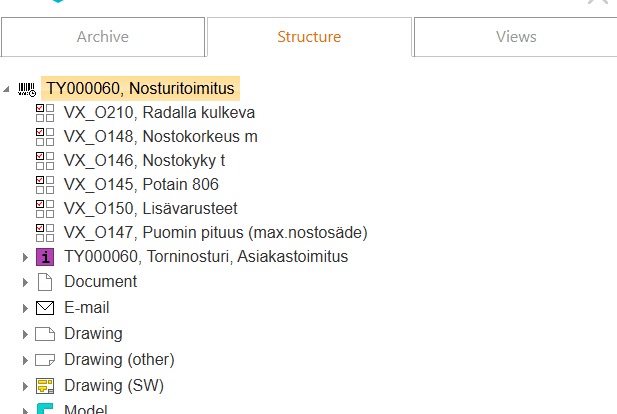
Through the Item
Alternatively, you can create an custom structure through the item using the Item > Item Structure > Create Custom Structure function. The custom structure created this way, along with its main item, can later be linked to a desired entity, such as a project or product. You can give the custom structure a unique name.
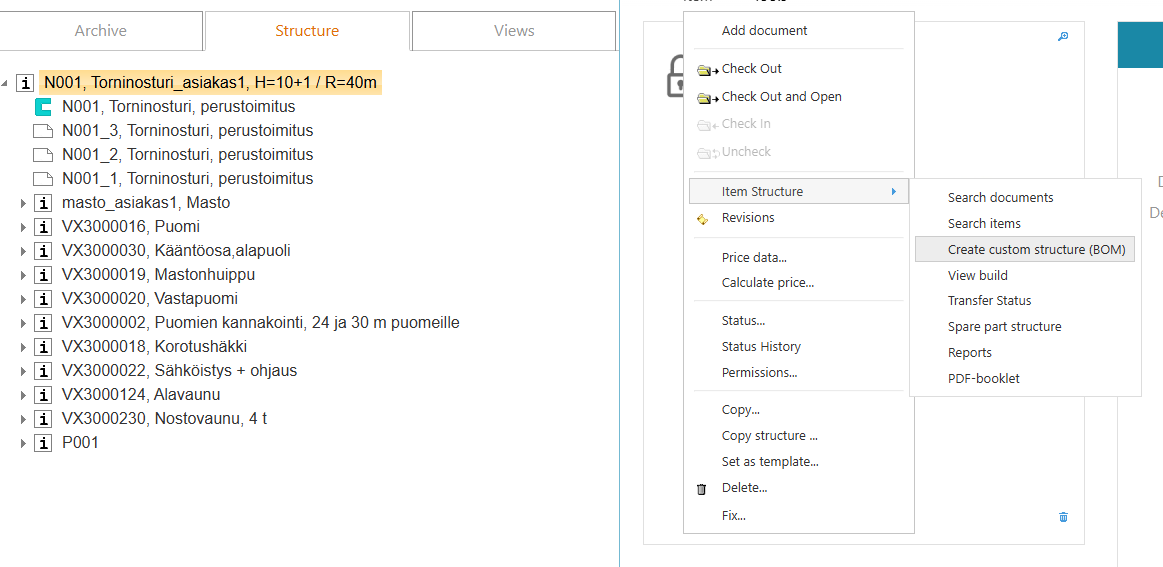
Through Product Configuration (Paid License Option)
Alternatively, you can create an custom structure using the Product Instance > Create custom Structure function from a product configuration structure, resulting in a unique item (and its product structure) generated through the solution. In this case, you cannot assign a unique name to the frozen custom structure; it will automatically receive the Product Instance's ID.
You can create only one custom structure for a product instance.
Product Instance > Create custom Structure is not available if an custom structure has already been created.
Editing the custom Structure
Editing Property and Structure Data
The property data for the items in the custom structure is frozen (read-only) and cannot be edited through the custom structure. Only the property data of the top-level item can be edited in the usual manner through the web browser interface.
It is possible to make lifecycle changes to the custom structure (e.g., spare parts data, etc.) through the web browser interface, in the same way as with the design product structure. check-out the desired configuration of the custom structure for editing using the Item > check-out function, make the necessary changes to the structure rows, and finally, save the changes to the structure by selecting Item > Restore.
Deleting the custom Structure
You can delete the custom structure from the system through its main item using the Item > Delete... function, and then remove the item that has moved to the Trash. Only deleting it from the Trash will permanently remove the custom structure's bill of materials data from the system.
Transferring the custom Structure to ERP
Custom Structure - ERP
You cannot transfer the custom structure to the ERP system, even if it inherits the original structure's status, which may be "Approved."
The custom structure is not transferred to the ERP system. If the corresponding structure needs to be transferred to the ERP, the original structure must be marked with a transfer status (Approved), so that the structure before the custom structure is created will be transferred to the ERP system on a scheduled basis. The custom structure inherits the status of the original structure (in this case, Approved), and in the interface, the custom structure will appear in the transfer status "Pending," but it will still not be transferred.
Functions Supported by the Custom Structure
Through the custom structure, you can utilize item structure functions such as Get Documents, Get Items, Reports, or PDF Book.
