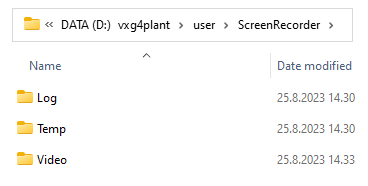Video Tool
Record audio to your screen recording
Function Export to video has new features
We have added the ability to record audio with the tool Export to video.
The audio source can be a microphone or system sounds or both. You can select which input device to use.
You can now create tutorial videos more easily and with better quality. (Vertex ID: VX-8217)
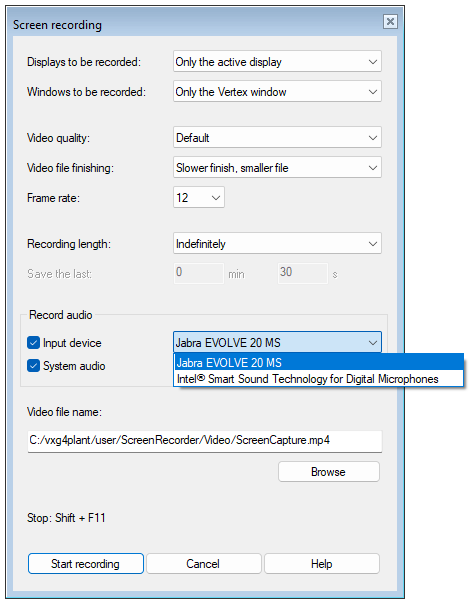
The program automatically creates a folder structure for files generated during recording.
The user can easily find the finished products in the ScreenRecorder folder located in the program’s user folder.
The folder structure has three subfolders: Log, Temp, and Video.
The Video folder contains finished recordings with or without sound.
Of course, you can save your recordings to any folder you want. (Vertex ID: VXCORE-112)