Remove Unnecessary IFC Objects
Sometimes IFC models contain architectural objects that are not needed in Vertex BD projects, such as trees, furniture, etc. Removing such objects reduce the size of the project and makes working with Vertex BD faster. Instead of removing objects one by one, IFC attribute filter can be used to remove multiple objects at once.
Step-by-step guide
- Import an IFC model: Import an IFC Model.
- On the model tree, under External Models, pick the IFC model and right-click → Properties.
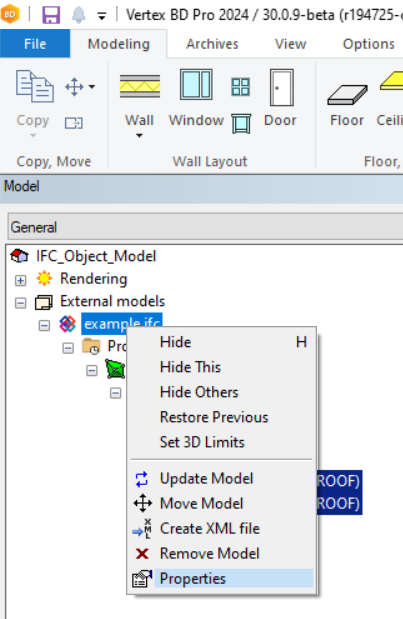
Tick the box Allow deleting of individual IFC objects.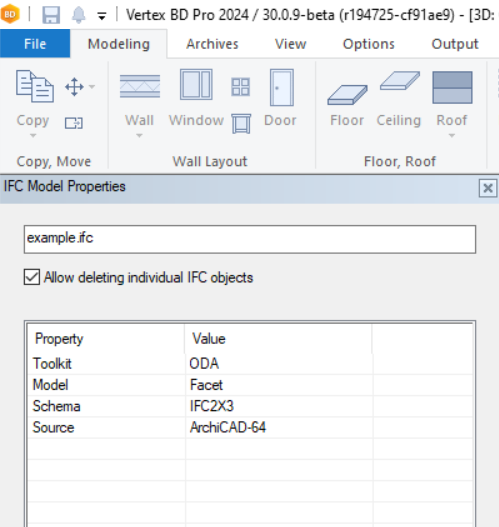
- Click the Selection Filter icon. Select the IFC object type and then arrows button to define search criteria's by IFC Property Sets.

- Press Select button to copy properties from selected object of IFC model. After that select those properties on which you like to use as a search criteria.
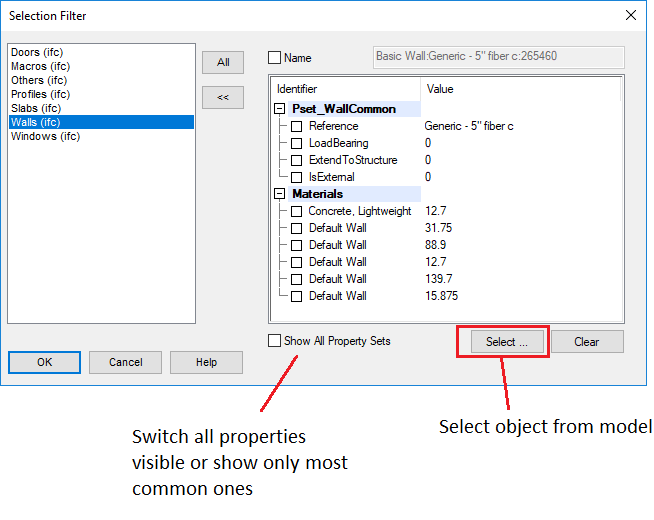
Note! you can use wild characters to use only part of the property as a search criteria. For example Name: Basic Wall Generic - 5''*.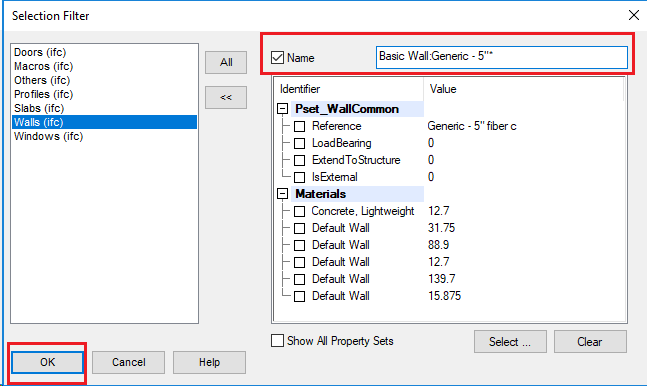
- When you have set search criterias, press OK and move to the model window and press Ctrl+A to select all objects that fulfil search criterias.
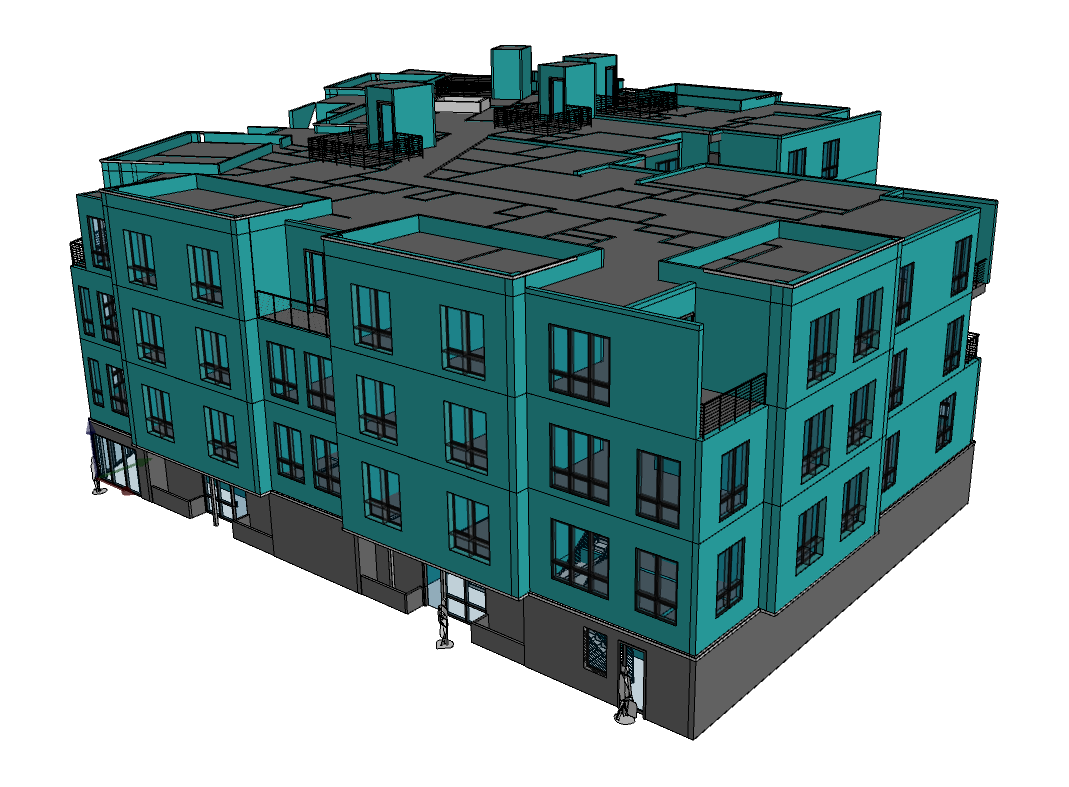
If selected filtering criterias doesn't give correct result, just move them and do the selection again by CTRL+A. You can also select/deselect object one by one by pressing CTRL and select object from model. - Press Delete on your keyboard to delete selected objects.
- To turn off selection filter, close right part of the dialog by arrow button and select all objects from list.
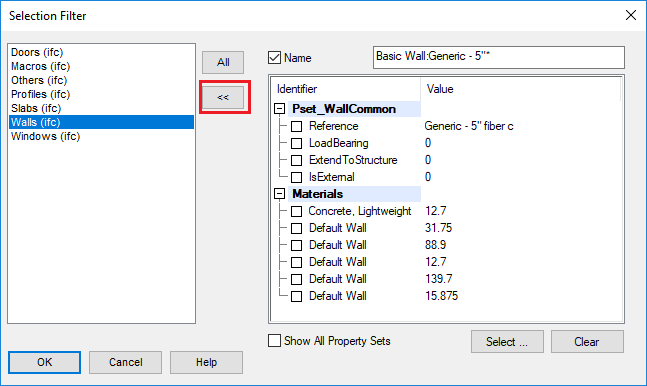
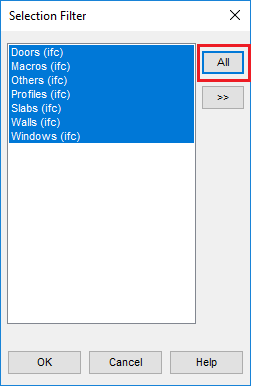
- Repeat steps for all different objects, if needed.
