Organize the Selection List of Profile Schedules
You can add a profile schedule by selecting Output | Profiles | Schedule which opens a selection list of available schedule types.
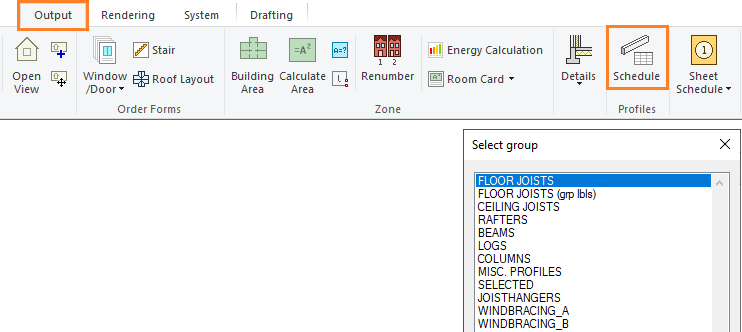
If the selection list is long, you may want to arrange the options in a desired order or hide some options from the list.
Profile schedule sets are defined in the system settings in the BDSXX keyword group with the keywords pce_schedule_set. In each set, the search criteria for profiles, the default selections in the dialog box, and the properties of the schedule, labels and part drawings are defined with the keywords pce_schedule. You can add a new pce_schedule keyword by copying an existing one and editing its value.
Arrange the schedules in order
You can use the pce_schedule keywordparameter ORDER to arrange the schedule sets. Assign a sequence number as the value of the parameter. Sets that are not given a sequence number are placed last in the selection list.
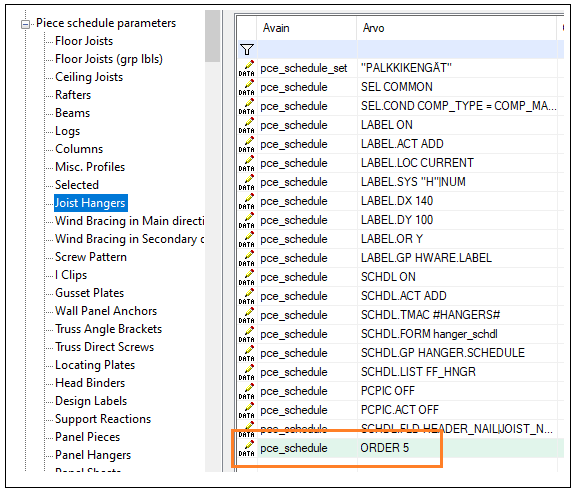
Hide a schedule set from the list
You can assign the parameter HIDE for the pce_schedule keyword of a profile schedule set, which can have the value 0 or 1.
- 0 - shown on the selection list, not hidden
- 1 - hidden from the list
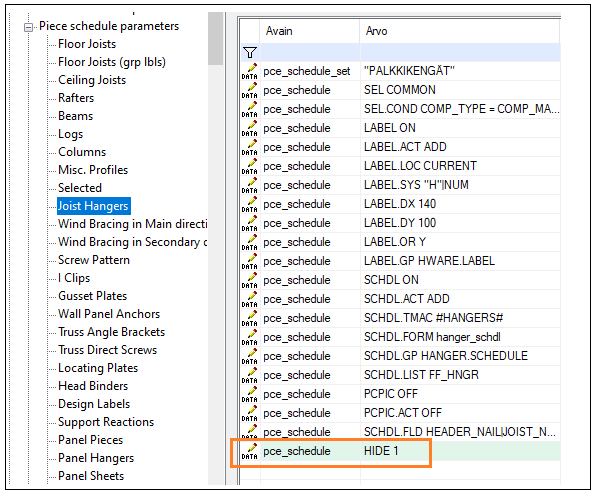
The settings will take effect when you restart the program.
