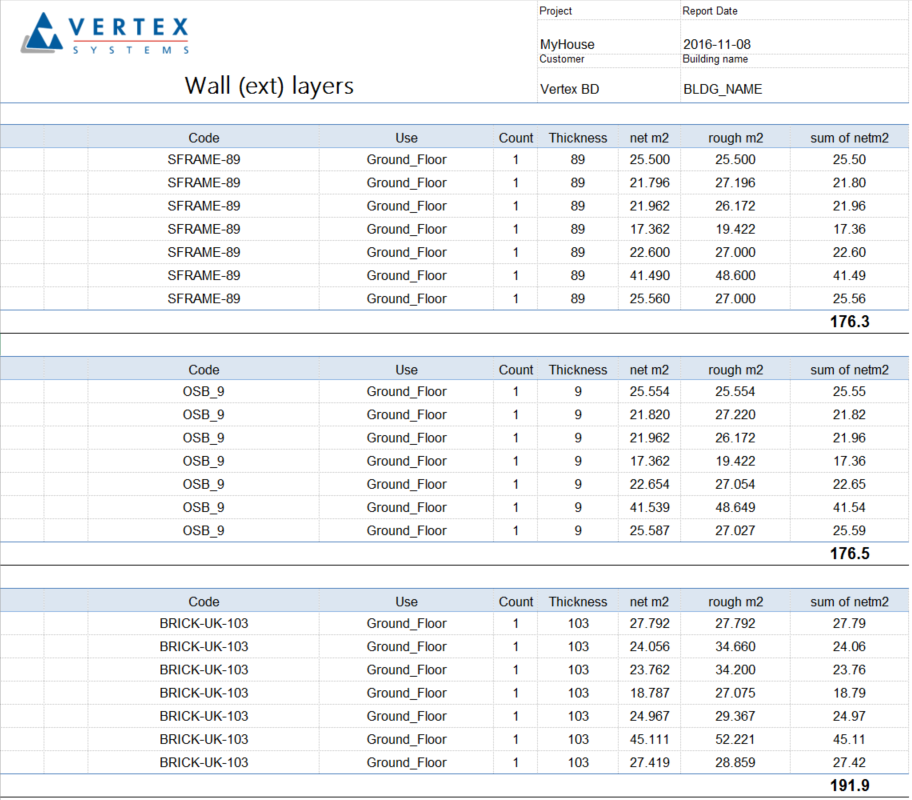Material List Spreadsheets
Export a material list to a spreadsheet
Select Excel Lists from Output tab then select the spreadsheet you want to generate. There is no need to run the material collection function before generating a spreadsheet. Materials are automatically collected, but only if the project has been modified since the last material collection.
The template spreadsheet contains the rules for which types of materials to collect and how to format the list. It contains rules for how to group materials, adding sub totals, and what data columns are displayed. It can also be setup to generate several sheets in one book and multiple lists in one sheet.
The library interface lets you can create custom libraries and copy template spreadsheets between libraries. You can modify template names, descriptions, selection branches and define the output language, if the template is multilingual.
Learn more here how to create your own reports: