IFC Improvements
IFC 4 export support
IFC 4 export is now fully supported
IFC (Industry Foundation Classes) is an international construction industry standard for data transfer between different software applications.
IFC 4(.X) is the most recently released file format and commonly used file format today.
The renewed IFC export technique ensures updating and the utilization of improved IFC features in the future.
Vertex also supports the older IFC 2x3 version. Read more: IFC 2x3 to IFC 4.
New dialog
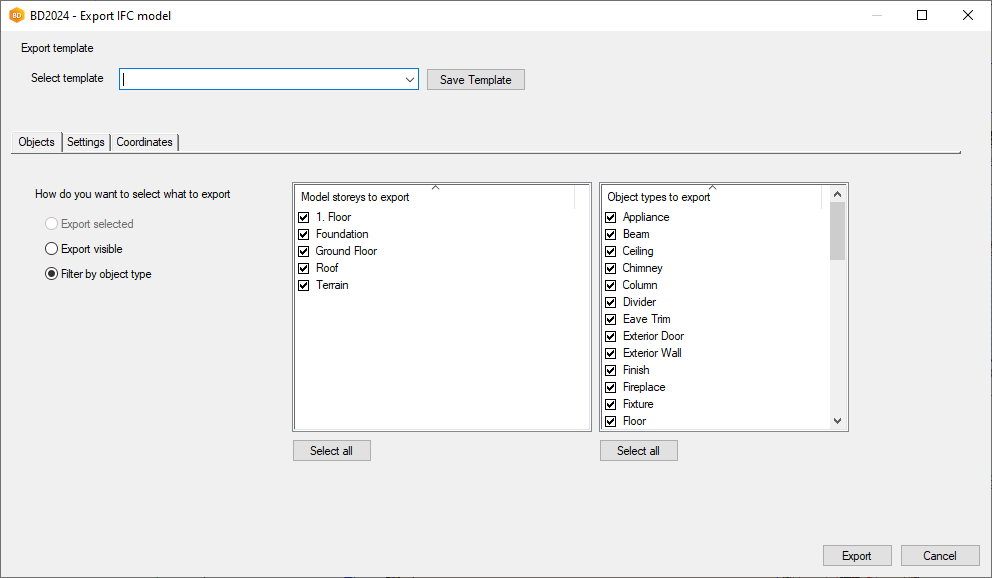
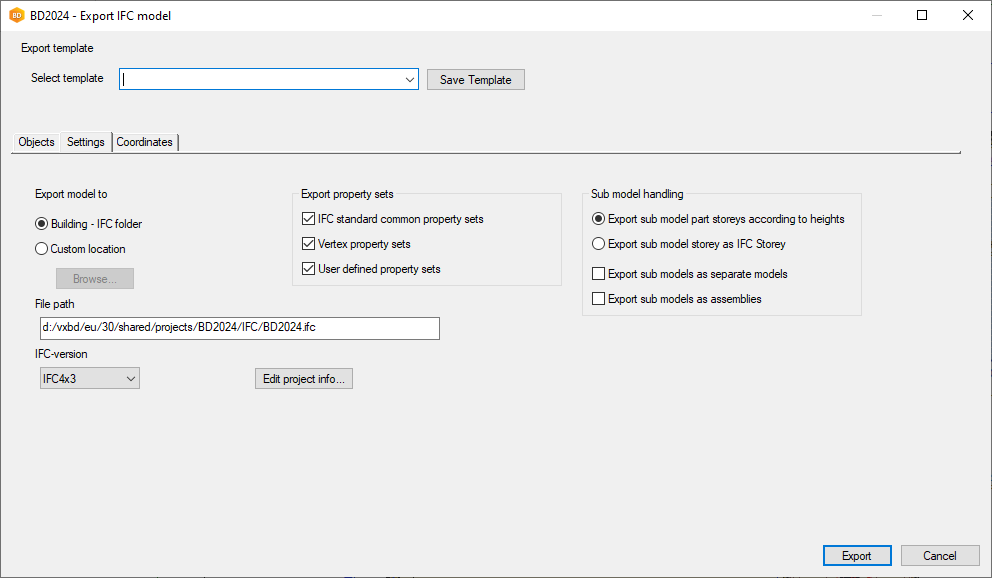
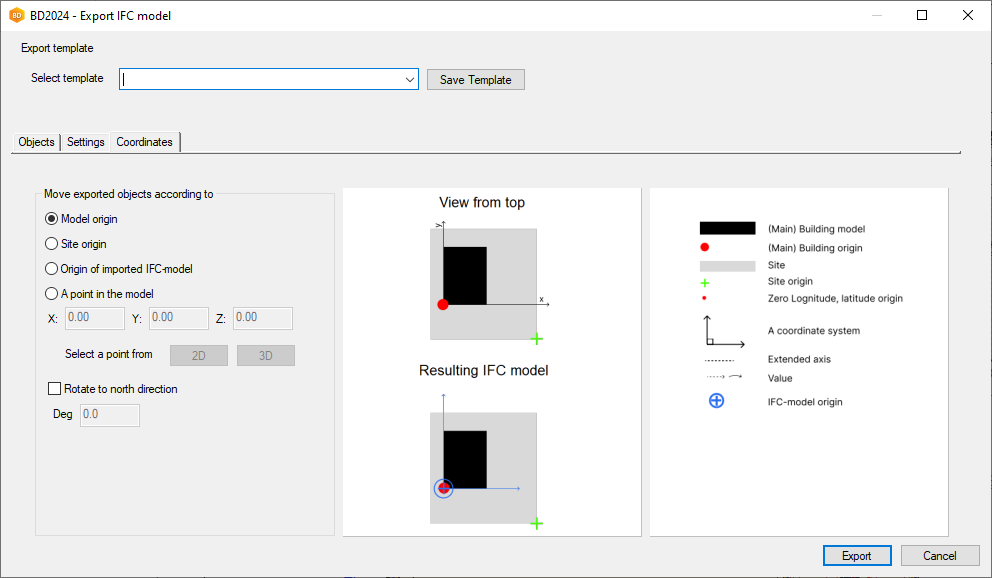
Sub model handling
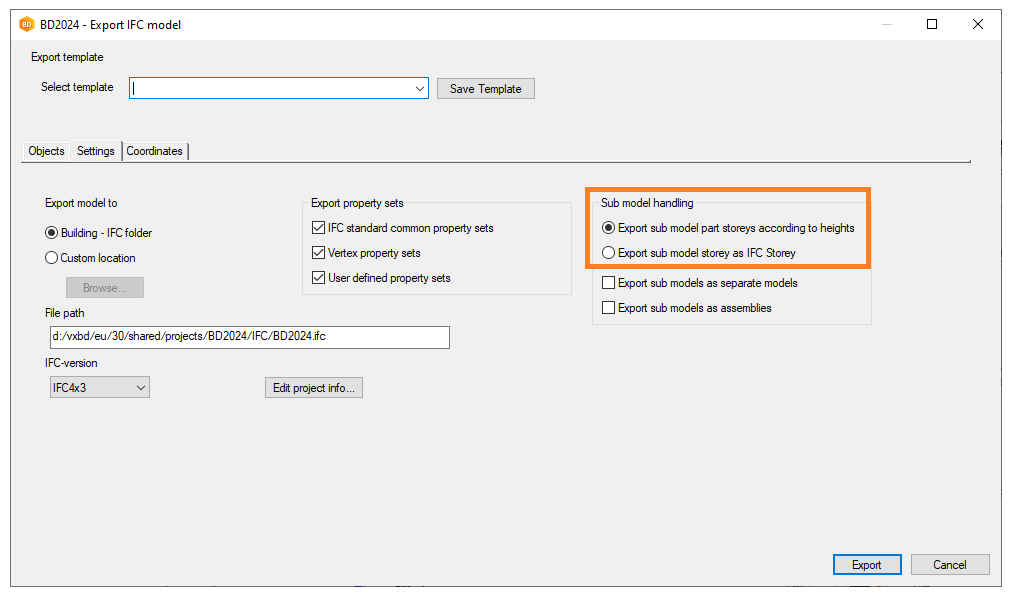
Export sub models
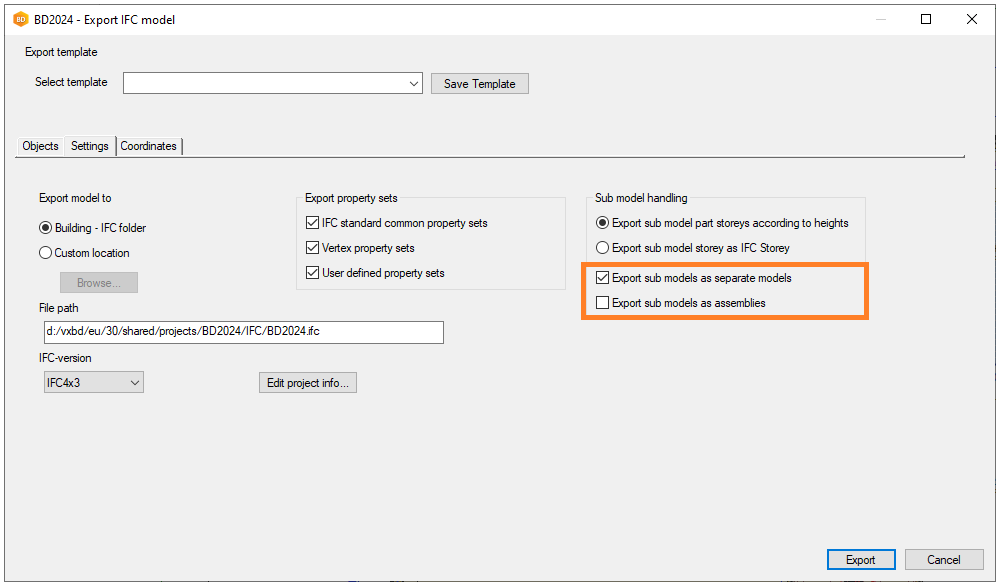
Speed improvements and size of final IFC has been decreased
Have speeded up 1000x faster
Size of final file has 15-100x smaller
Customize export rules
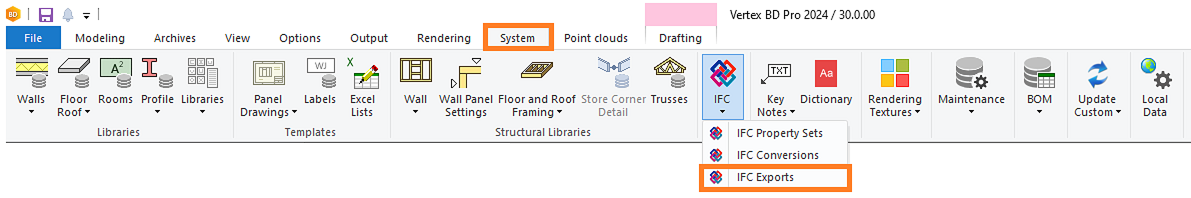
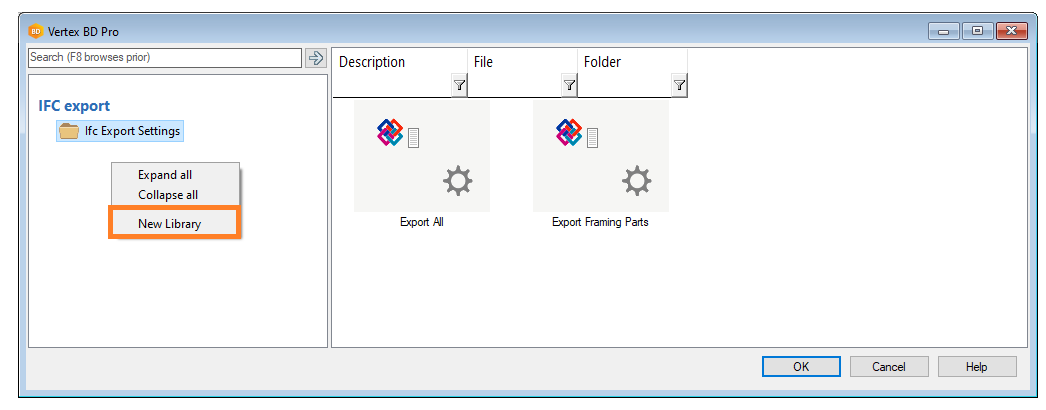
Grids to IFC
Note: Check Show/Hide Grids in your viewer
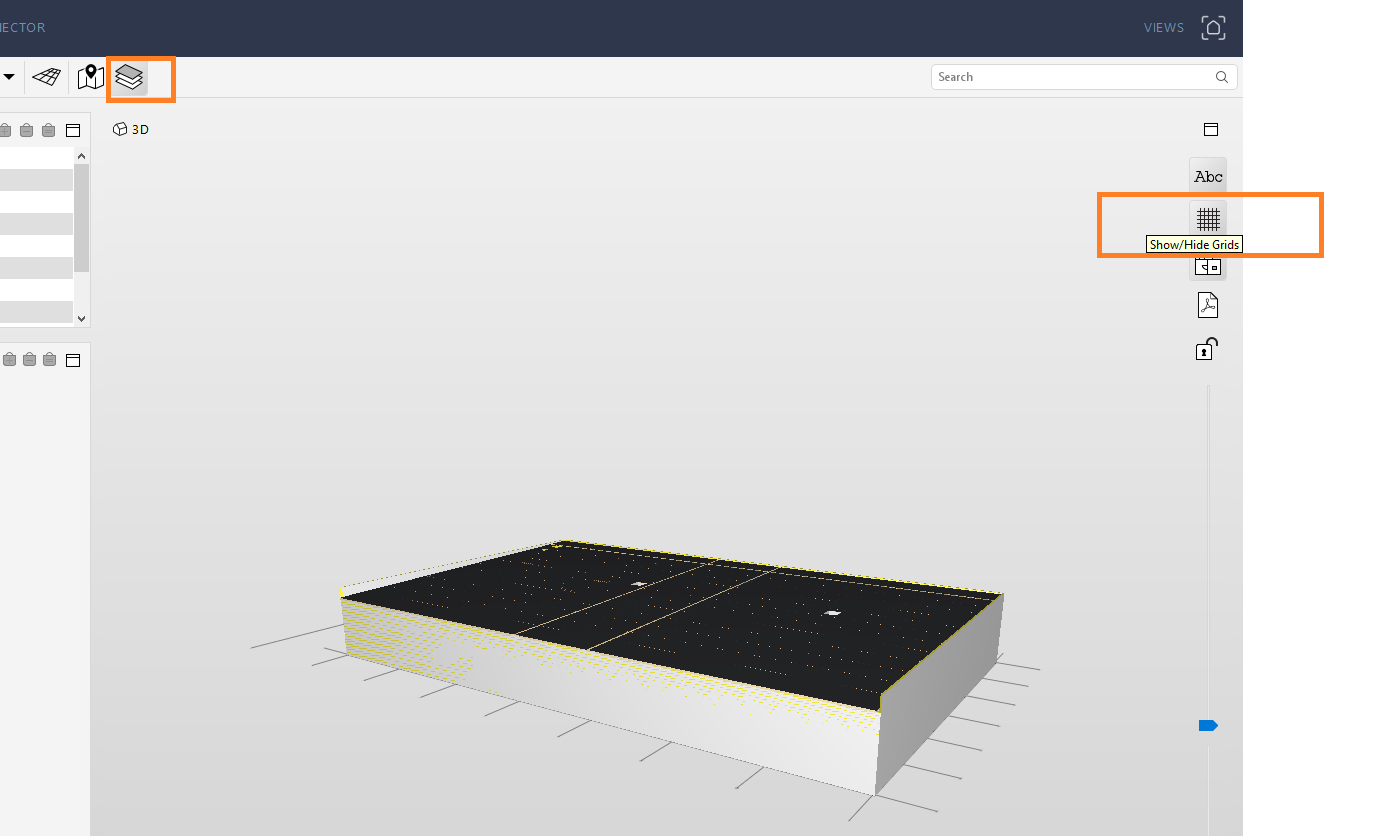
Export selected by right-click
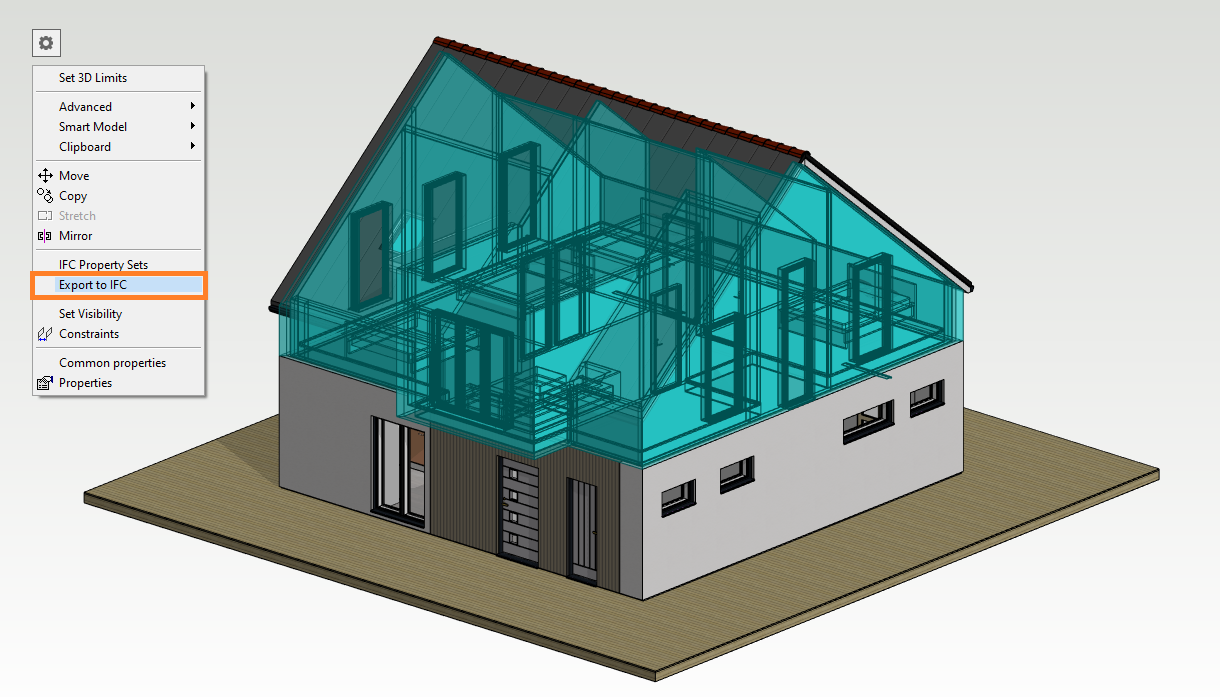
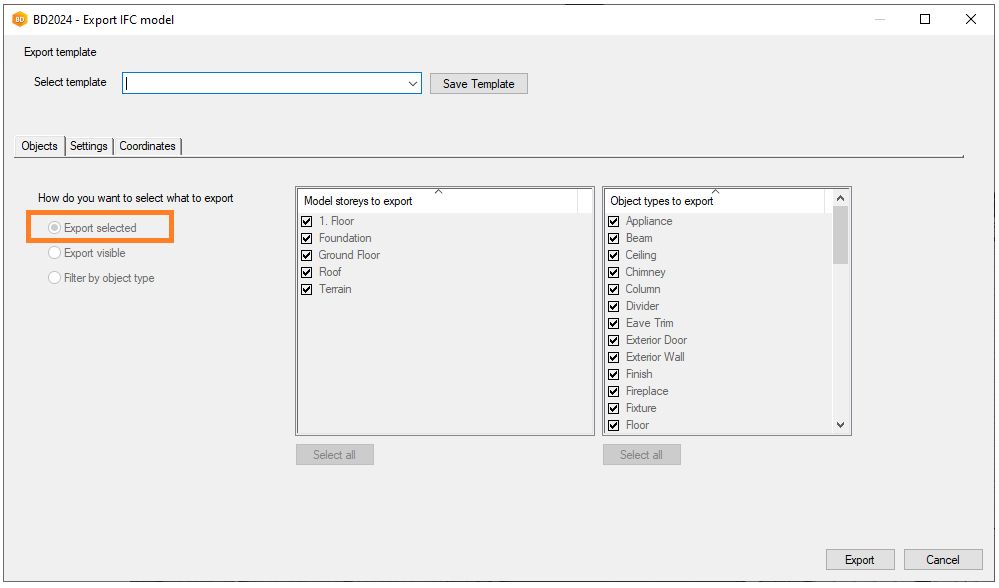
Export again
IFC export settings are saved to building
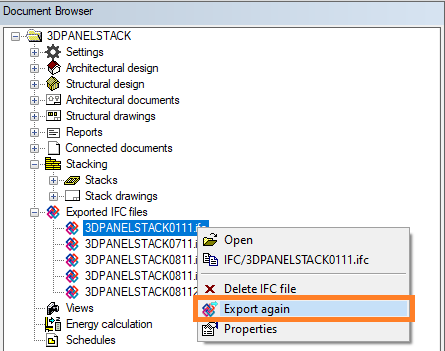
If you export again with same name to another customized location
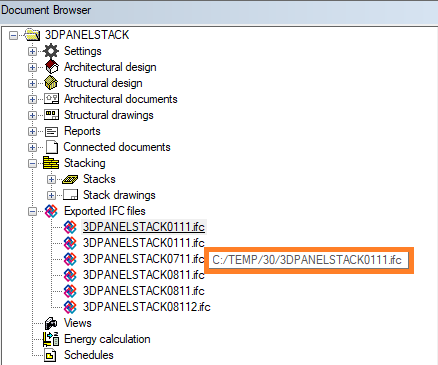
Export also managed through sub models
For example, you want only external walls from the entire building even if they are in sub models.
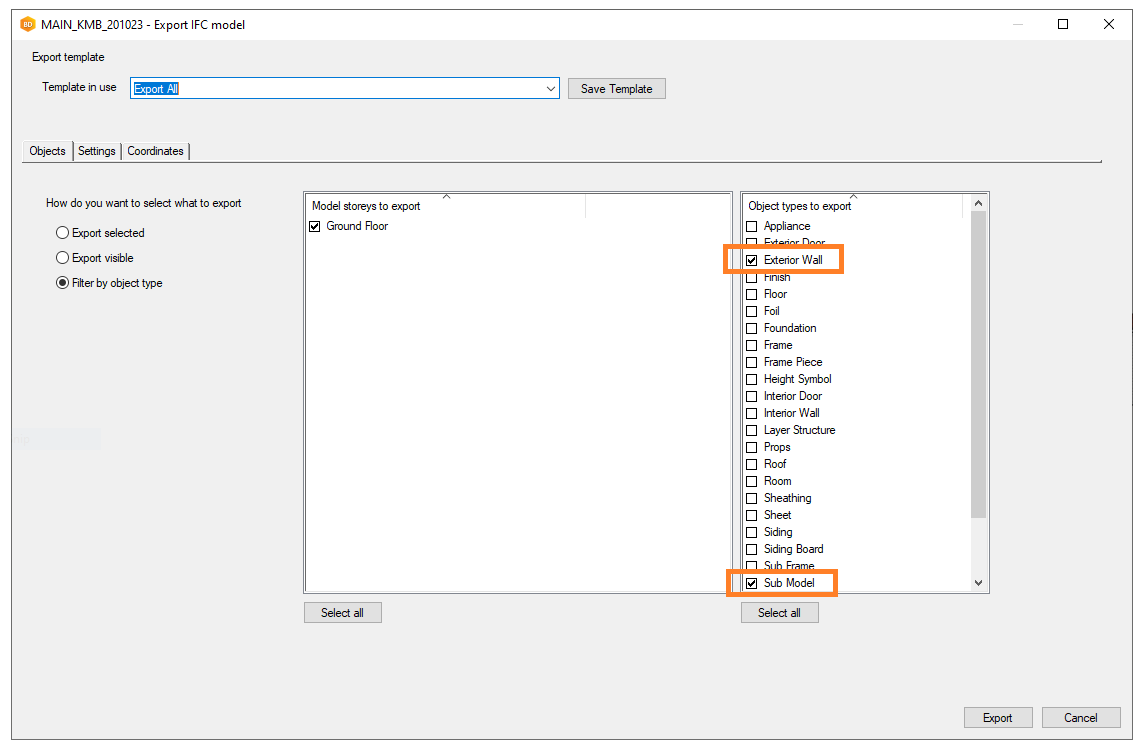
IFC import
New dialog
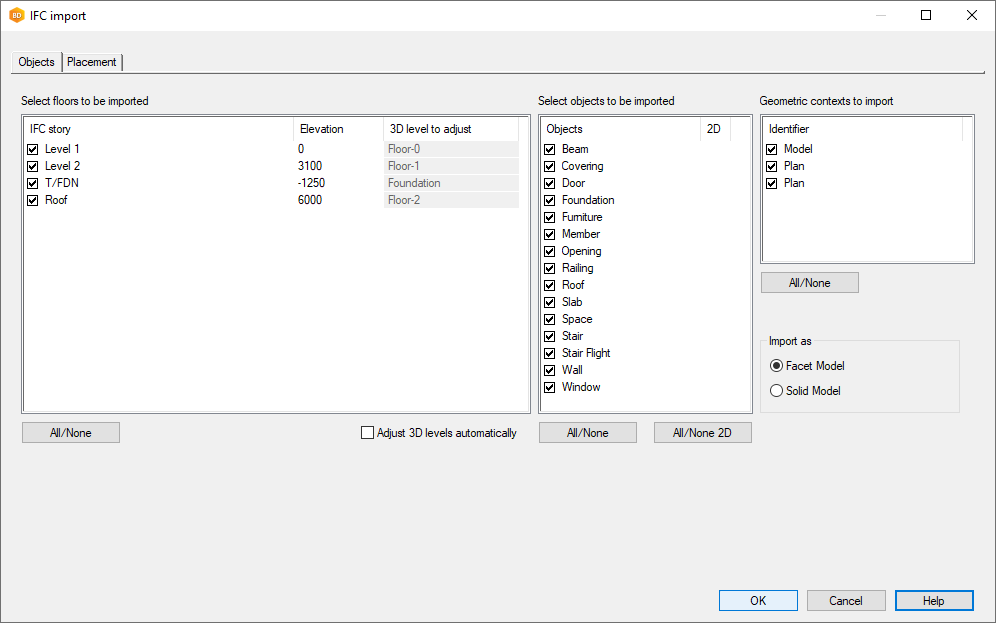
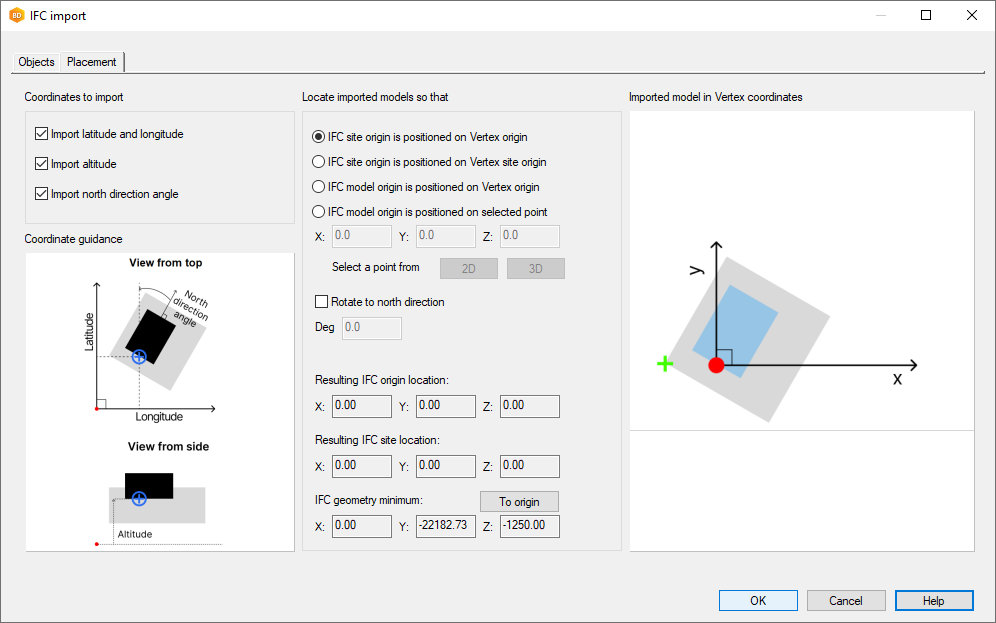
Interrupt IFC4 import with Esc
Use Esc-key to interrupt IFC import
Original source file information added to IFC properties
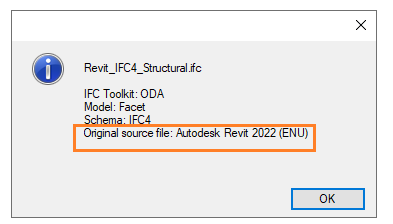
IFC conversion improvements
Convert IFC object to Vertex objects with Common rule
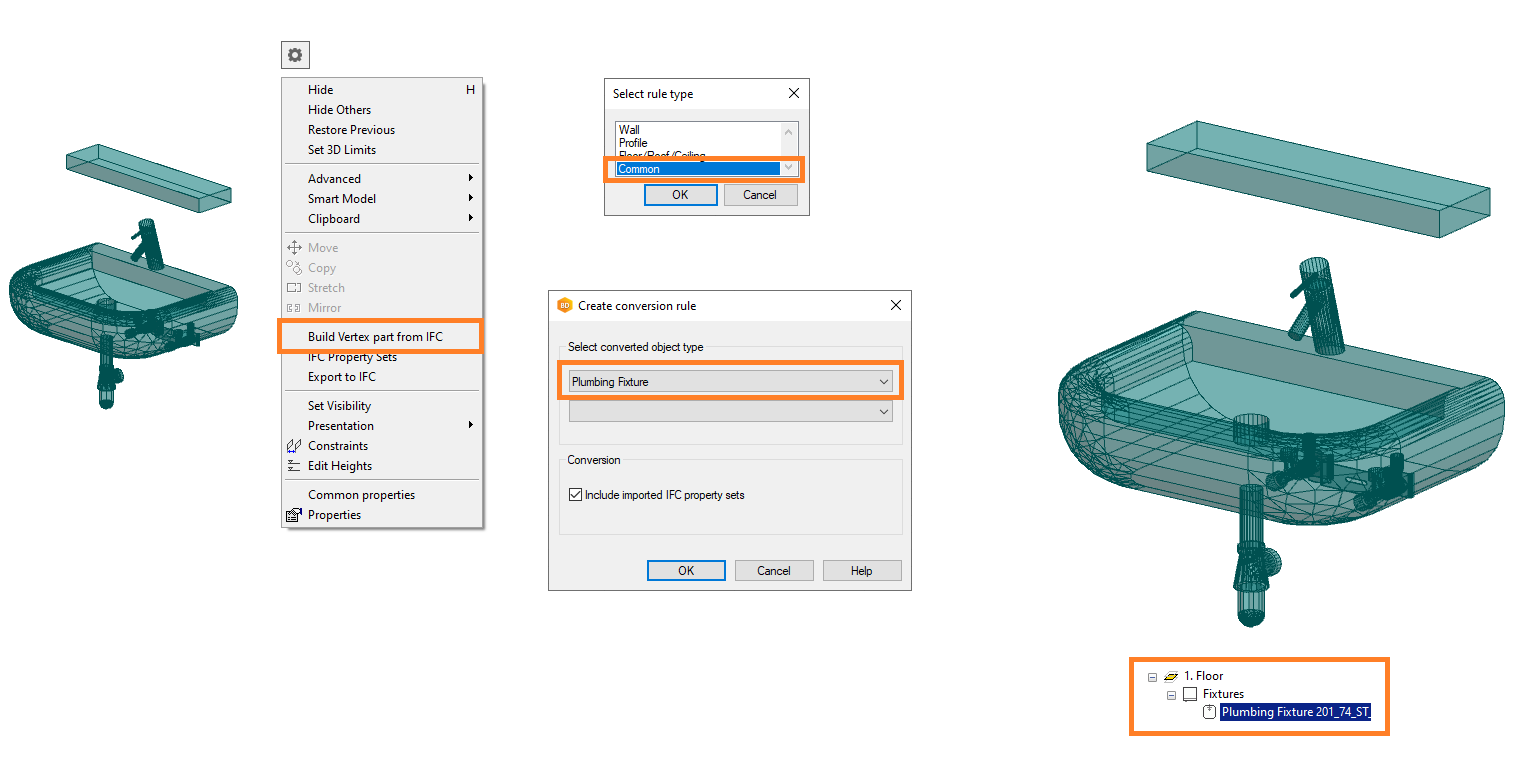
IFC property sets
Wall layers with property sets
You can add IFC property sets to layer
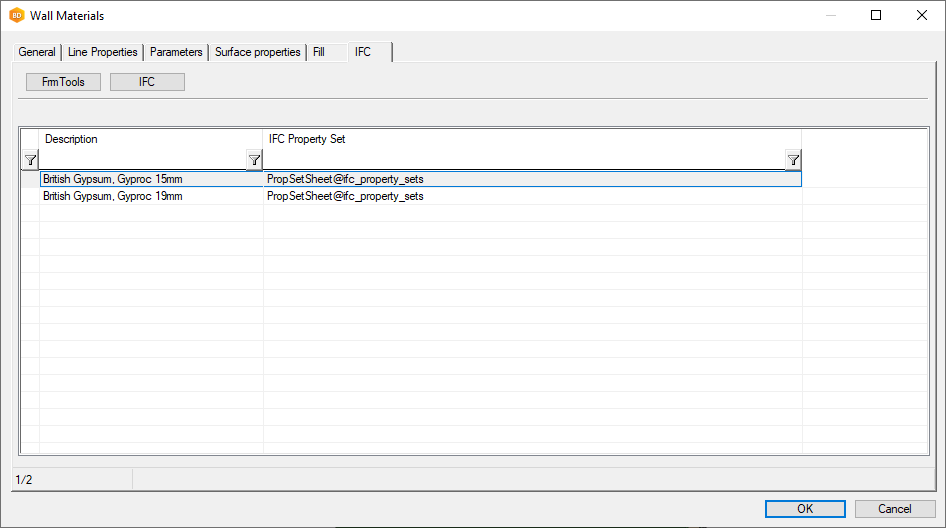
Follows to walls...
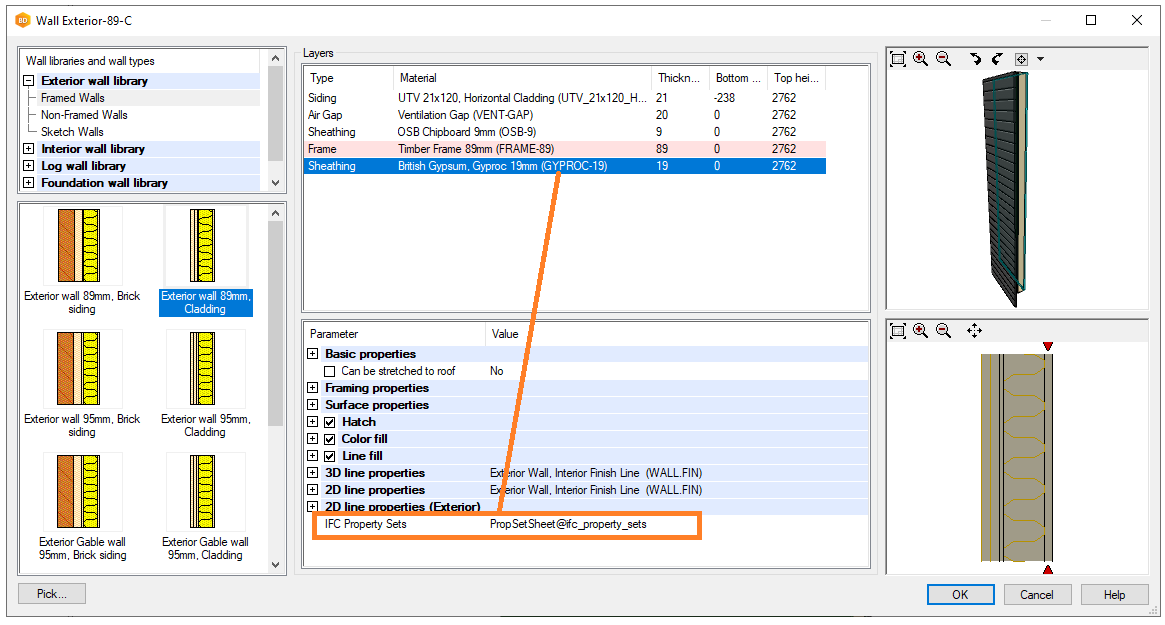
and to panels
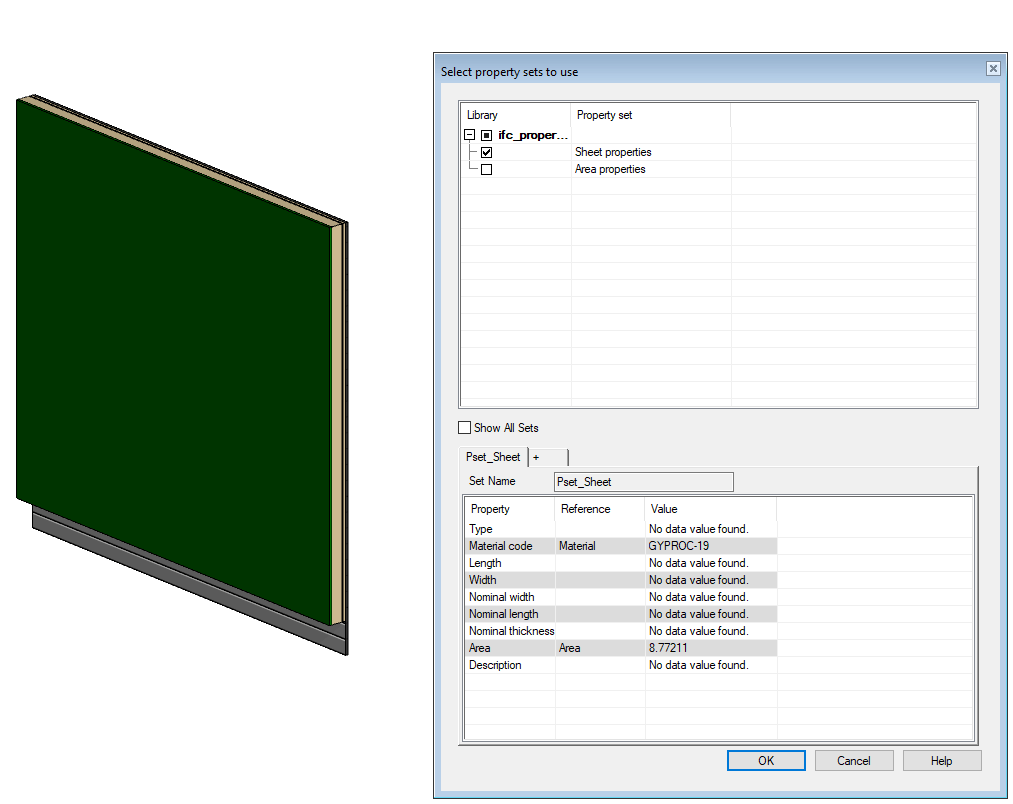
IFC UI
Set visibility
ARC
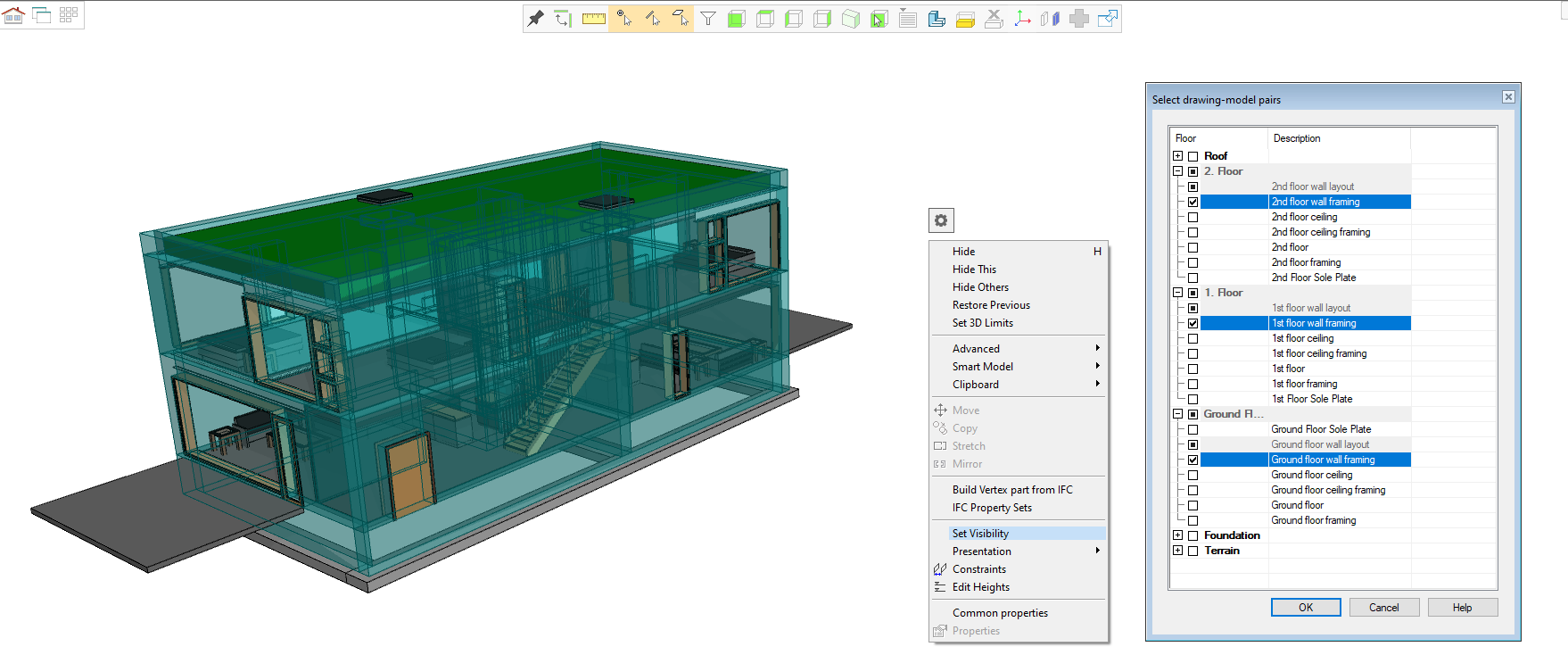
STR
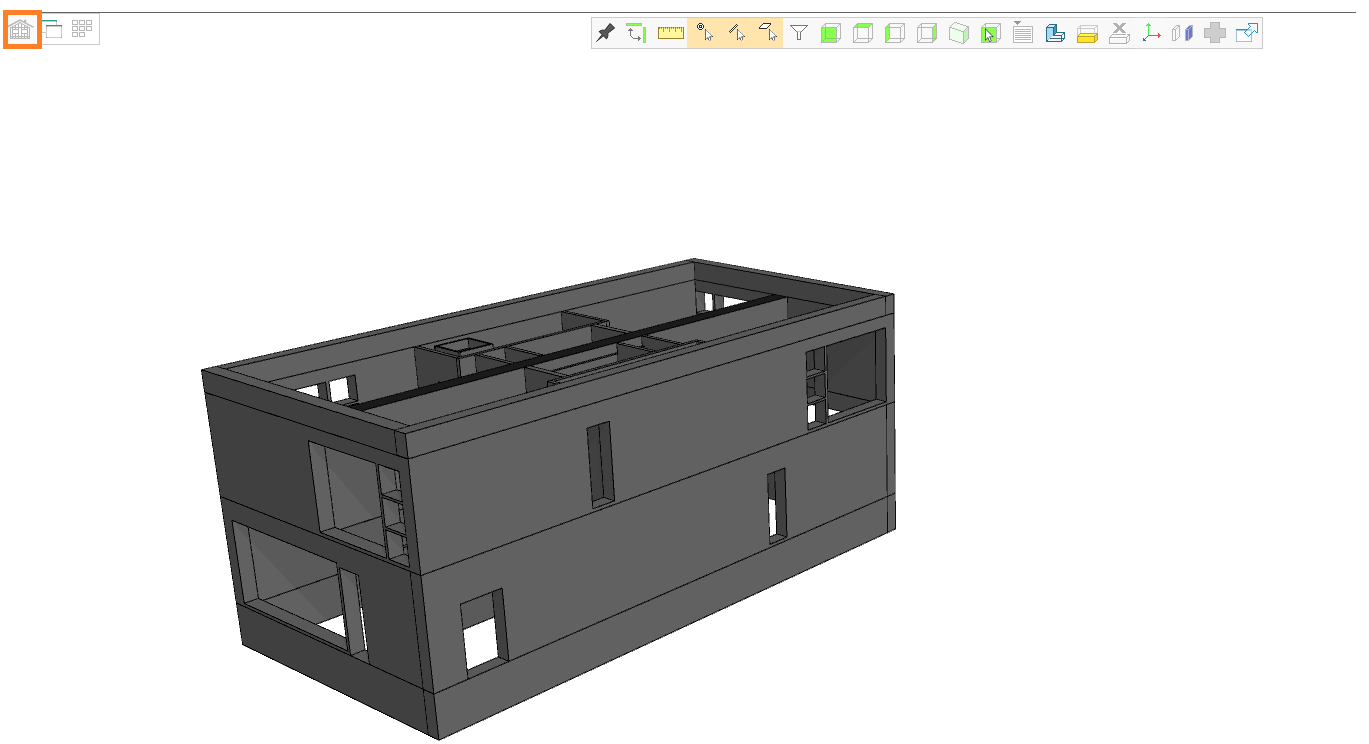
Allow deleting individual IFC objects
You can not delete IFC objects by default. You can switch the feature on or off and you can also change the name of the imported IFC file.
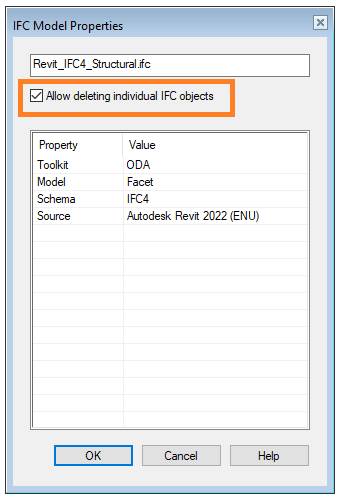
Exported IFC files now in document browser
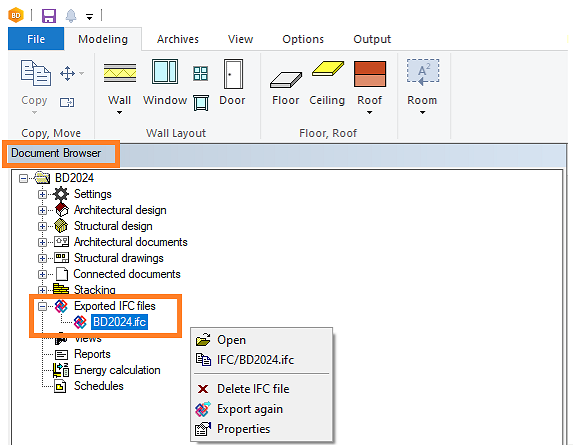
Improvements to right-click menu for IFC objects
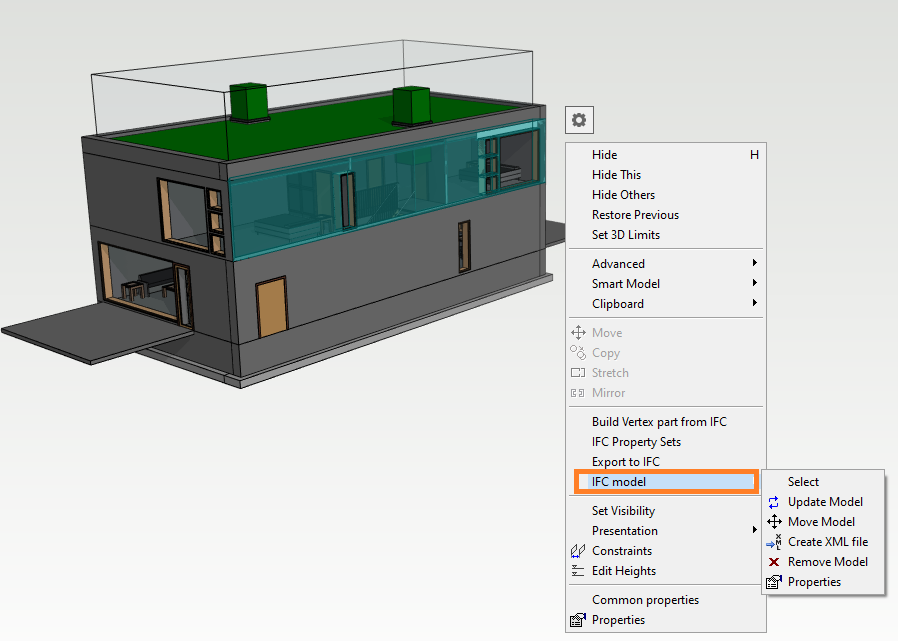
After you have selected one IFC object you can select IFC functions from the right-click menu.
This makes handling IFC objects easier.
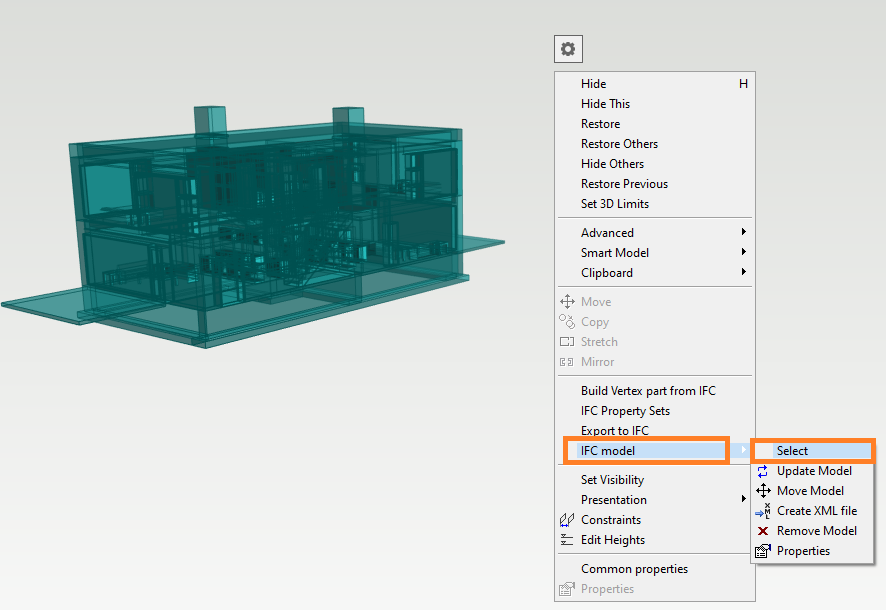
GUID for object
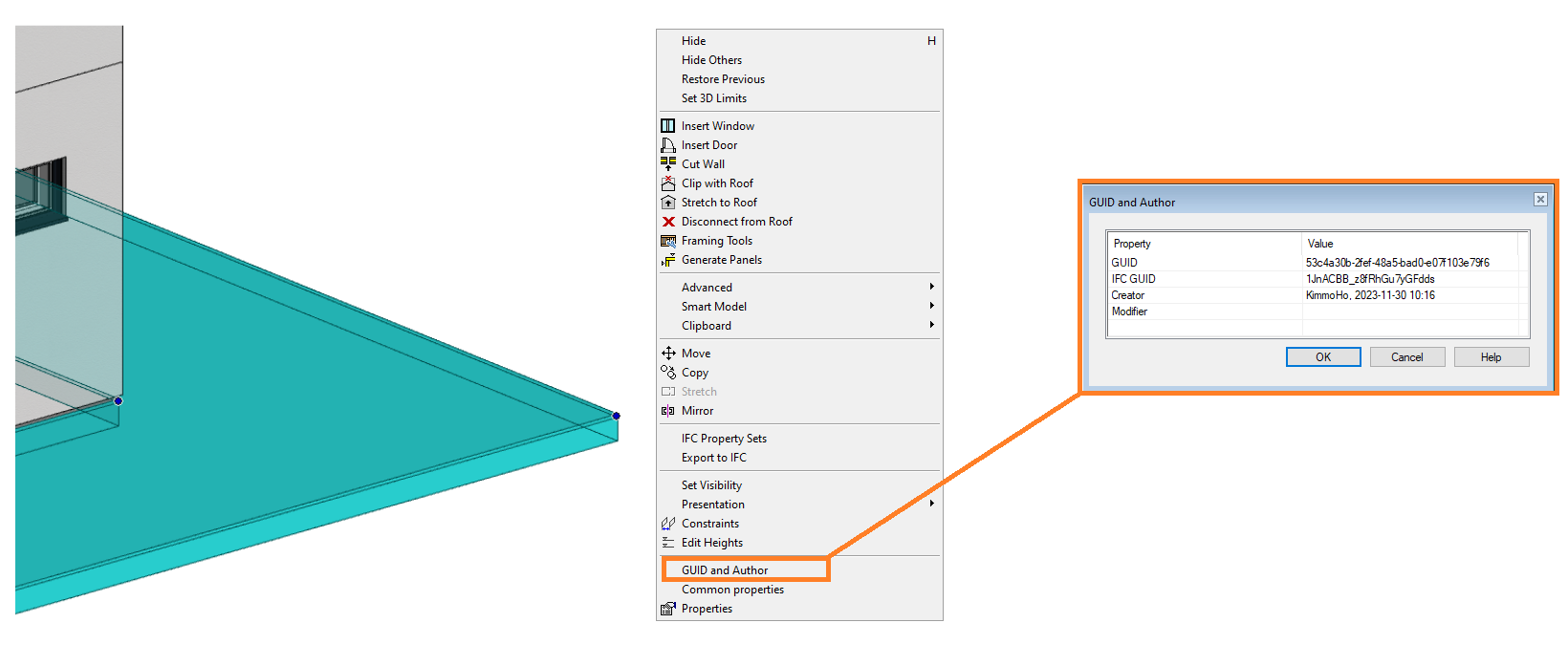
Guid is never copied except on two special cases:
When saving shared model Guids are copied
When updating shared model to main model Guids are copied
Guids are initialized when creating a new building based on an existing building
- IFC GUID is compressed GUID
