How to Show Holes as True Features by Default
In light gauge steel framing models profiles can have holes to the web or flange of the profile, for example service holes, dimples and slots. By default, these holes are shown as a line showing the size of the hole. If the profile is selected, the line is shown in yellow. If you export the model to IFC, these holes are not visible in the resulting IFC model.
Holes as Lines - no cutout
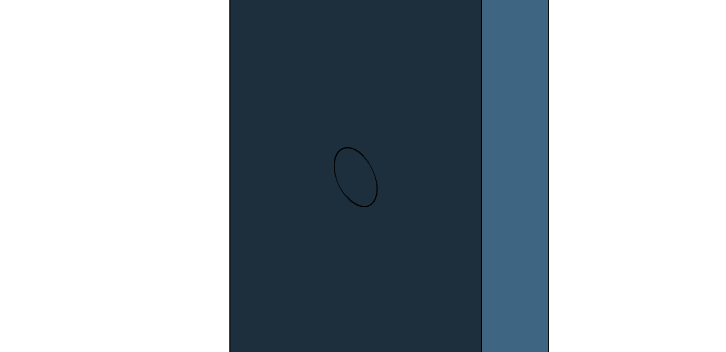
If you check the profile properties, you can choose 3D Instance → True Features. The holes will now be cut out in the model. These holes will be transferred to the IFC model.
Piece Properties
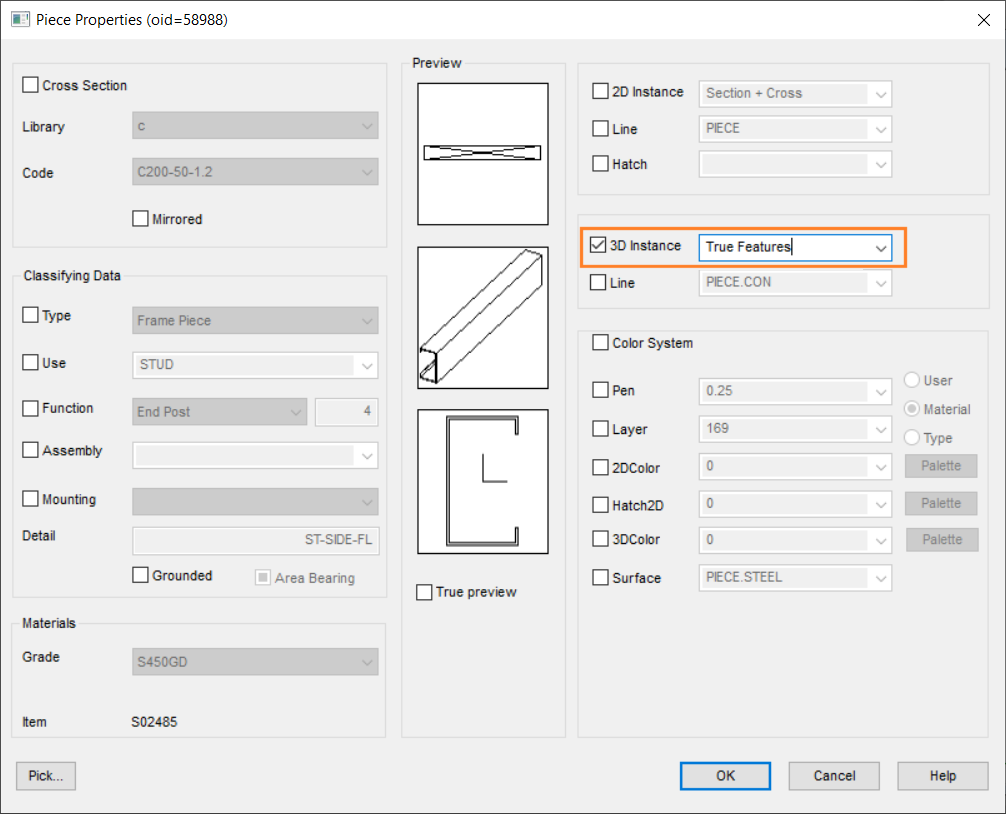
True Features - the holes are cutout
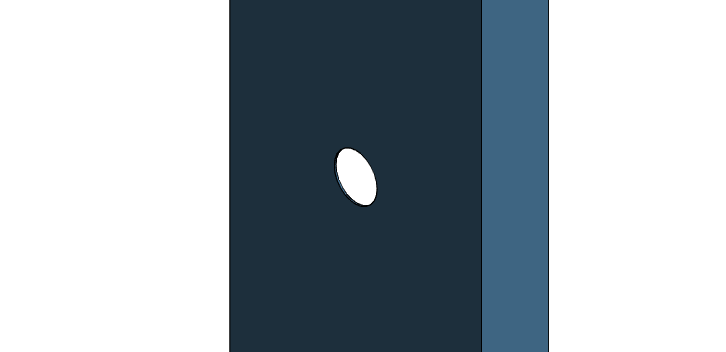
You can make True Features the default presentation for automatically frame profiles, for example wall panels, by editing system settings:
Select File > Preferences > Edit.
In Vertex Settings, select Administrator’s View.
Select the keyword group piece.setup FRAMING.WALL.
Right-click on an existing data pen to Insert Keyword with the key param and the value APP.3D TRUE_FEATURES. Double-check it has saved the setting and click OK.
You can do the same for FRAMING.FLOOR, FRAMING.CEILING, FRAMING.ROOF and FRAMING.GABLE.
Finally, restart the software.
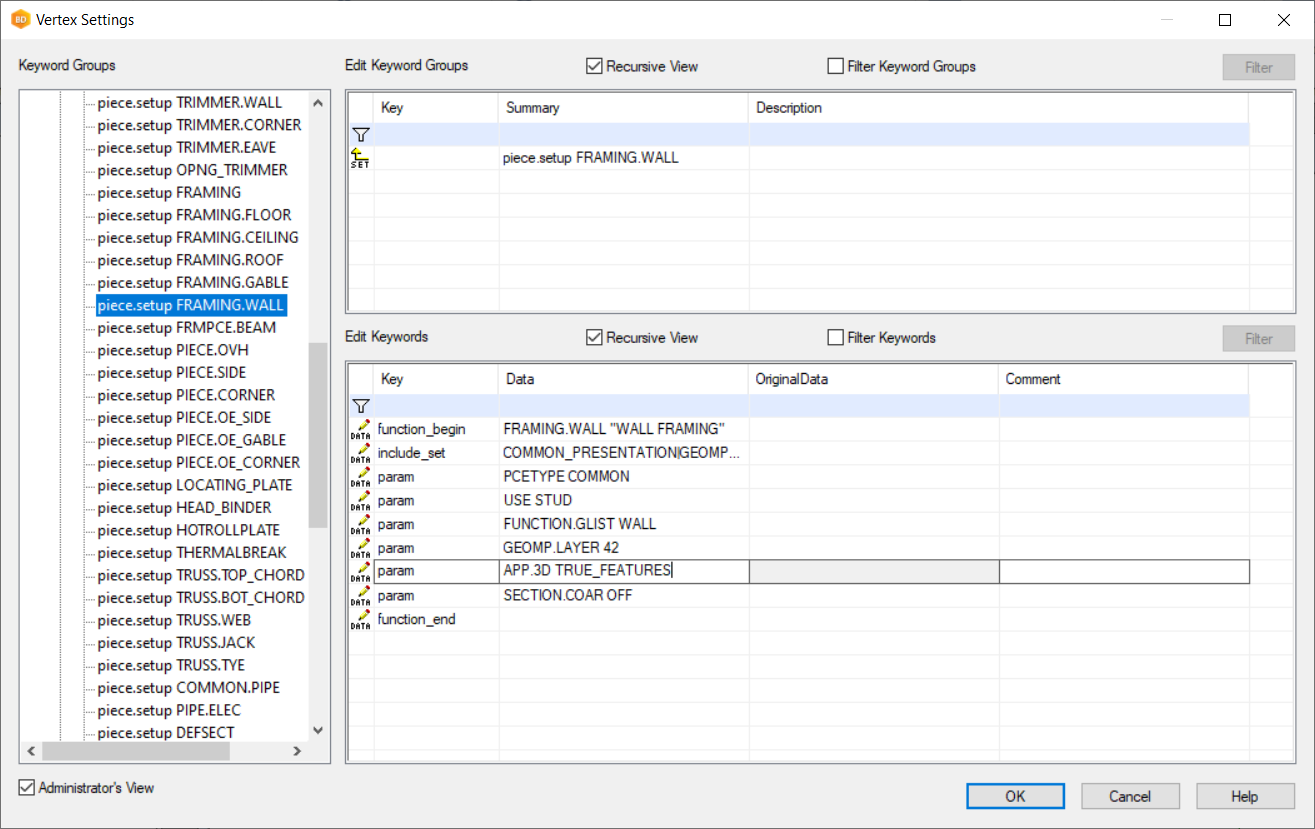
To see the change in effect, generate the panel parts again. All holes and dimples will now be cut out.
