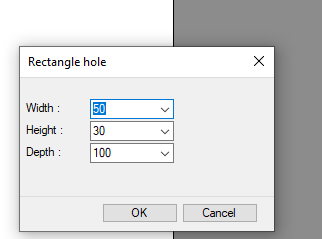Framing Tools 2023
UI improvements
ALT shortcut key supports wall punch adding
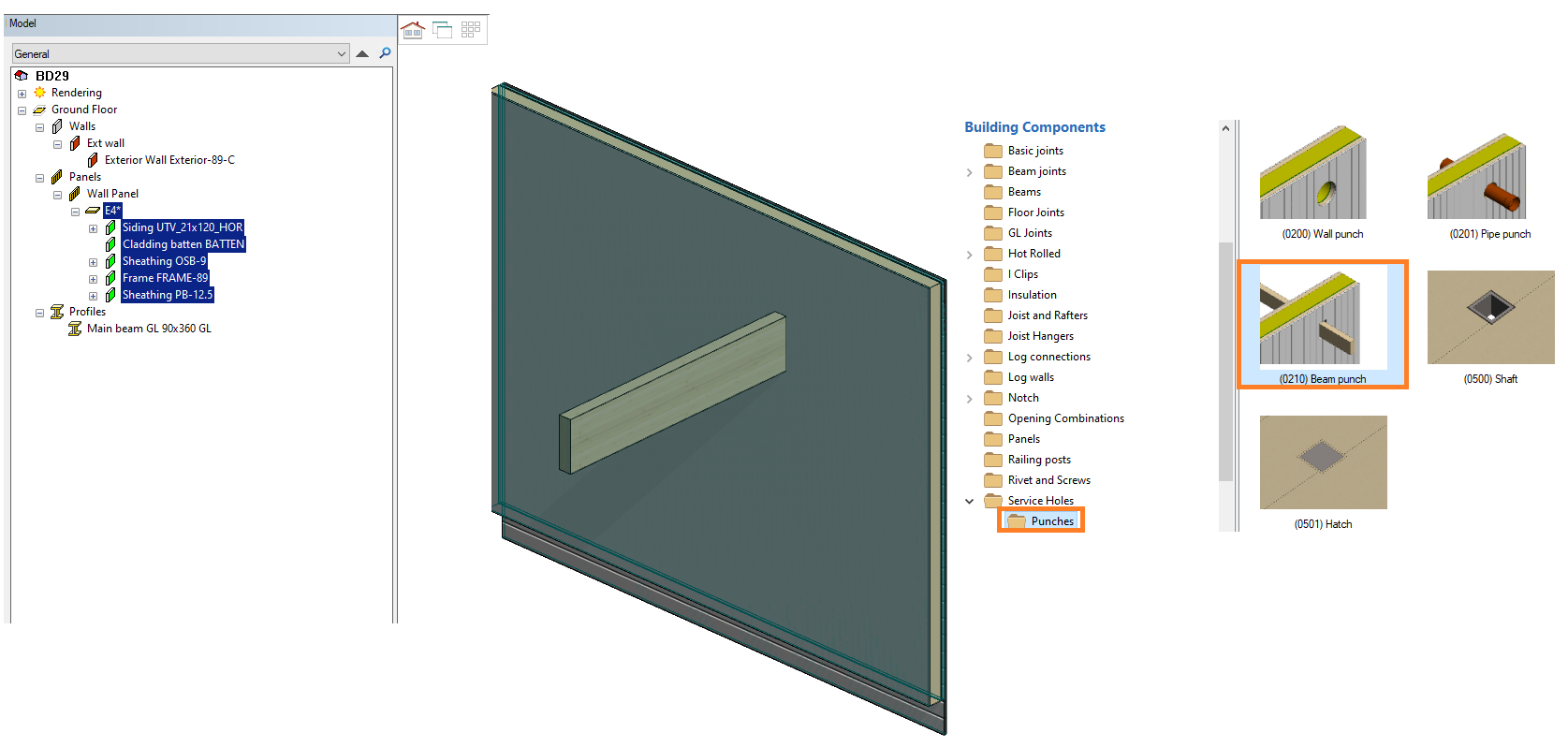
Connect panels to a wall
A new function added to the contextual Wall ribbon tab for connecting/disconnecting a wall panel to a wall.
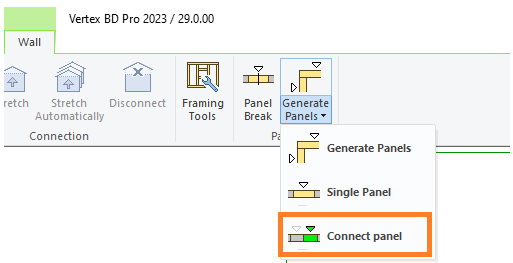
Common sheathing method
Sheathing methods
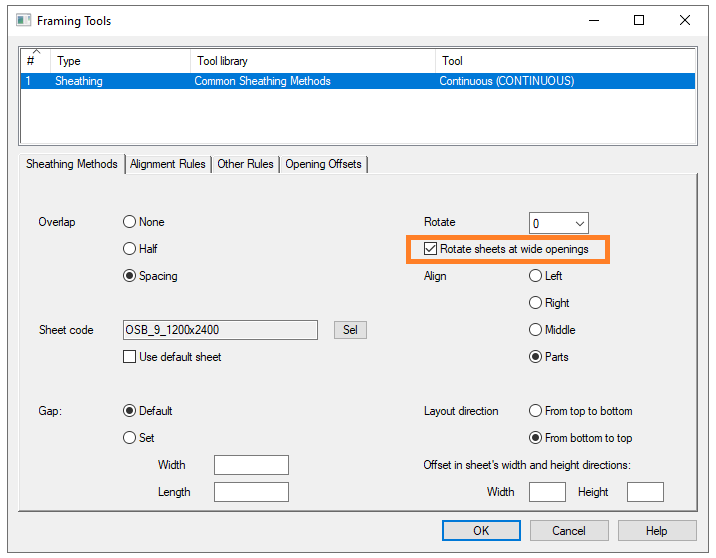
Use one rotated sheet to cover a lane, if sheet breaks are at the opening sides and the sheathing area below or above the opening is small enough to be covered with one rotated sheet.
Alignment rules
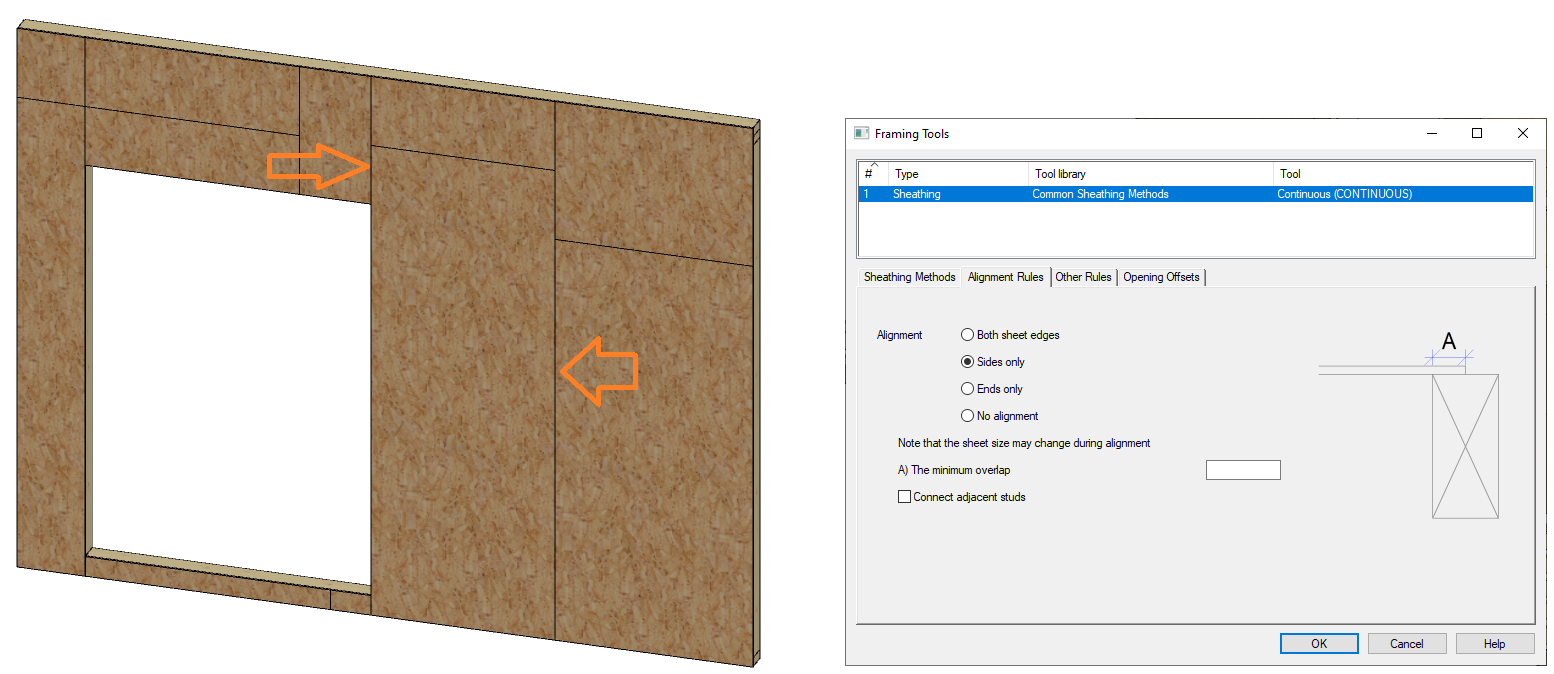
Alignment rules
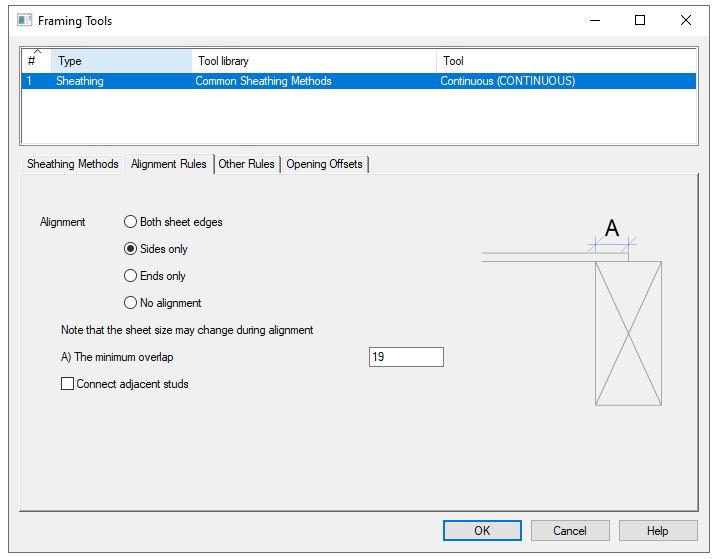
Alignment rules
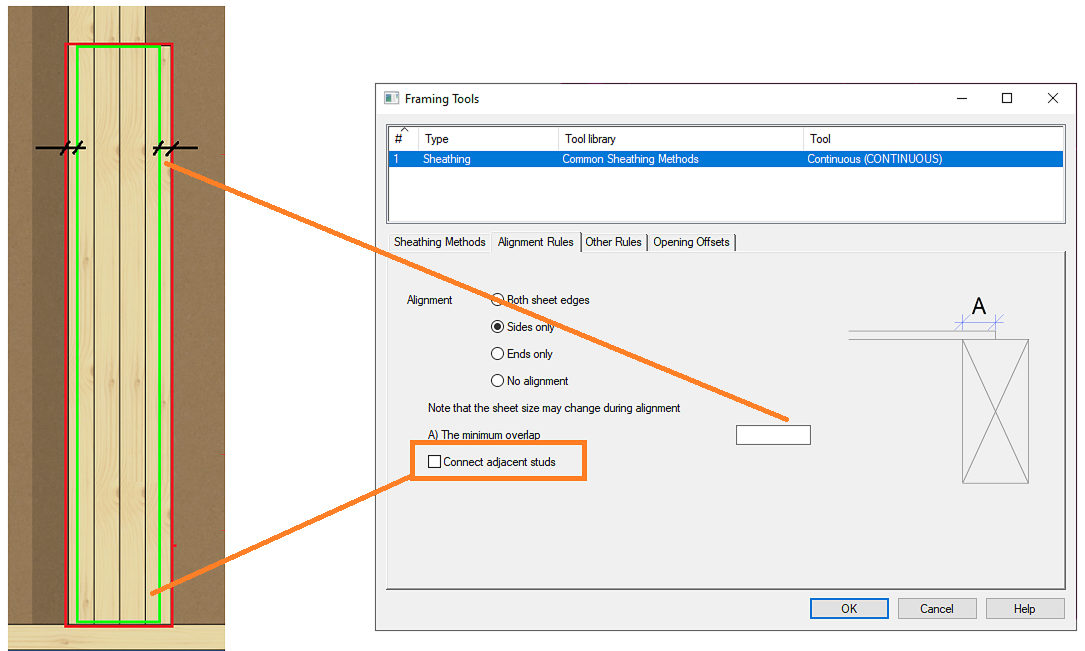
Other rules
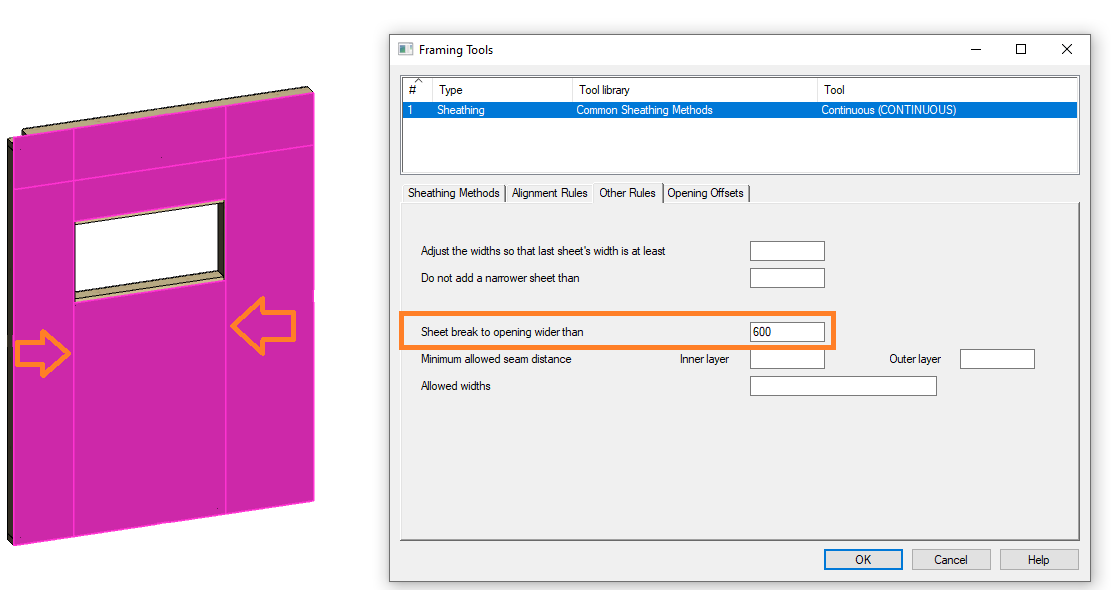
Other rules
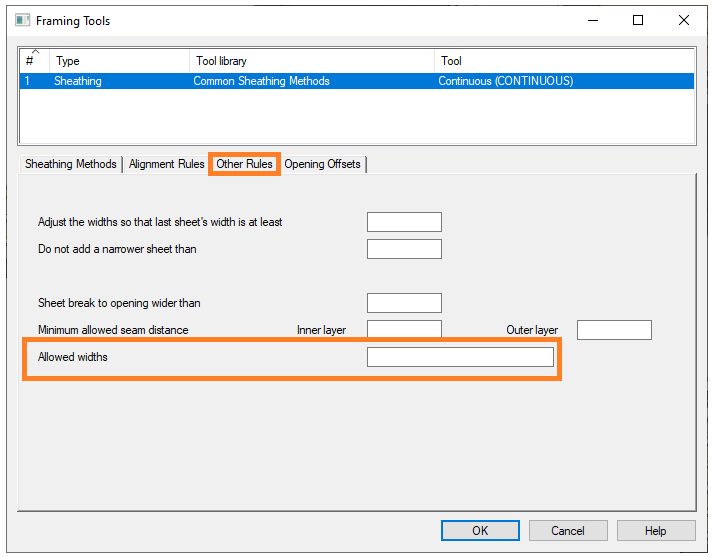
Allowed widths of sheets. If the size of the sheet has to be changed due to the alignment, then the system tries to use those sizes.
Other rules
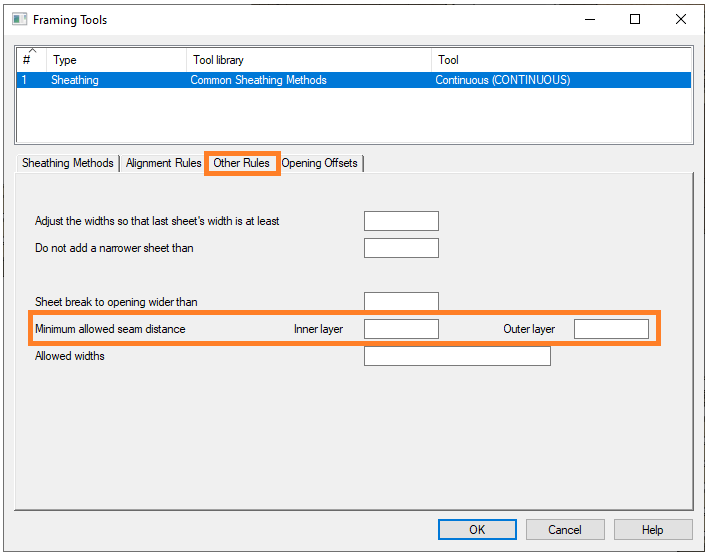
The smallest allowed distance between seams.
The distance from the seam of the layer where the sheets are to be added to the seam of the inner sheathing layer
or
the distance from the seam of the layer where the sheets are to be added to the seam of the outer sheathing layer.
Inner = layer closer to the frame.
Opening offsets
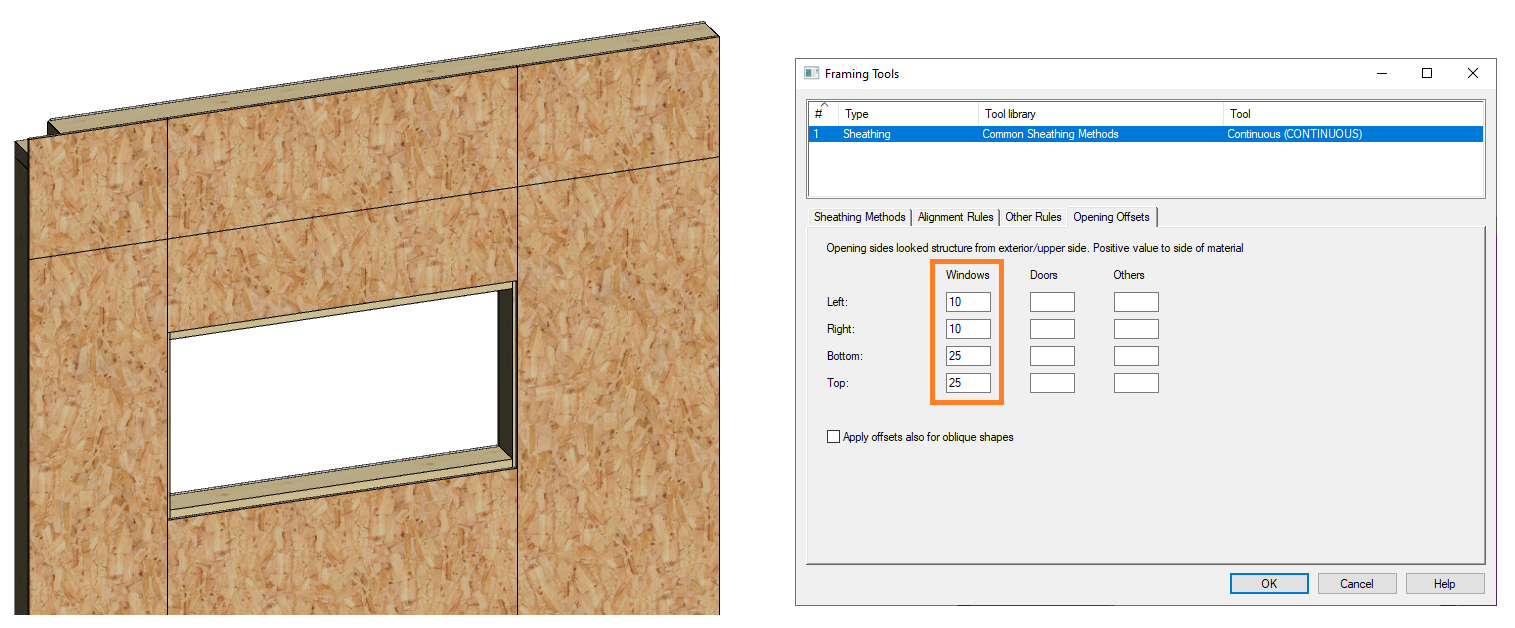
Supported opening offsets (macro types):
Windows: 301 (window), 307 (skylight)
Doors: 302 (ext door), 308 (int door), 423 (ceiling hatch)
Others: Macro types 329, 406, 410, 372, 408, 409, 344, 380, 20 (chimney)
Framing tools
Hatch and shaft also available for walls
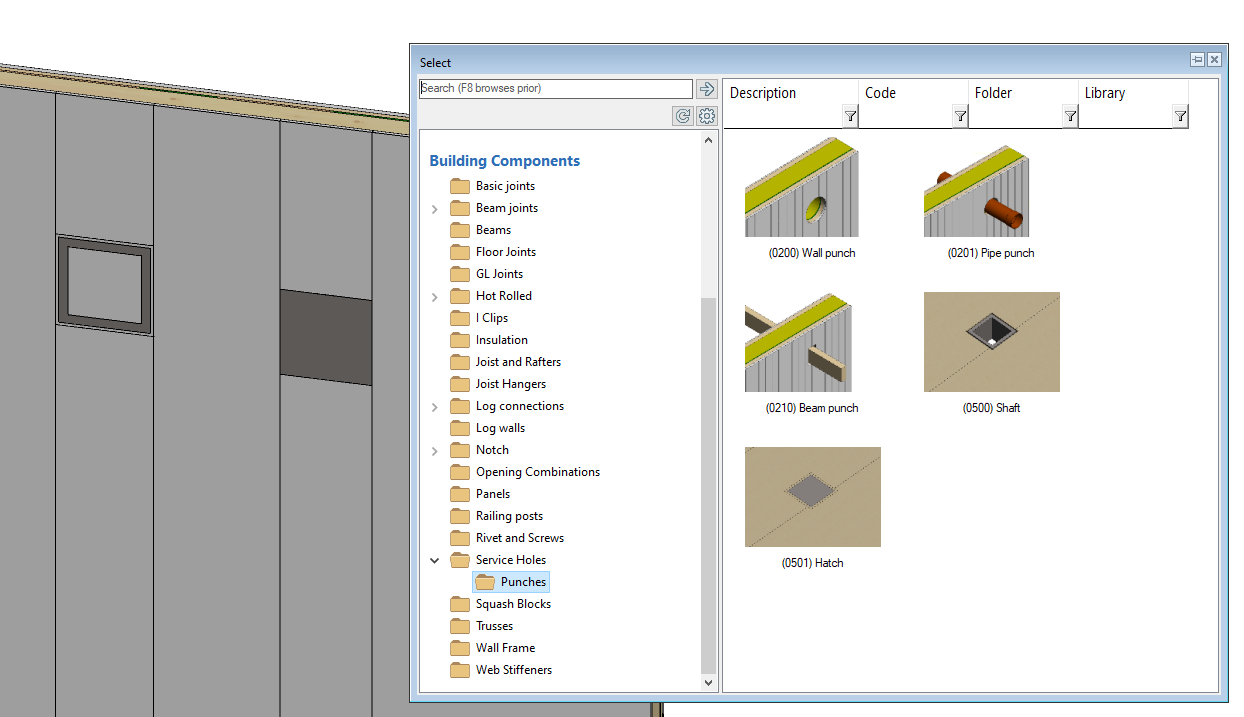

Even spacing for wall and horizontal structures
New align mode Even is added for framing tools of wall sub-frames and floor, roof or ceiling frames.
With this option, the distance from centre to centre of a part is the same for all parts and the distance is less than or equal to the spacing given in the tool.
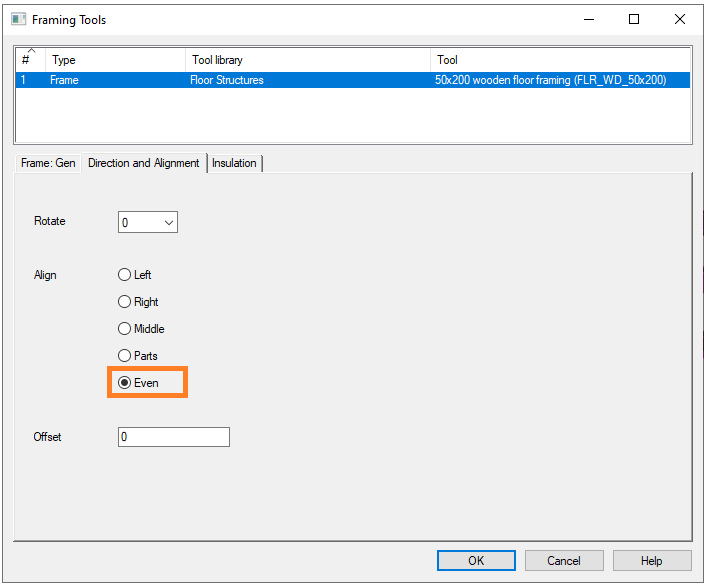
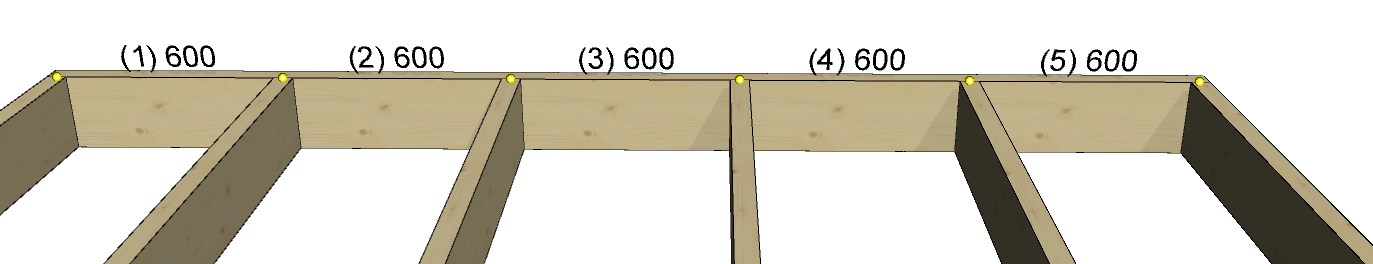
Copy, cut and edit grip points of framing lines
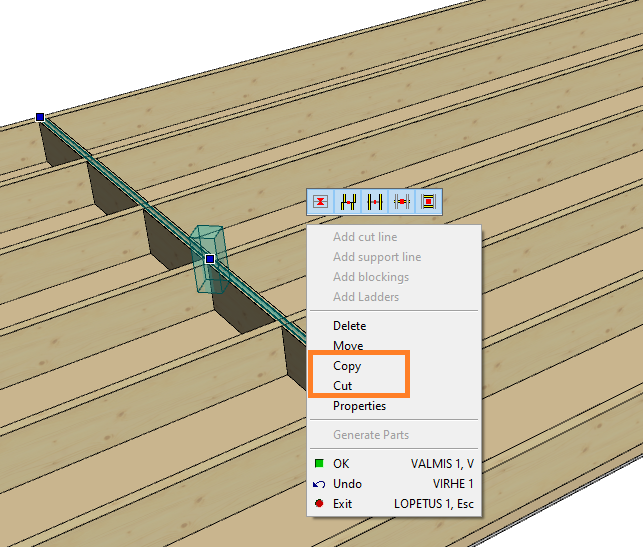
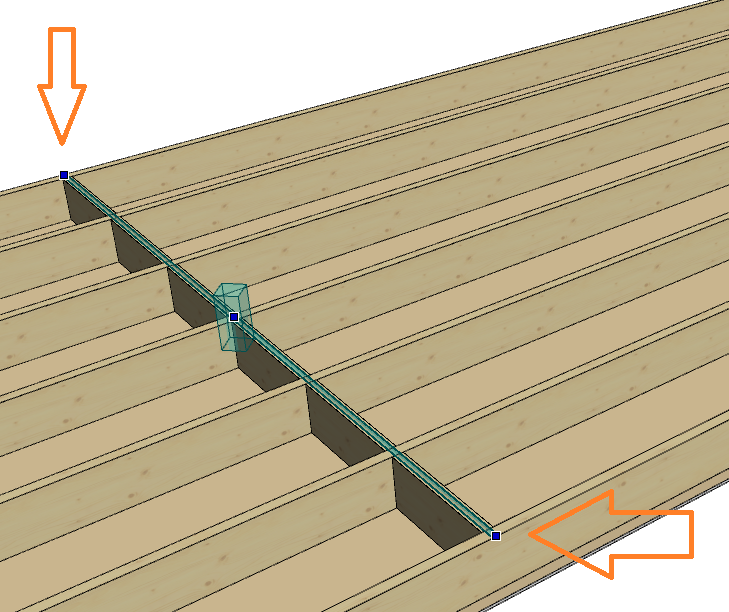
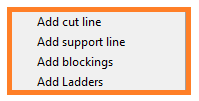
Supported functions
Framing parts and sheets can be non-updateable
When generating parts these parts remain in place.
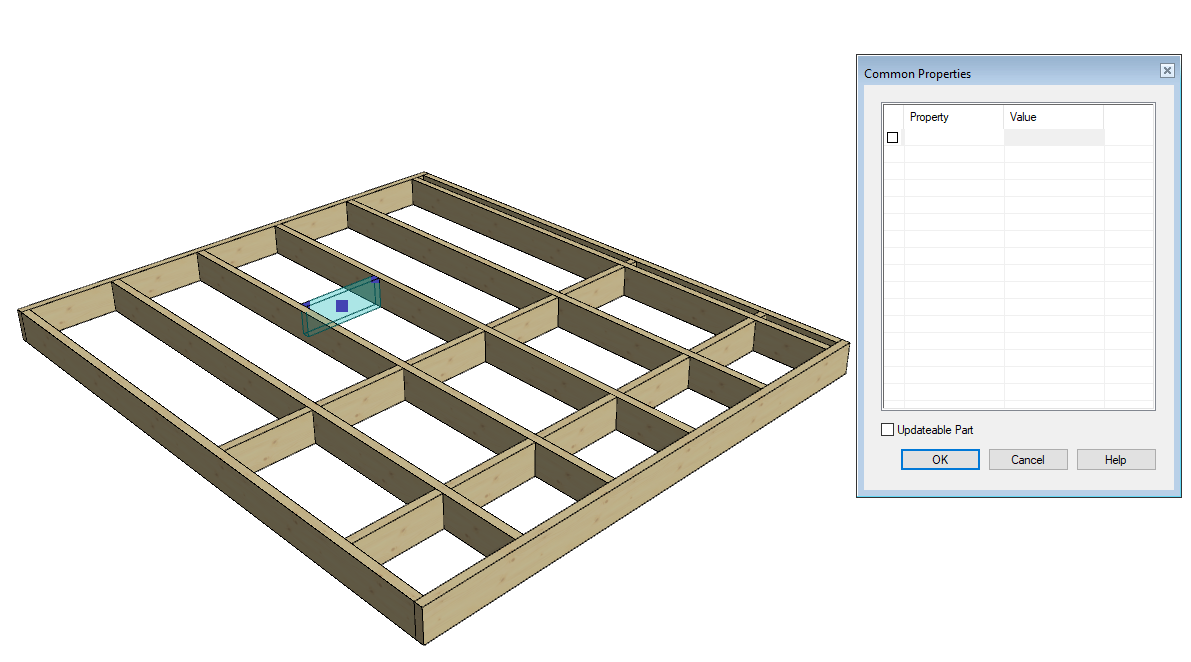
Note! Not available for wall framing parts
Part cutout zone
You can design a part cutout zone to a layer. The parts will not be generated to this zone.
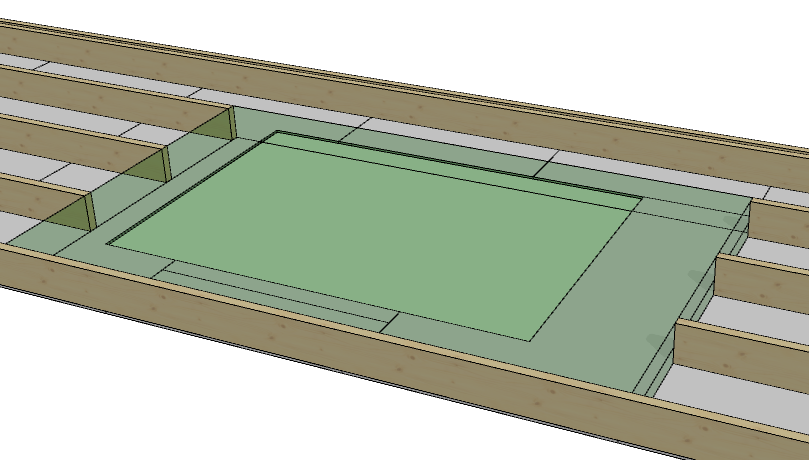
Add anchors to all wall panels automatically
Under Wall Panel Framing Accessories you can now add anchors to all wall panels at once. Simply pick the panels with Ctrl+A and confirm. You can add both bottom plate and top plate anchors at the same time, light gauge steel panels will automatically add a web hole connection to the bottom plate also.
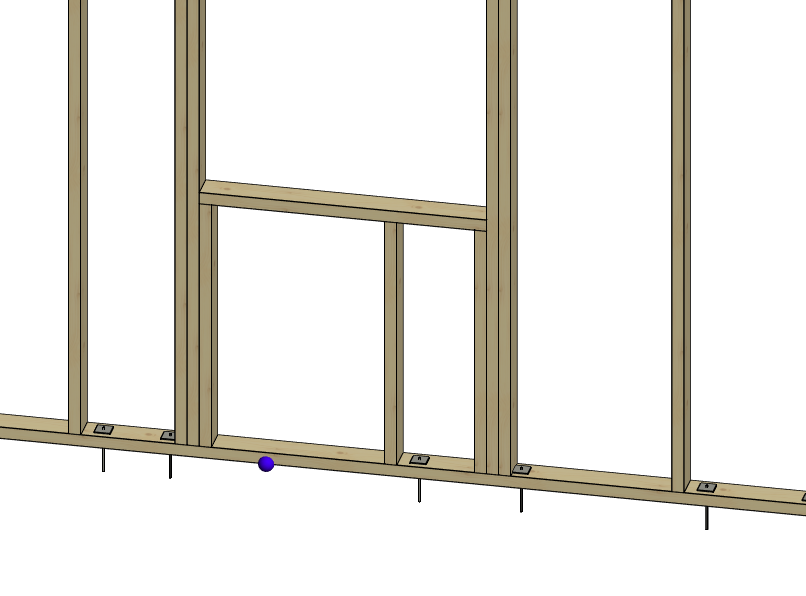
Create multiple panels at the same time
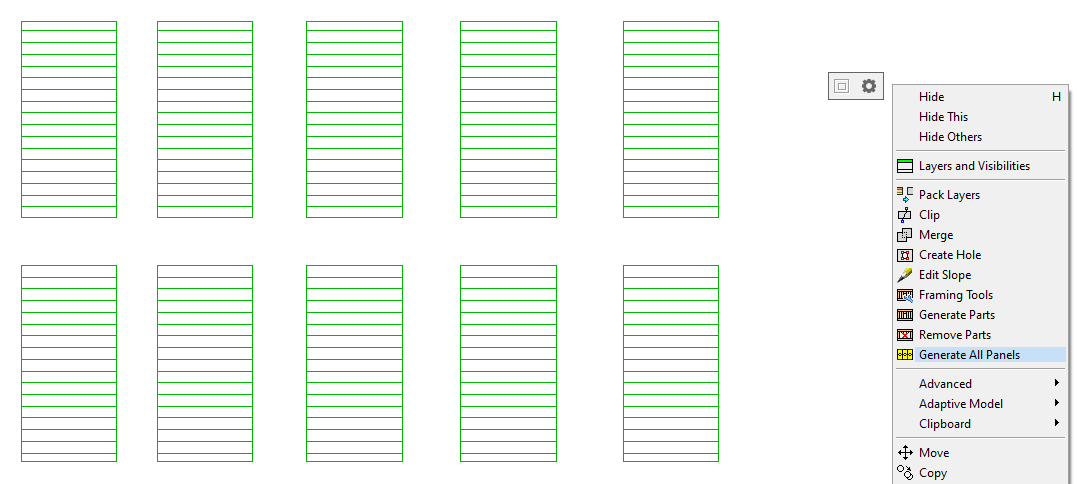
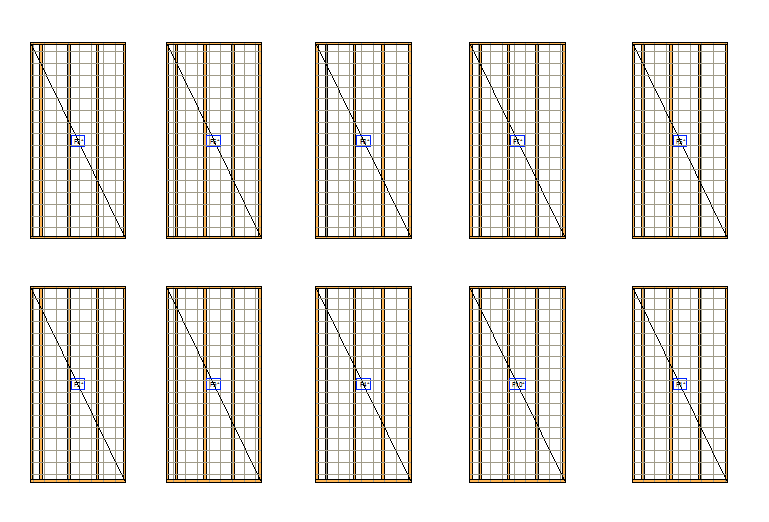
Opening side bottom detail piece goes outside of the framing layer
A piece is not added outside the area, if the detail has NOT_OUTSIDE=1.
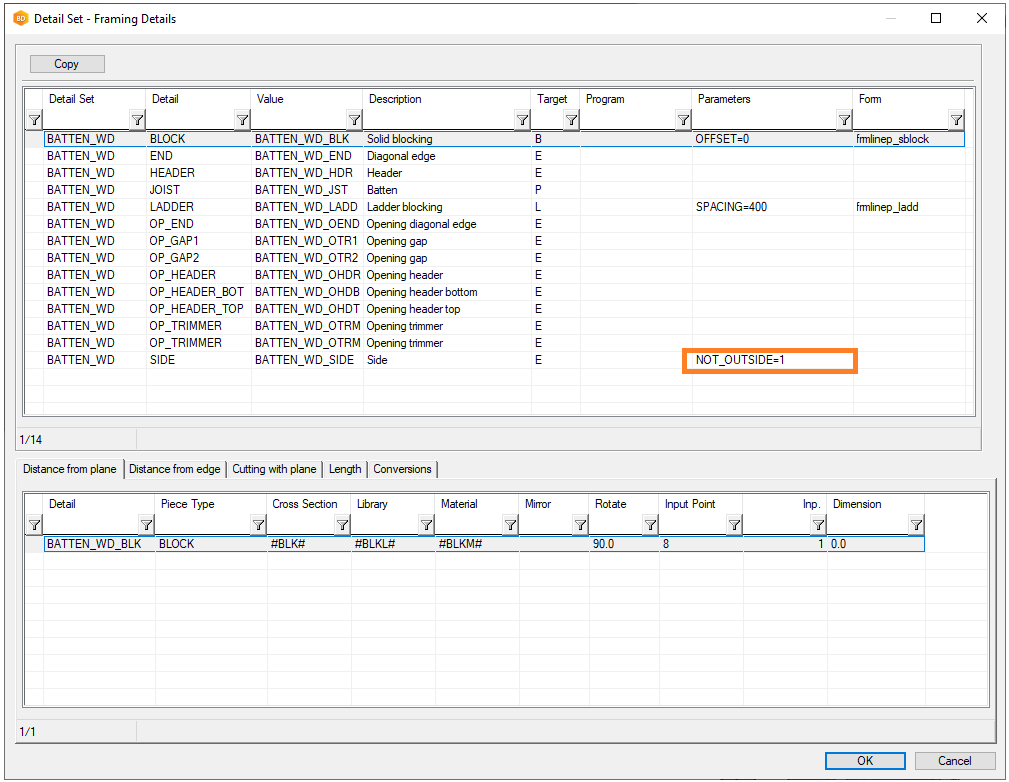
Default and selected detail is shown when editing wall panel edge detail
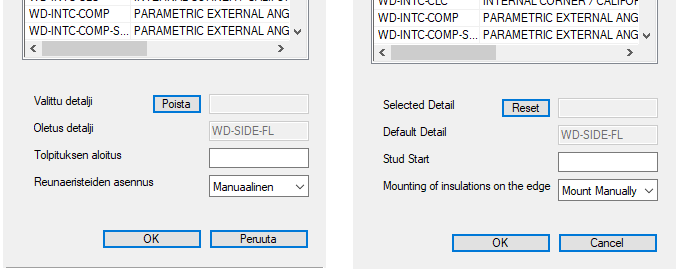
User interface for red tool parameters