Delete Interfering Pieces
When openings, walls, or other components conflict with each other, the Delete Interfering Pieces is run. This function dictates which piece takes priority.
It is found under System | Structural Libraries | Wall > Automatic Execution > Delete Interfering Pieces.
This list is a list of group codes. Numbers to the left take priority. That is, numbers to the right are the first pieces to be deleted.
This function can be turned off. Just type a 0 in the Exec column. This is useful when debugging or trying to figure out what is happening in a certain situation. All members will be drawn, even if they overlap and it enables them to be interrogated.
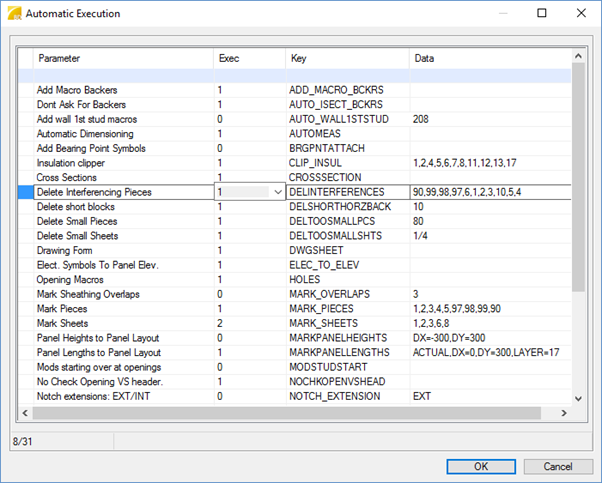
To determine the group code of a member, do the following.
- Double click the member and take note of the detail used to create it. In this example, a jamb stud is selected and the detail is ST-W2TOP0N-2N
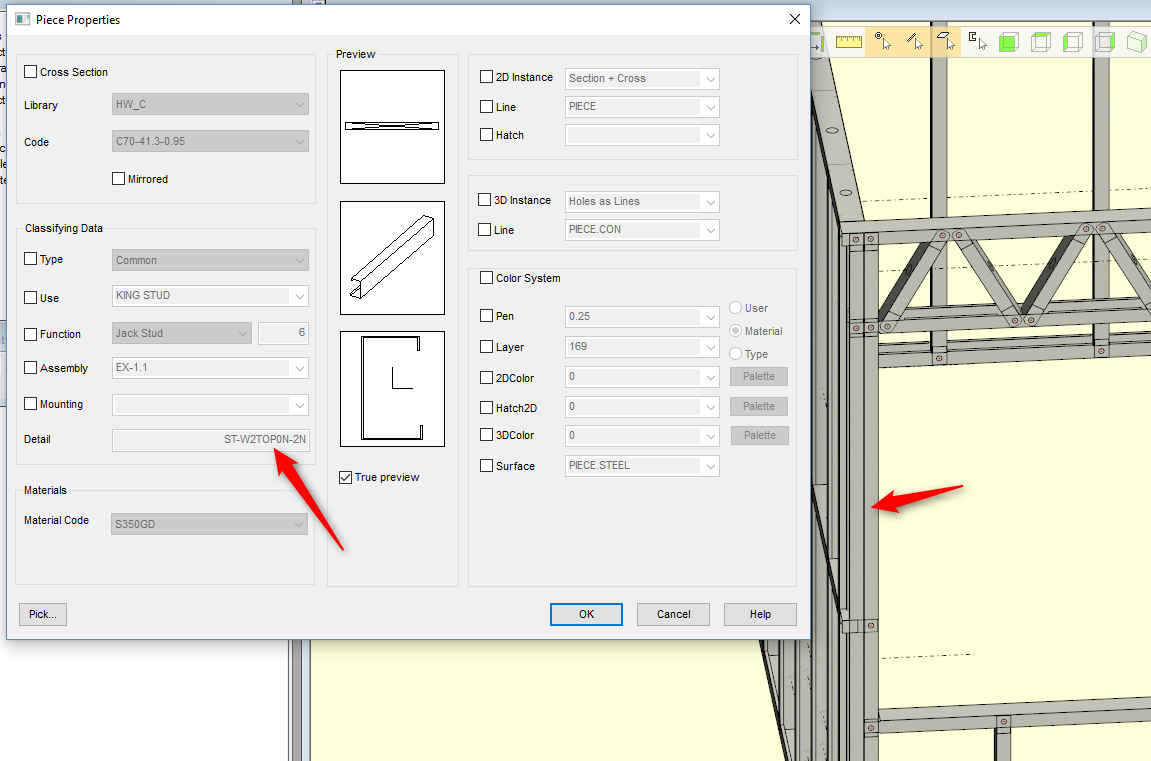
2. Press OK and then go to System -> Wall -> Framing Details. Scroll down until you find the detail or press F7 for Find.
3. Select Profiles and then go to page 2. The Group code is in the group column. In this case, it is 98.
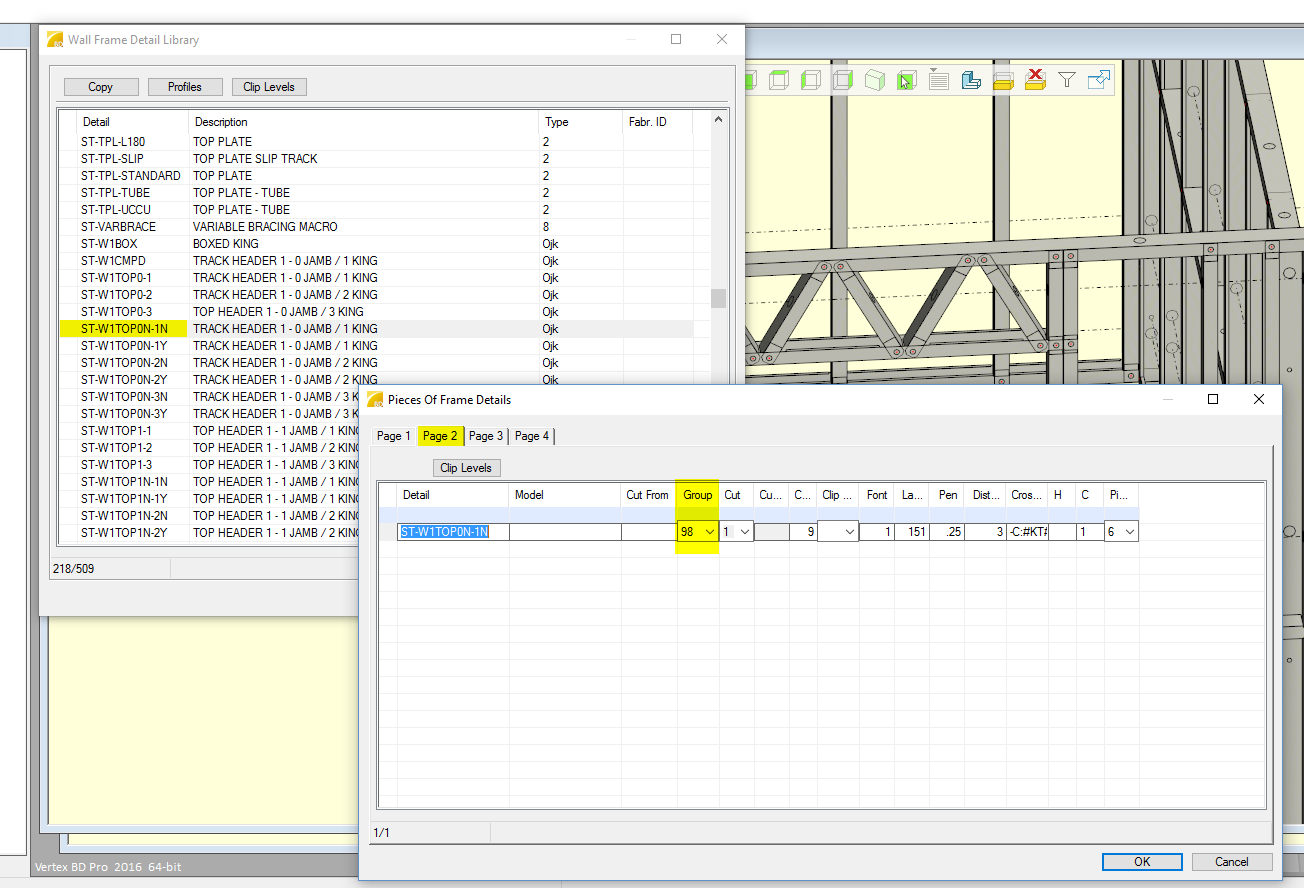
4. In the example above, you will notice that the corner studs are missing. Following these steps, if you double click a corner stud, you will see that it is part of the detail ST-EXTCRN-STUD. Interrogating that detail will show that the stud has a group code 1. Looking at the data settings for interfering pieces, “90,99,98,97,6,1,2,3,10,5,4”, 98 is ahead of 1 in the list, therefore the end stud is deleted.
If the list is changed to “1,90,99,98,97,6,2,3,10,5,4” then the corner stud will remain and the jamb stud will be deleted.
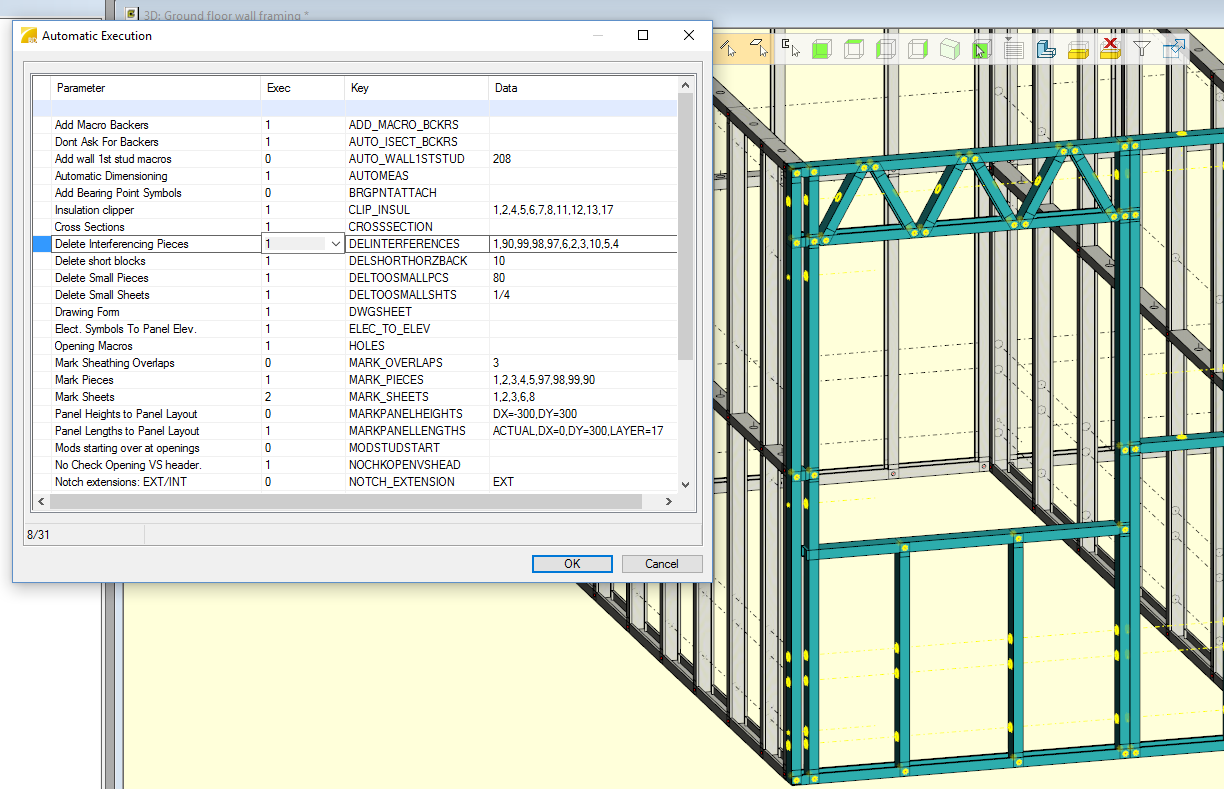
Note that “1” and “98” must both be in the list for this to work. If a group code is not listed, it will take preference over everything else. Ie. Everything else on the list will be deleted first.
