Create New Object Tree Filters
There is no interface for creating new object tree filters, but with the instructions below, you can create a filter of your own.
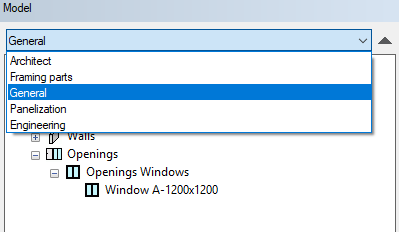
- You can find the correct files (generic_tree*) from the system/setup folder.
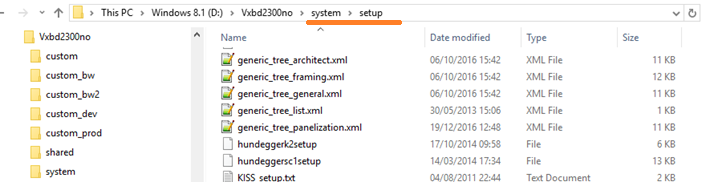
- The main file is generic_tree_list.xml, which contains a list of available filters (you can open it to Notepad++, for example).
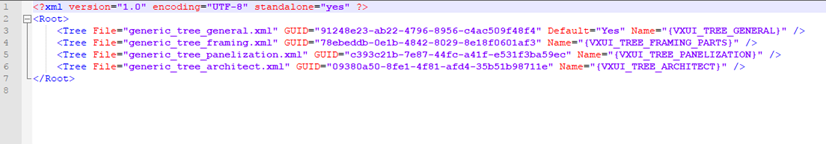
- To create your own filter, copy the last row, for example, and change the File name and give a new GUID.
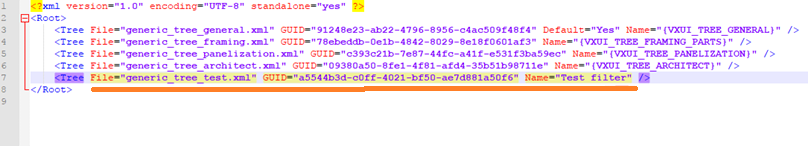
How to create new GUIDs?
Open your web browser and google for GUID generator. You will get this web page, and you can press “Generate some GUIDs!”
Copy and paste the result GUID to generic_tree_list.xml.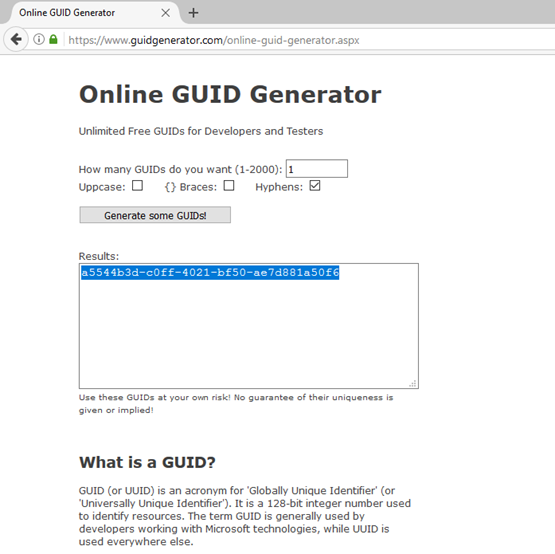
Copy one of the existing generic_tree_*.xml files and rename it. Remember to copy this modified generic_tree_list.xml and new generic_tree_test.xml to custom/setup-folder.
Open this new generic_tree_test.xml to Notepad++.
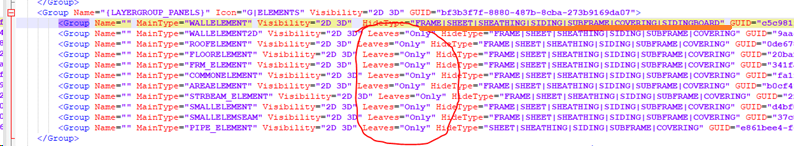
- At the beginning of the xml file there are instructions for hiding and showing something. In most cases, Hidden or Hidetype is used. The test filter above hides everything else but framing parts and foundation.
