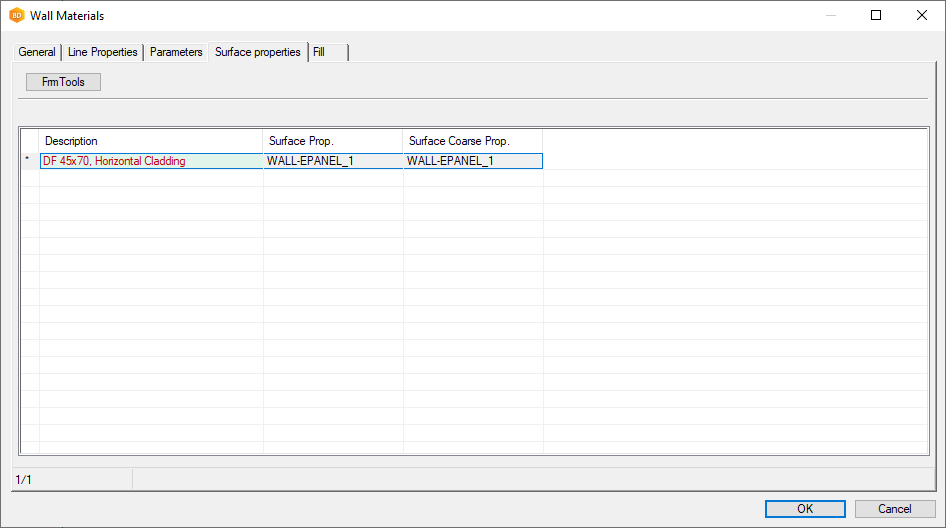Create a New Siding Material
- When you are creating a new timber siding, the easiest way is to start from the profile itself. Add a new profile to an existing profile library or create a new one. Draw the shape of the profile in a Vertex drawing (vxp) and add a hatch (any) inside it. Remember to locate the center point of the cross section to the drawing origin. Test the new profile by adding it to the model.
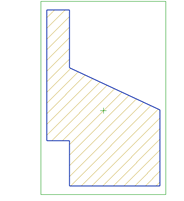
- Create a new siding material layer to the wall layer library. You can create a new layer by copying an existing one from the system library or custom library.
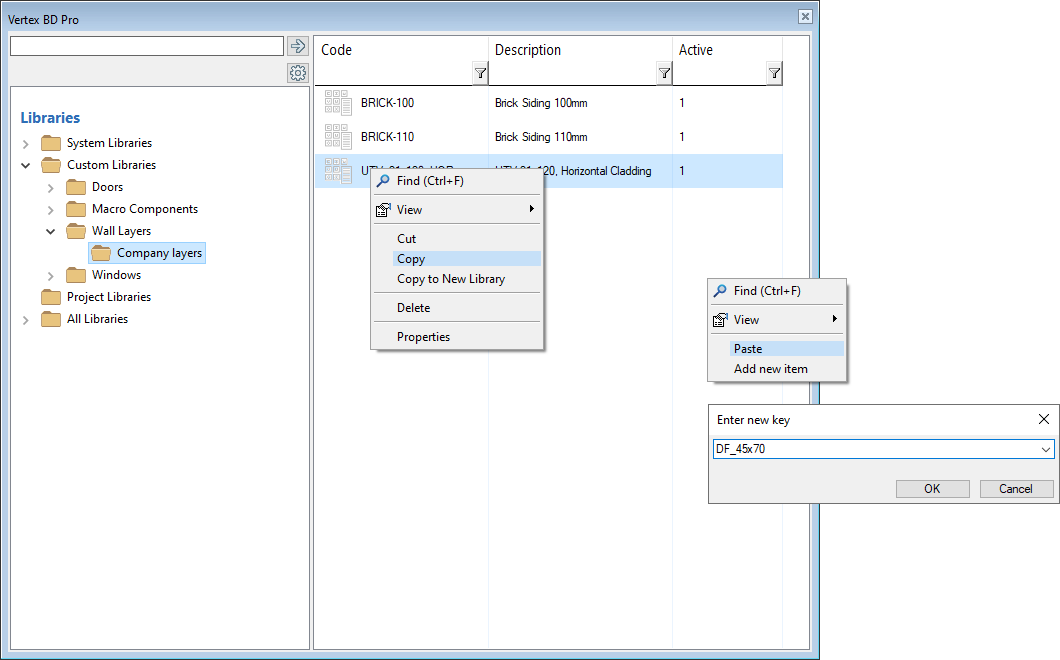
- Enter a code for the new layer.
- Double-click the new layer or select Properties from the right-click menu to edit the properties.
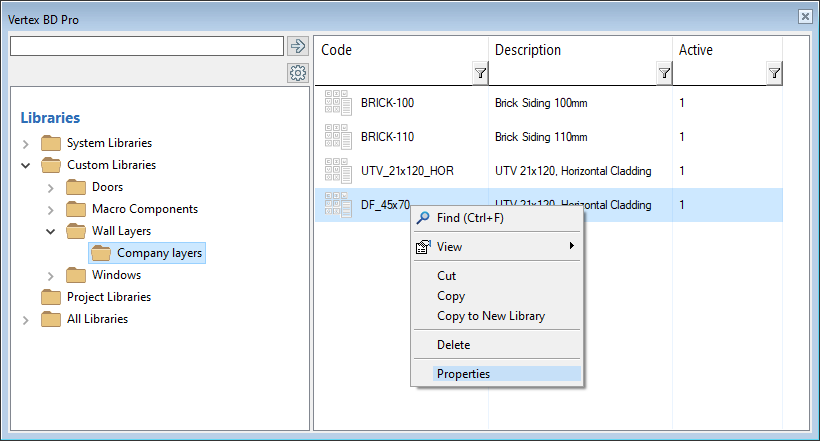
A texture file is needed, if an accurate presentation is needed for the siding material.
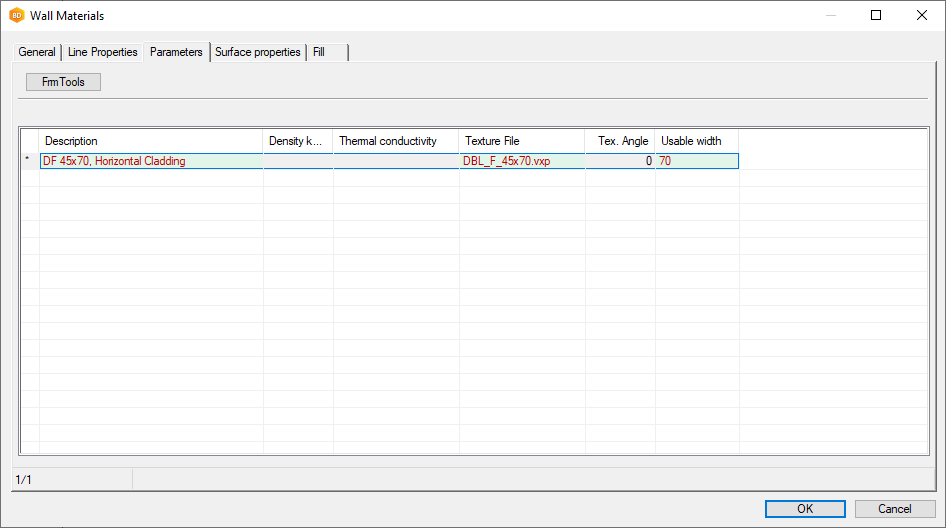
Save the texture file to the custom/macros/walls folder.
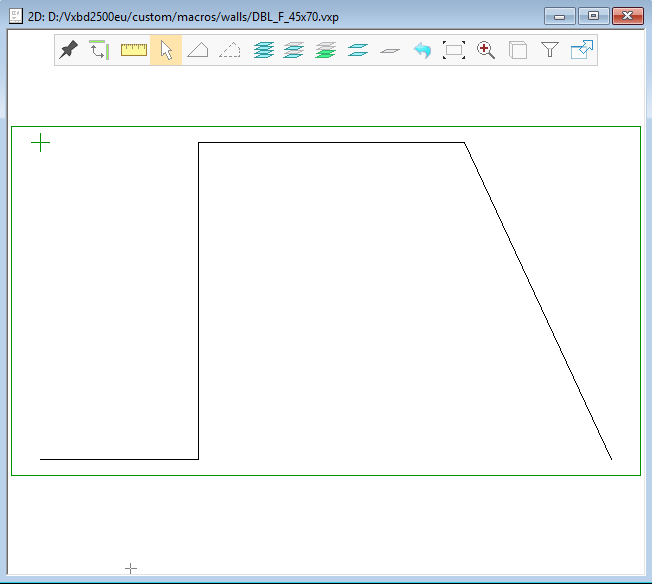
Surface properties are important. They define how the siding looks in the accurate and coarse presentation. Usually the accurate presentation is flat (without any stripes because the texture file is forming the shape correctly). If you are lucky, you can use the existing ones, which look good enough. If you are not lucky, then you have to create the coarse one to the rendering textures and rendering textures mapping (can be found on the System tab).