Create a New CNC Accessories File
Vertex BD allows the user to create nails and routing lines for panels for sheathing stations and nail bridges. To use this functionality, pick the panels in the model / floor plan and on the ribbon select NC Accessories.
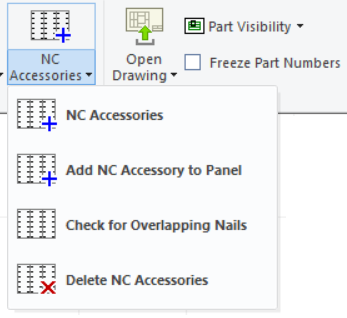
By default, the system provides one CNC Accessories file, and within the file you can have all rules for all structures. However, if for example walls have properties other than exterior and interior wall type, such as bearing and non bearing, then you need to have multiple setup files. In this guide, we will see how to control both configuration styles.
Option 1 - Add new conditions for the tasks
The CNC Accessories file is a series of tasks for the structure layers. When the first task that matches the current layer is found, the task is executed and the system moves to the next layer. By adding conditions to tasks, you can make specific layers have specific tasks. Examples of tasks are:
Exterior/interior sheathing boards
A particular layer of sheathing of exterior/interior side
Only OSB boards
Any board that is not an OSB
In the following example, we will add a condition to the sheet nailing task for OSB only, and add a new task for any non-OSB sheet.
Before:
task_begin= STAPLE1
param= TARGET SHEETNAIL
param= TOOL STAPLE1
param= EDIST 10
param= NMD_SE 10
param= NP_SE M
param= NP_PCE M
param= ESPAC 75
param= MSPAC 150
param= ADJ_SPAC_TOLE 5
param= ADJ_SPAC_MAX 20
param= STARTEE 36
param= STARTEM 50
param= STARTME 36
param= STARTMM 75
param= FITSTEP 15
param= FIT_MODE 1
param= PDEPTH 50
param= PDEPTHE 2
param= PROTOOL REST
param= SHT_FRA_TOLE 0
!param= LEV 133
task_end=After:
task_begin= OSB_NAILS
param= TARGET SHEETNAIL
param= COND(1) CODE_ = OSB
param= TOOL STAPLE1
param= EDIST 10
param= NMD_SE 10
param= NP_SE M
param= NP_PCE M
param= ESPAC 75
param= MSPAC 150
param= ADJ_SPAC_TOLE 5
param= ADJ_SPAC_MAX 20
param= STARTEE 36
param= STARTEM 50
param= STARTME 36
param= STARTMM 75
param= FITSTEP 15
param= FIT_MODE 1
param= PDEPTH 50
param= PDEPTHE 2
param= PROTOOL REST
param= SHT_FRA_TOLE 0
task_end=A new task is required for sheathing that is not OSB:
task_begin= STAPLE1
param= TARGET SHEETNAIL
param= TOOL STAPLE1
param= EDIST 10
param= NMD_SE 10
param= NP_SE M
param= NP_PCE M
param= ESPAC 75
param= MSPAC 150
param= ADJ_SPAC_TOLE 5
param= ADJ_SPAC_MAX 20
param= STARTEE 36
param= STARTEM 50
param= STARTME 36
param= STARTMM 75
param= FITSTEP 15
param= FIT_MODE 1
param= PDEPTH 50
param= PDEPTHE 2
param= PROTOOL REST
param= SHT_FRA_TOLE 0
task_end=Each condition must be placed on a new line and have an incremental number:
param= COND(1) CODE_ = OSB
param= COND(2) SHTLAYER = 1
For the full description of all task conditions and CNC accessories settings in general, please see the c:/vxbdXXX/system/setup/CncAccessories.Setup file.
Option 2 - Create a new setup file
Copy the file c:/vxbdXXX/system/setup/CncAccessories.Setup to:
c:/vxbdXXX/custom/setup/CncAccessories(Bearing).Setup
c:/vxbdXXX/custom/setup/CncAccessories(Non Bearing).Setup
c:/vxbdXXX/custom/setup/CncAccessories(Floors).Setup
Restart the software. The system will automatically recognise the names in brackets in the filenames, and activate these as new options when starting the NC Accessories tool.
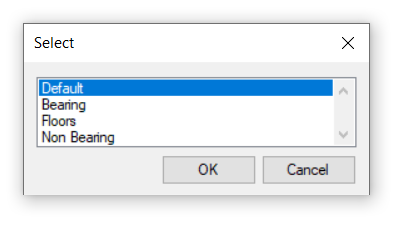
Edit the new setup files as required.
